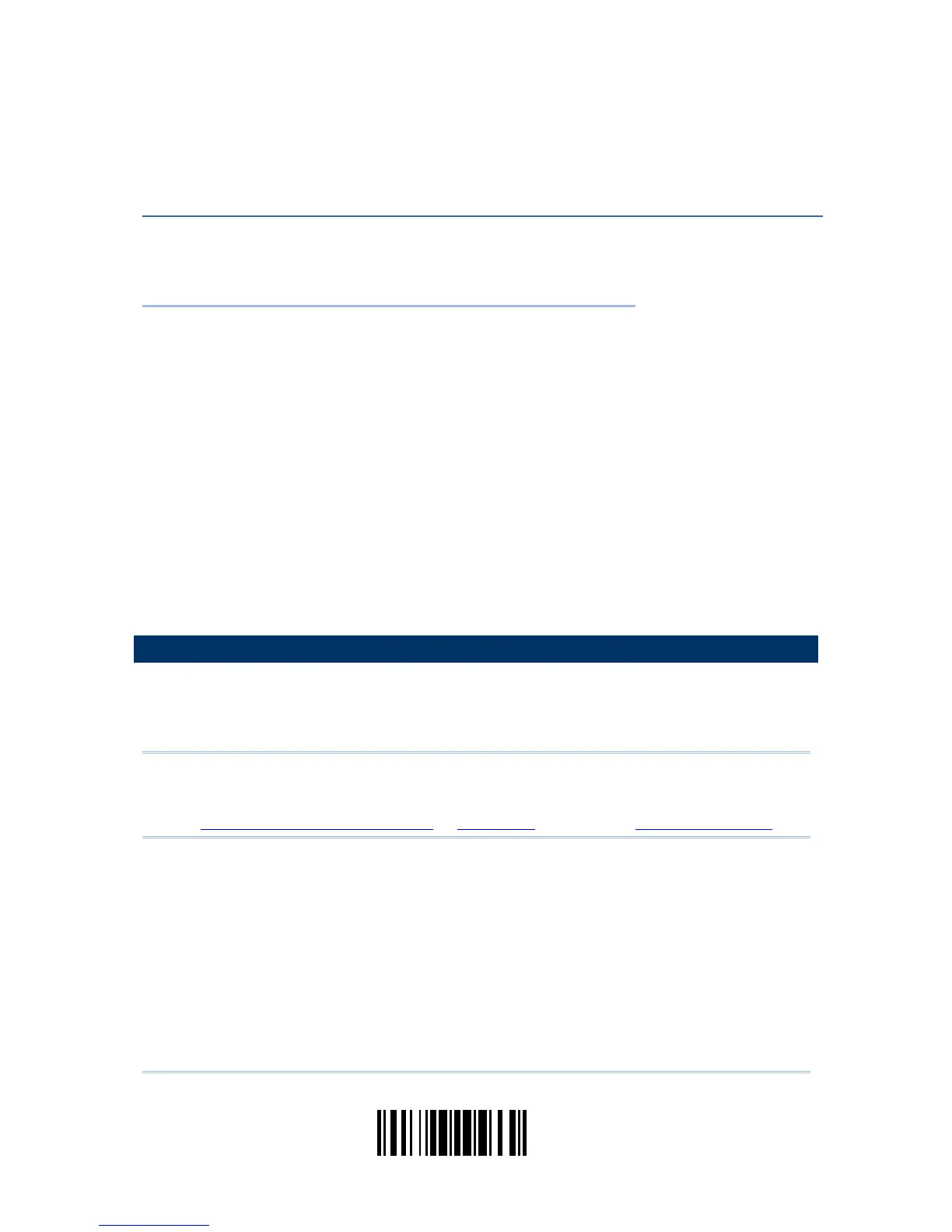21
Update
This chapter explains the features and usage of the barcode scanner.
IN THIS CHAPTER
1.1 Battery..................................................................... 21
1.2 Memory.................................................................... 26
1.3 LED Indicator ............................................................ 29
1.4 Beeper..................................................................... 31
1.5 Vibrator.................................................................... 34
1.6 Send “NR” to Host ..................................................... 35
1.7 Scan Modes .............................................................. 36
1.8 Scanning Timeout...................................................... 41
1.9 Delay between Re-read............................................... 42
1.10 Read Redundancy for All Symblogies........................... 43
1.11 Addon Security for UPC/EAN Barcodes ........................ 44
1.12 Negative Barcodes ................................................... 44
1.13 Effective Decoding Area ............................................ 45
1.14 Use Direct USB Cable................................................ 47
1.15 Pager Beep Duration................................................. 48
1.16 Time Stamp ............................................................ 49
1.17 Hardware Reset ....................................................... 53
1.1 BATTERY
The scanner is battery-powered: Use a rechargeable 3.7 V/850 mAh Li-ion battery. For
intensive data collection, please prepare spare battery or batteries for non-stop
operation.
Note: (1) The rechargeable battery for 1663 may not be fully charged when shipped. We
suggest charging it to full before use.
(2) The scanner can be configured to save battery power. Refer to settings of
“
Auto Power Off & Power-Saving”, “Sniff Mode”, as well as “Low Battery Alarm”.
Chapter 1