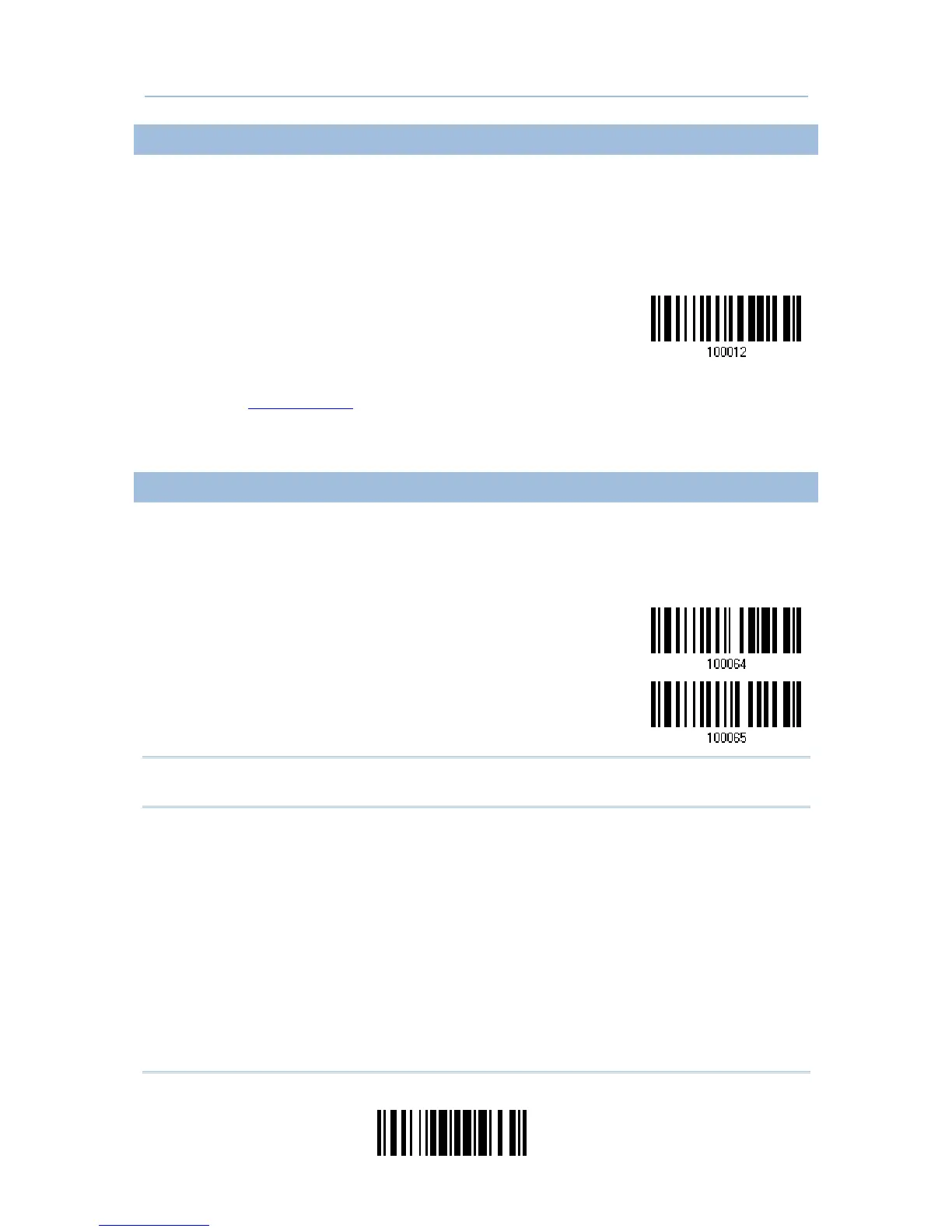2.1.5 INTER-FUNCTION DELAY
By default, the inter-function delay is set to zero. Specify a value, ranging from 0 to 254
in units of milliseconds, to match the computer response time of the keyboard interface.
Such delay time is inserted between every function code (0x01 ~ 0x1F) being
transmitted. The longer the delay time is, the slower the transmission speed will be.
Inter-Function
Delay… (*0~254)
1) Read the barcode above to specify the inter-function delay.
2) Read the “
Decimal Value” barcode on page 219 for the desired inter-function delay (in
milliseconds).
3) Read the “Validate” barcode on the same page to complete this setting.
2.1.6 HID CHARACTER TRANSMIT MODE
By default, HID interface sends data to the host in batches. You may read the “By
Character” barcode to process data one character at a time.
*Batch Processing
By Character
Note: To ensure the accuracy of data, it’s suggested using the “By Character” mode
when working with the host not running Windows operating systems.