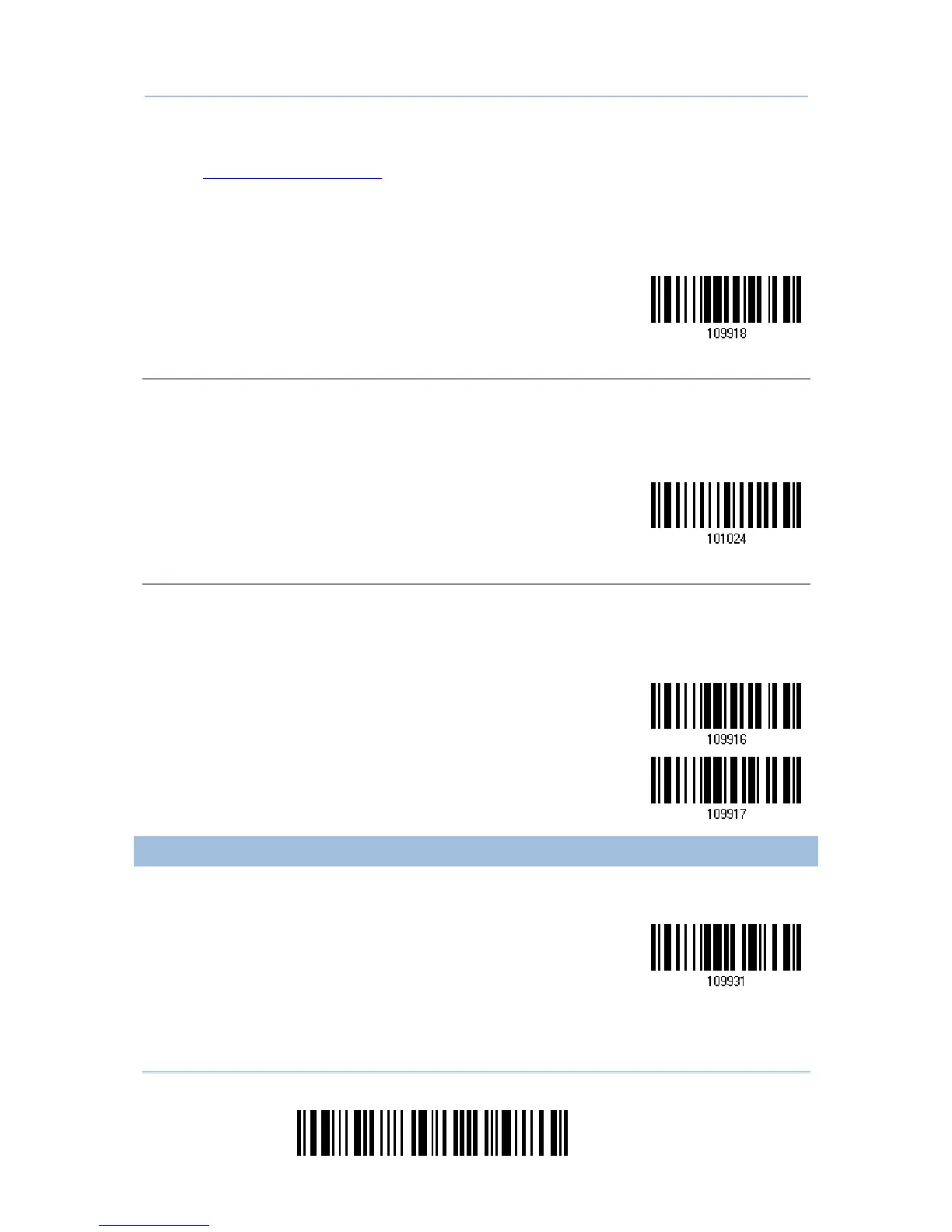28
Enter Setup
1663 Barcode Scanner User Guide
Data” barcode below.
1663 can send data via “Direct USB” interface once the computer has found the USB connection.
Refer to
1.14 Use Direct USB Cable. Because the time-out value is set to 0 by default, connect the
cable before having the scanner read the “Send Data” barcode. Otherwise, the scanner will try to
temporarily resume the previous WPAN connection with the host, if there is any.
During transmission of data collected in memory mode, if the transmission fails, the scanner will
flash red (On/Off ratio 0.2 s: 0.2 s) after responding with two short beeps (high-low tone) and go
back to previous working mode. Press trigger or power key to stop flashing.
Send Data
Send Data Time-out
If a time-out value other than zero is given, it will first try to send data via “Direct USB” interface
within the specified period of time. Connect the cable before it times out. When the attempt fails, it
will try to temporarily resume the previous WPAN connection with the host, if there is any.
If 1663 has never been connected to the host cordless, it will not be able to send data until it is
connected using the Direct USB cable!
Send Data Time-Out
fter 0~15 sec.
(*0)
Clear Data & Confirm
Even though data has been sent to the host, the flash memory is still occupied unless you erase
the memory by reading two barcodes – “Clear Data” and “Confirm”.
1) Read the “Clear Data” barcode to clear the flash memory.
2) Read the “Confirm” barcode to confirm the action.
Clear Data
Confirm
1.2.3 FREE MEMORY
Upon memory mode, you can scan the barcode below to show the available capacity of
the flash memory in percentage terms.
Spare memory