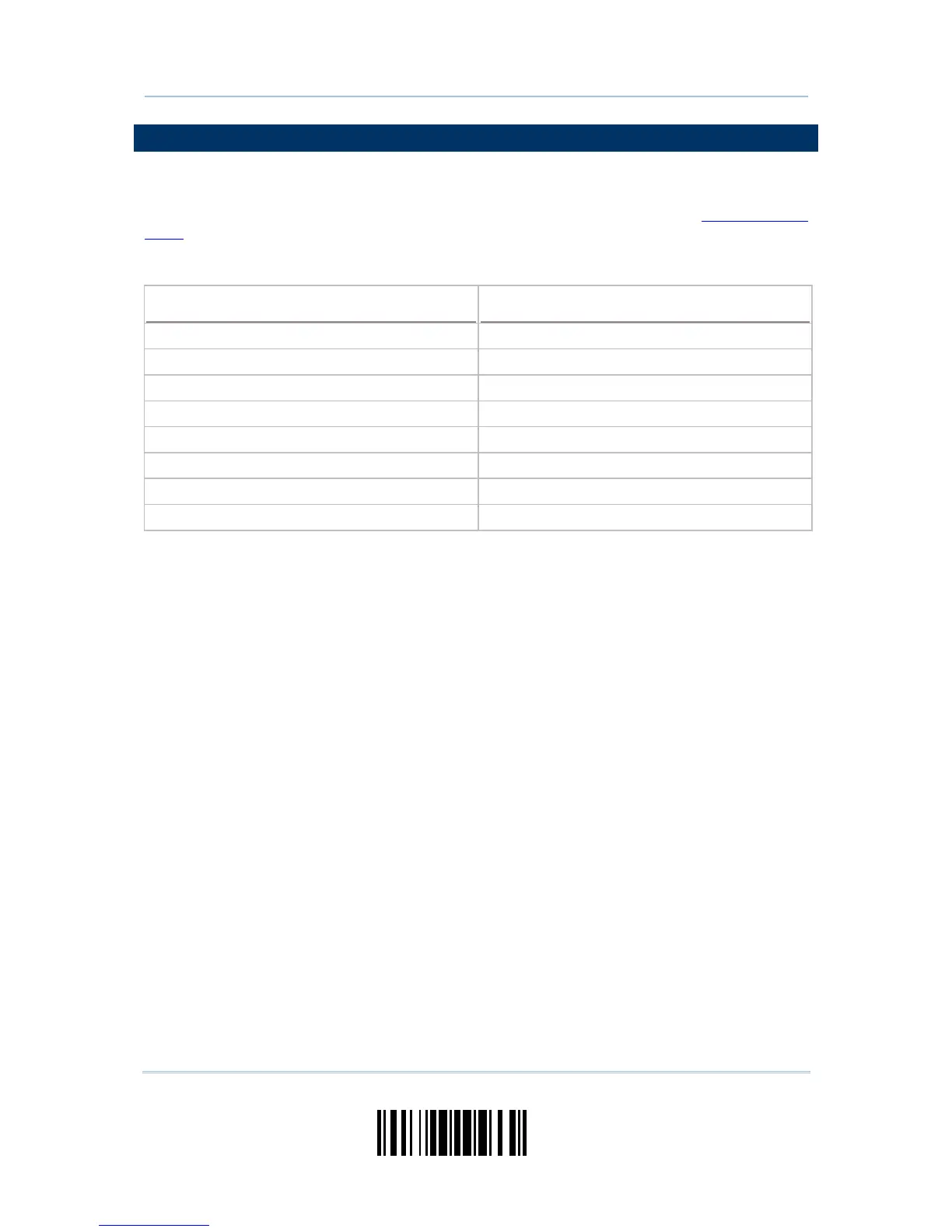2.6 DIRECT USB HID
1663 supports “Direct” USB HID interface for memory mode. Use the provided USB cable
to connect 1663 to the USB port of PC. Run any text editor on a computer to view and
capture the scanned data being transmitted to the computer. Refer to
1.2.2 Memory
Mode
.
HID Settings
Defaults
Keyboard Type HID PCAT (US)
Numeric Layout Normal
Capital Lock Type Normal
Capital Lock State OFF
Alphabet Transmission Case Sensitive
Numeric Transmission Alphanumeric Keypad
Inter-Character Delay 0 (ms)
Inter-Function Delay 0 (ms)