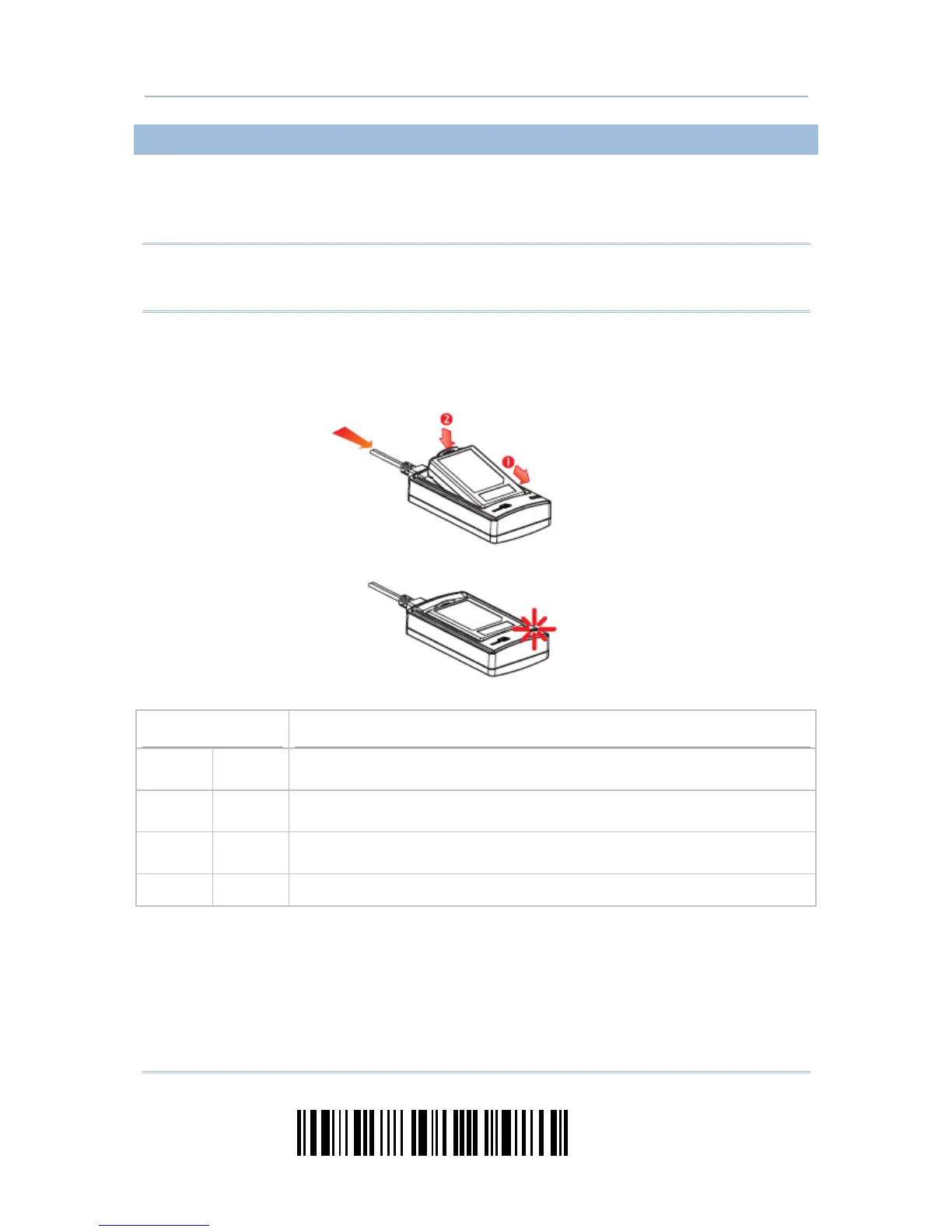User Guide
CHARGE THE BATTERY VIA CHARGER
The battery charger is provided for charging the battery outside of the scanner. You may
purchase the charger separately. It takes approximately 3 hours to charge the battery to
full.
Note: Battery charging stops when the temperature drops below 0°C or exceeds 40°C. It
is recommended to charge the battery at room temperature (18°C to 25°C) for
optimal performance.
1) Insert the battery.
2) Connect the power supply cord to the charger.
3) Connect the other end of the power cord to a suitable power outlet.
Status LED
Meaning
Red,
solid
--- Charger power ON (LED on for 0.5 second)
Red,
solid
--- Charging battery
--- Green,
solid
Charging done
--- --- Power or battery not ready