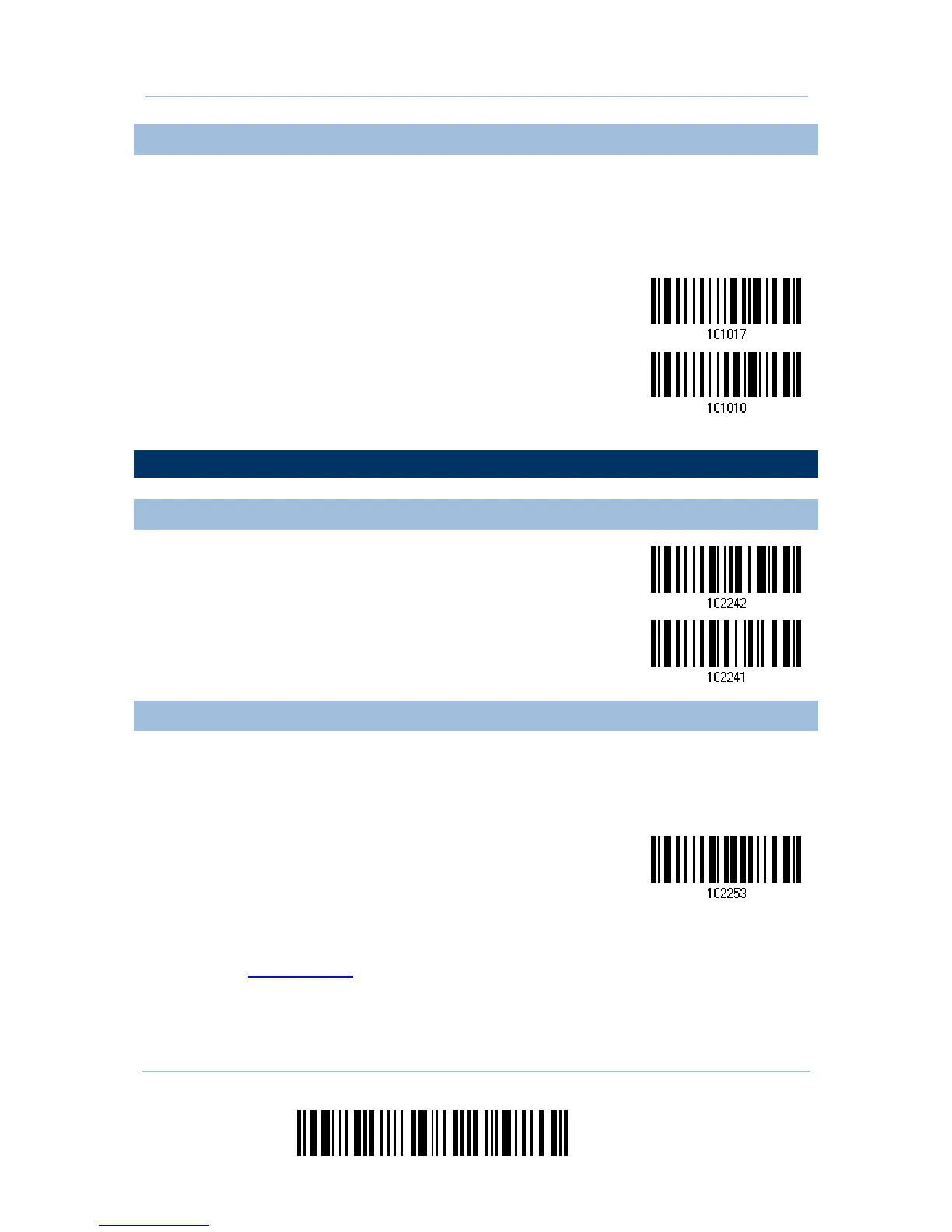34
Enter Setup
1663 Barcode Scanner User Guide
1.4.3 LOW BATTERY ALARM
By default, the built-in battery alarm will sound when the battery charge gets low. In
order to prevent data loss, it is advised to replace the battery immediately when hearing
two short beeps (high tone).
Disable
*Enable
1.5 VIBRATOR
1.5.1 GOOD READ VIBRATOR
Disable
Good Read Vibrator
1.5.2 GOOD READ VIBRATOR DURATION
By default, the Good Read Vibrator stays on for 1 second. Specify a value, ranging from
1 to 254 in units of 100 milliseconds.
Good Read Vibrator
Time-out after
0.1
25.4 sec.
(*1 s)
1) Read the barcode above to specify the time interval, in tenths of seconds before the
Good Read Vibrator goes off.
2) Read the “
Decimal Value” barcode on page 219. For example, read “1” and “5” for the
vibrator to vibrate after 1.5 seconds good read.
3) Read the “Validate” barcode on the same page to complete this setting.
