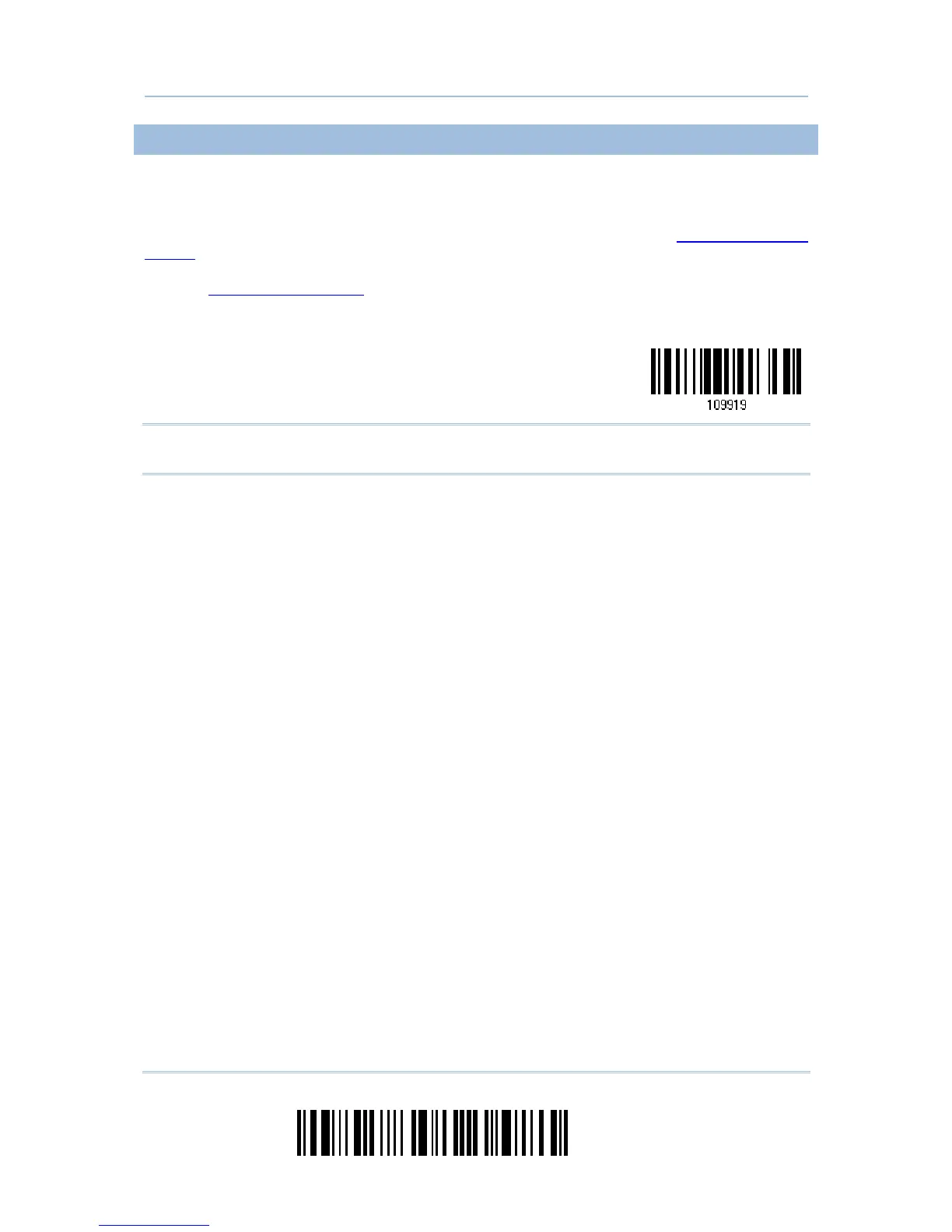58
Enter Setup
1663 Barcode Scanner User Guide
2.1.2 RESET CONNECTION
For Bluetooth
®
HID, you can only have the scanner connected to one computer at a time.
If you want to connect the scanner to another host, you must read the “Reset
Connection” barcode so that the current connection record will be cleared. Then, the
scanner will restart itself automatically. Go through the process in
3.2.3 Connect to
Dongle
to establish a new connection.
Refer to
1.17 Hardware Reset.
Reset Connection
Note: The “Restore System Defaults” barcode will also clear the current connection
record.