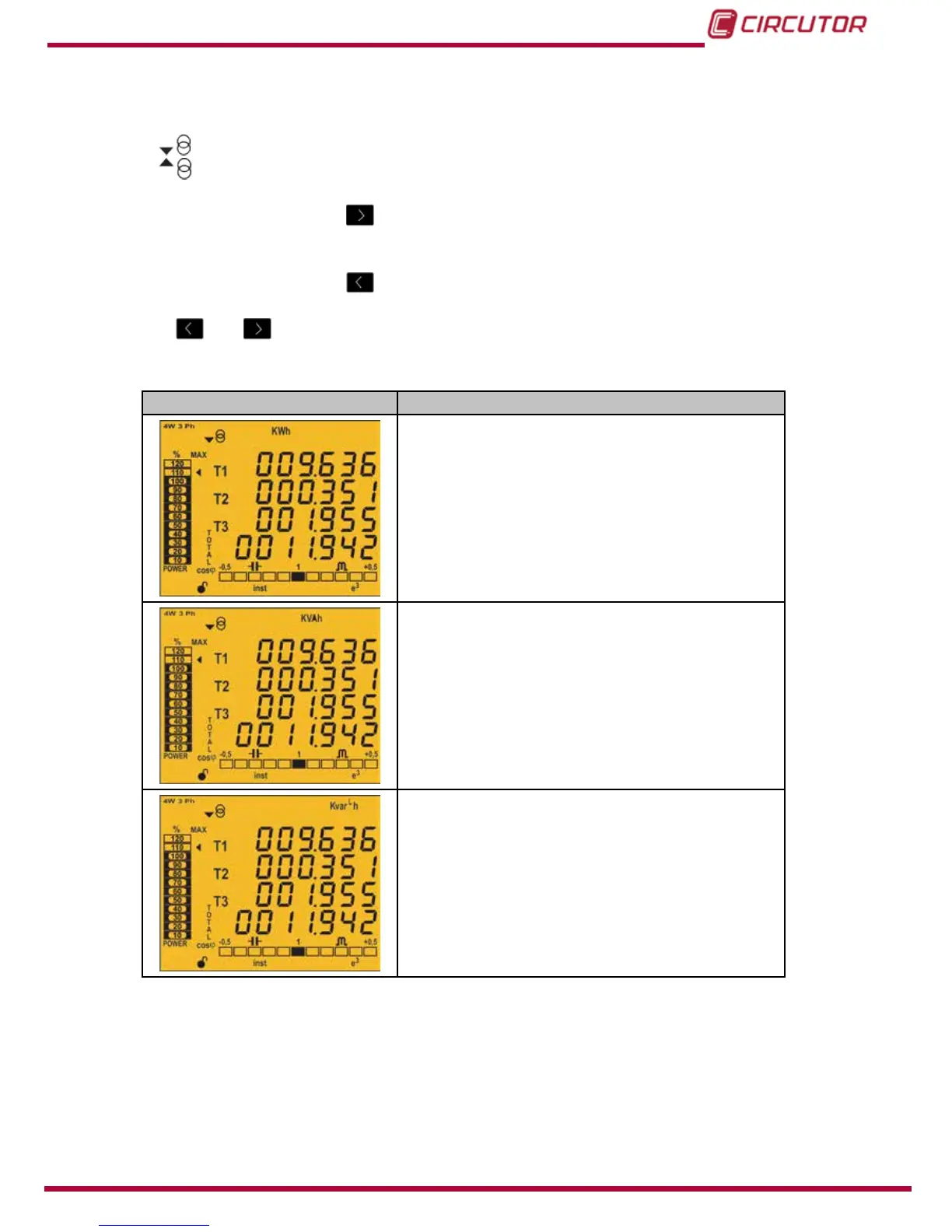The installation's consumed and generated energy are displayed on the e
3
prole of the device.
The installation status is also displayed:
Installation is consuming energy.
Installation is generating energy.
A long keystroke (3 sec) of key
will display the generation values.
The generation values are identied with the negative sign on the screen, which appears in
front of each parameter.
A long keystroke (3 sec) of key
will display the consumption values.
Use keys
and to browse the different screens (short keystroke).
Table 14: Screens of the e
3
prole.
Screen Parameters (units)
Active Energy Tariff 1 , T1 (M/KWh)
Active Energy Tariff 2 , T2 (M/KWh)
Active Energy Tariff 3 , T3 (M/KWh)
Total Active Energy (M/KWh)
Consumption and generation values
Only available for the 4 quadrant option.
Apparent Energy Tariff 1, T1 (M/KVAh)
Apparent Energy Tariff 2, T2 (M/KVAh)
Apparent Energy Tariff 3, T3 (M/KVAh)
Total Apparent Energy (M/KVAh)
Consumption and generation values
Only available for the 4 quadrant option.
Inductive Reactive Energy Tariff 1, T1 (M/Kvar
L
h)
Inductive Reactive Energy Tariff 2, T2 (M/Kvar
L
h)
Inductive Reactive Energy Tariff 3, T3 (M/Kvar
L
h)
Total Inductive Reactive Energy (M/Kvar
L
h)
Consumption and generation values
Only available for the 4 quadrant option.
41