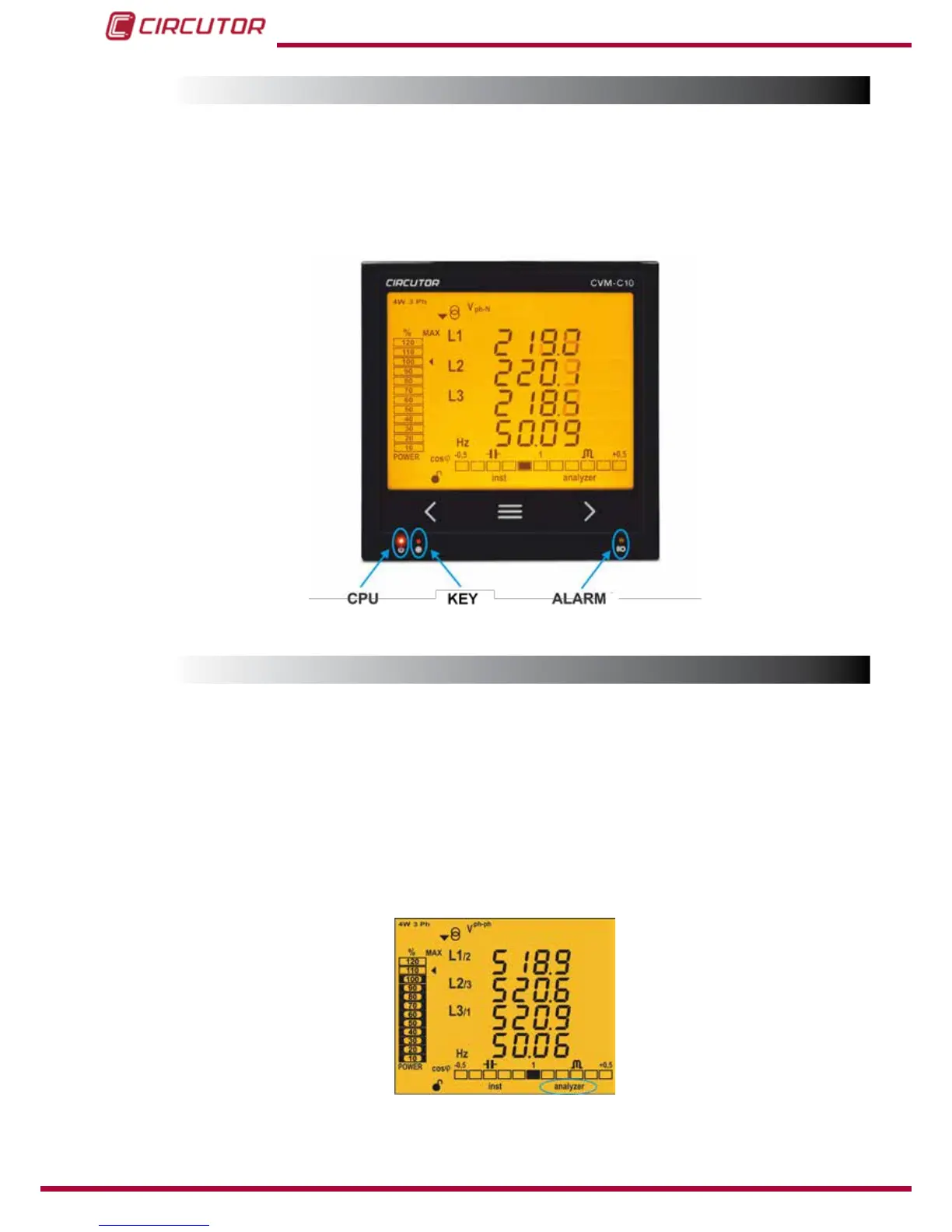4.4.- LED INDICATORS
The CVM-C10 device has 3 LEDs:
- CPU, indicates that the device is on, ashing each second.
- ALARM, indicates that an alarm has been activated if it is on
- KEY, LED that is lit when any key is pressed.
Figure 25:LED Indicators of the CVM-C10.
4.5.- OPERATION PROFILES
The CVM-C10 has 3 operation proles. The display screens will be opened for the correspond-
ing prole:
Analyzer prole, analyzer,
Electrical energy efciency prole, e
3
,
User prole, user,
4.5.1. ANALYZER PROFILE
This prole is identied with the analyzer symbol on the bottom of the screen (Figure 26)
Figure 26: CVM-C10 screen with the analyzer prole.
36