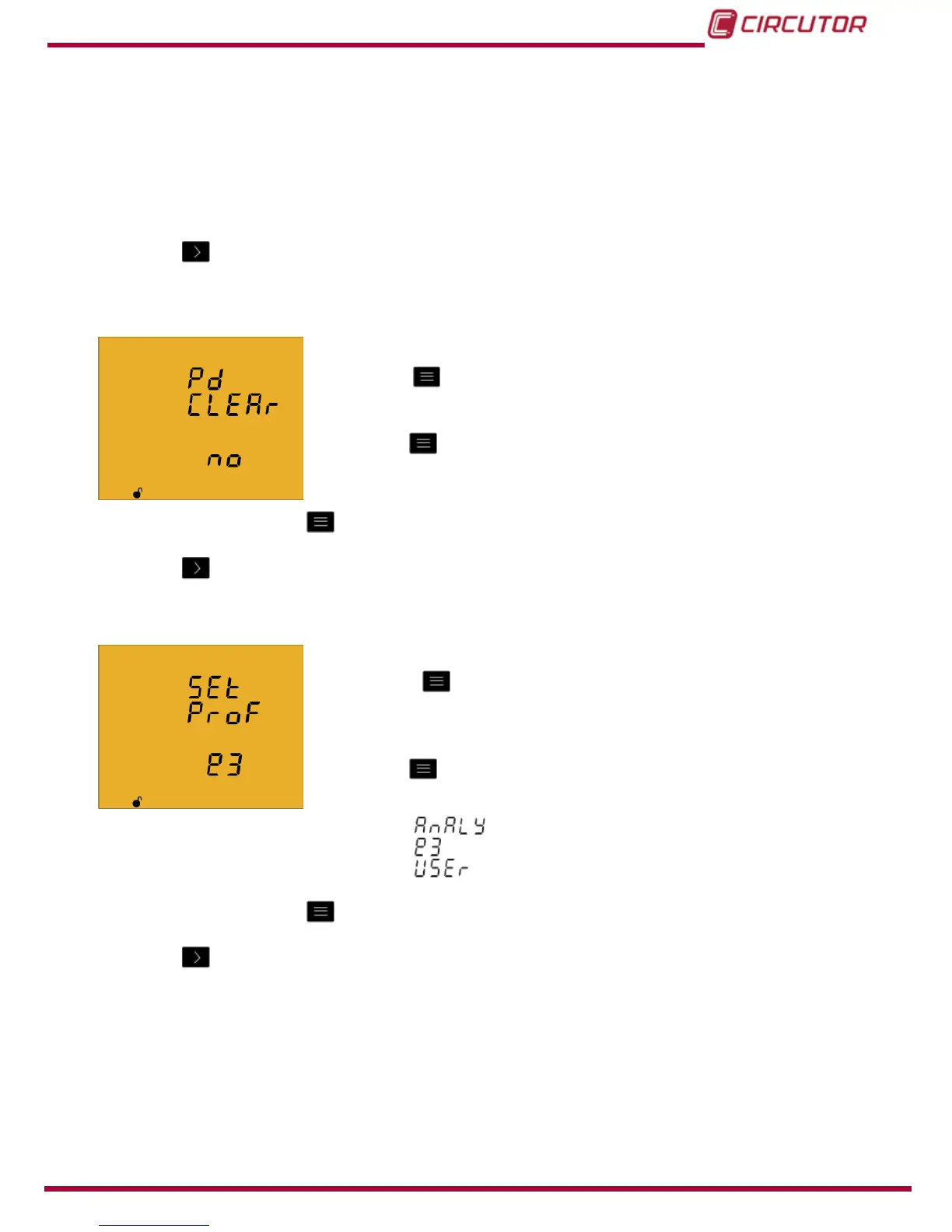The programmed value will be deleted if the entered value is higher than the maximum
programming value.
Maximum programming value: 60.
Minimum programming value: 0.
Note: Programming the value 0 disables the calculation of the maximum demand.
Press key
to access the next programming step.
4.9.11. DELETING MAXIMUM DEMAND
On this screen you select whether or not to delete the maximum
demand.
Press key
for 3 seconds to edit the deletion selection. The
prog icon will be displayed on the bottom of the screen.
Press key
to browse the two deletion options: Yes or No.
To validate the data, press
for 3 seconds and the prog icon will disappear from the display.
Press key
to access the next programming step
4.9.12. SELECTING THE OPERATION PROFILE
The unit's operation prole is selected on this screen.
Press key
for 3 seconds to edit the operation profile
selection. The prog icon will be displayed on the bottom of the
screen.
Press key
to browse the three prole options:
Analyzer prole, analyzer,
Electrical energy efciency prole, e
3
,
User prole, user,
To validate the data, press
for 3 seconds and the prog icon will disappear from the display.
Press key
to access the next programming step
51