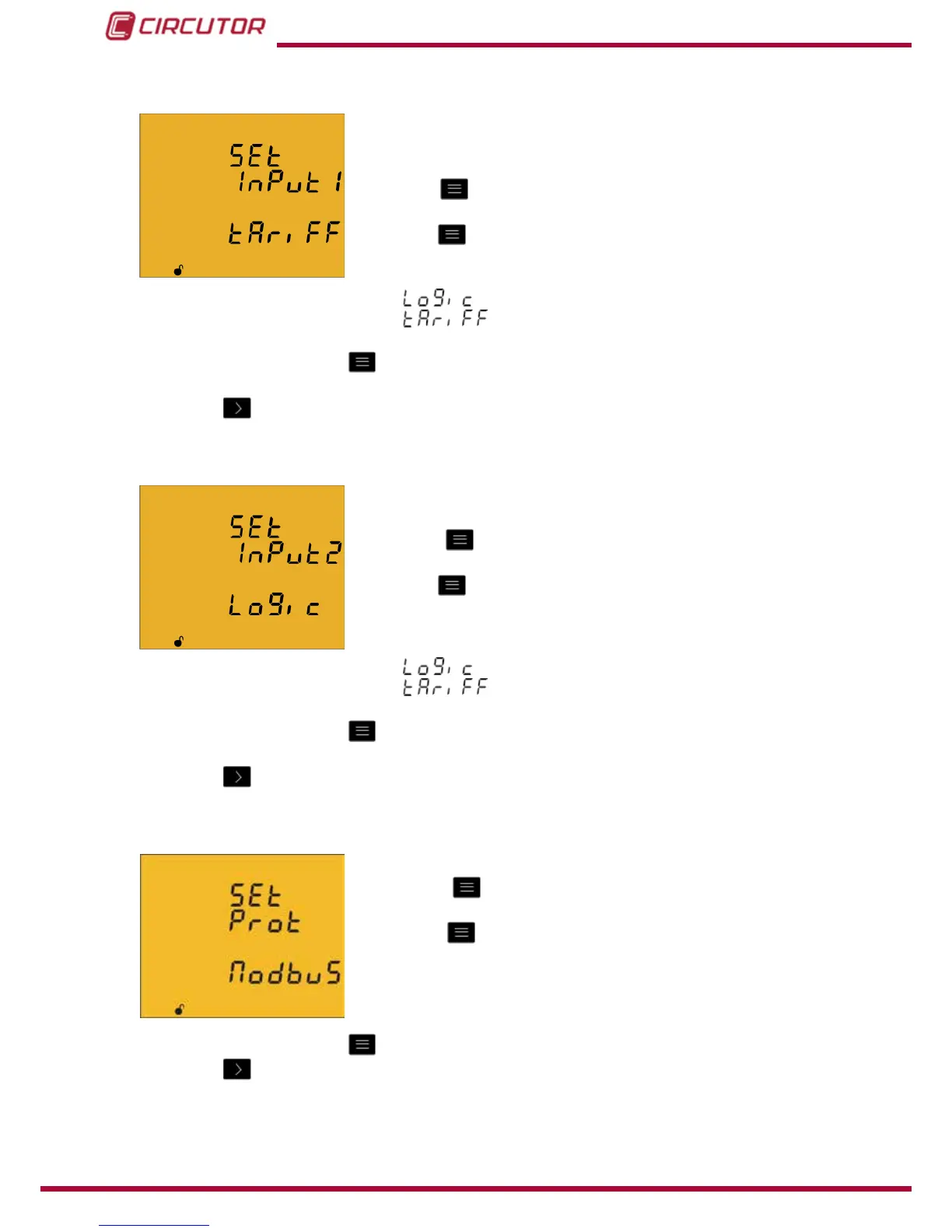4.9.27. OPERATING MODE OF DIGITAL INPUT 1
The function of digital input 1 is selected on this screen.
Press key
for 3 seconds to edit the function selection. The
prog icon will be displayed on the bottom of the screen.
Press key
to browse the two options:
Logic input
Tariff selection.
To validate the data, press
for 3 seconds and the prog icon will disappear from the display.
Press key
to access the next programming step.
4.9.28. OPERATING MODE OF DIGITAL INPUT 2
The function of digital input 2 is selected on this screen.
Press key
for 3 seconds to edit the function selection. The
prog icon will be displayed on the bottom of the screen.
Press key
to browse the two options:
Logic input
Tariff selection.
To validate the data, press
for 3 seconds and the prog icon will disappear from the display.
Press key
to access the next programming step.
4.9.29. RS-485 COMMUNICATIONS: PROTOCOL
The RS-485 communications protocol is selected on this screen.
Press the
key for 3 seconds to edit the function selection.
The prog icon will be displayed on the bottom of the screen.
Press key
to browse the two options:
Modbus
BACnet
To validate the data, press
for 3 seconds and the prog icon will disappear from the display.
Press key
to access the next programming step.
Note: The device will restart after exiting the setup menu if the RS-485 communications
parameters have been modied.
66
