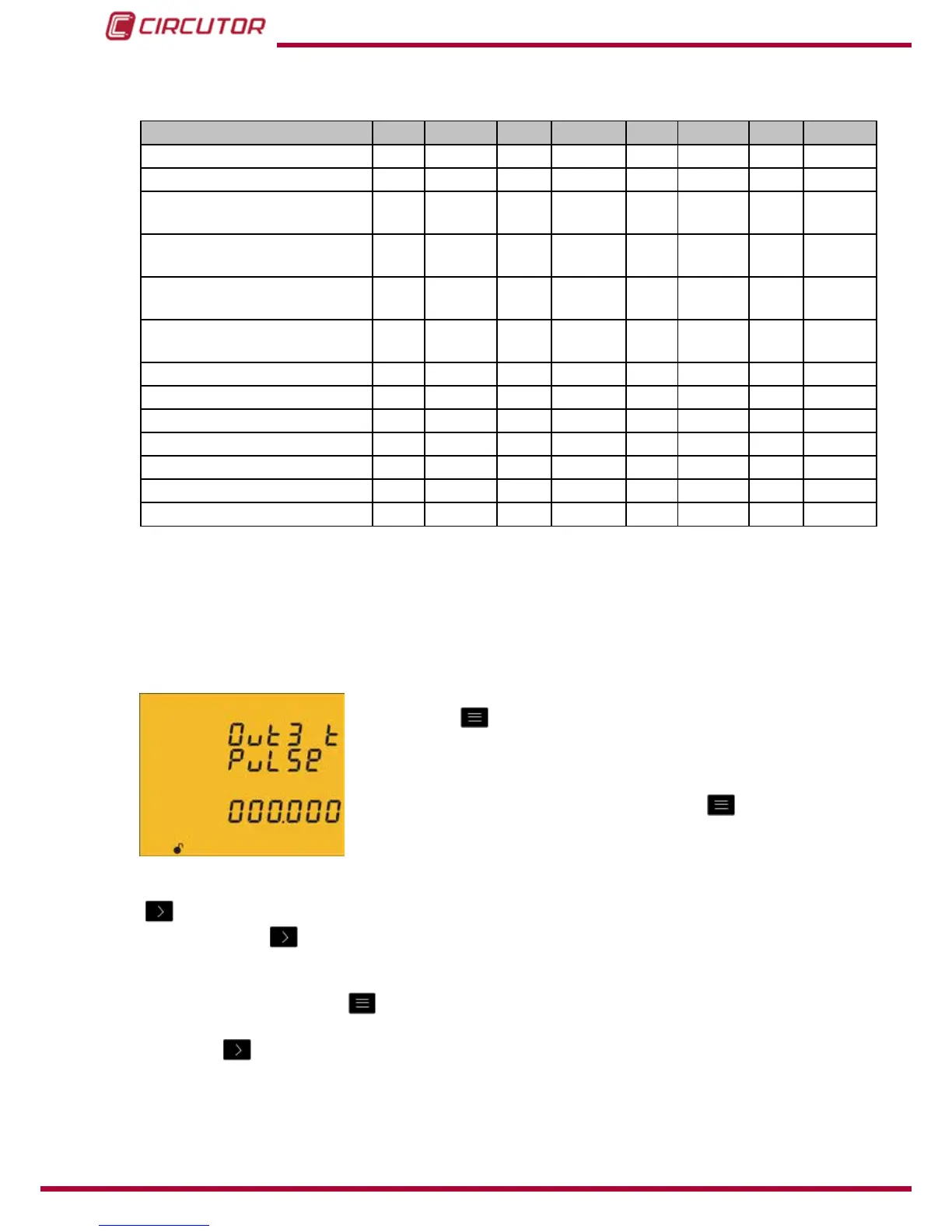Table 19: Parameter codes used to program digital outputs.
Parameter
Tariff
Code
Tariff
Code
Tariff
Code
Tariff
Code
Consumed Active Energy T1 49 T2 70 T3 91 total 112
Generated Active Energy T1 59 T2 80 T3 101 total 122
Consumed Inductive Reactive
Energy
T1 51 T2 72 T3 93 total 114
Generated Inductive Reactive
Energy
T1 61 T2 82 T3 103 total 124
Consumed Capacitive Reac-
tive Energy
T1 53 T2 74 T3 95 total 116
Generated Capacitive Reac-
tive Energy
T1 63 T2 84 T3 105 total 126
Consumed Apparent Energy T1 55 T2 76 T3 97 total 118
Generated Apparent Energy T1 65 T2 86 T3 107 total 128
Consumed CO
2
Emissions T1 56 T2 77 T3 98 total 119
Generated CO
2
Emissions T1 66 T2 87 T3 108 total 129
Consumption Cost T1 57 T2 78 T3 99 total 120
Generation Cost T1 67 T2 88 T3 109 total 130
No. of hours T1 68 T2 T3 110 total 131
If you have selected a parameter from Table 12 the subsequent programming steps are the
same as for alarm relay 1, see (“4.9.23. Programming alarm 1 (Relay 1)”)
If you have selected a parameter from Table 19, the subsequent programming steps are:
Programming kilowatts per pulse
Press key
for 3 seconds to edit the kilowatts per pulse
selection. The prog icon will be displayed on the bottom of the
screen.
To enter or modify the value, press the
key repeatedly,
increasing the value of the ashing digit.
When the desired value is shown on the screen, move onto the next digit by pressing the key
to modify the other values.
If you press the
key after changing the last digit, it will jump back to the rst digit so you
can modify the previously programmed values again.
To validate the data, press
for 3 seconds and the prog icon will disappear from the display.
Press key
to access the next programming step.
The programmed value will be deleted if the entered value is higher than the maximum
programming value.
64