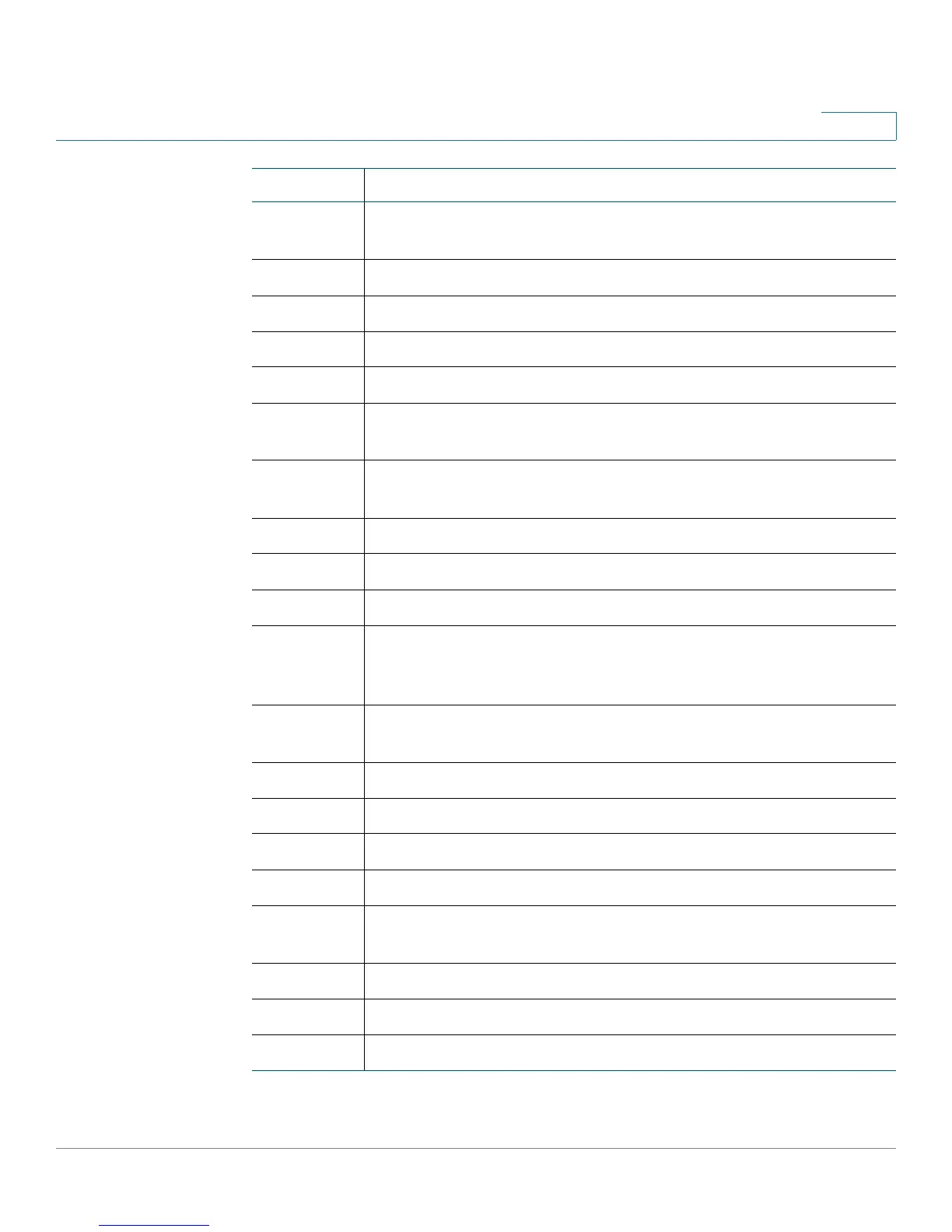Getting Started
Getting to Know the Cisco SPA 303
Cisco Small Business IP Phone SPA 30X User Guide (SIP) 14
1
delete Deletes an entire item (for example, a number from the Call
History list).
dial Dials a number.
dir Provides access to phone directories.
dnd Do Not Disturb; prevents incoming calls from ringing your phone.
-dnd Clears Do Not Disturb.
edit Opens an item so that you can edit numbers or letters, or enable
or disable a feature.
grPick Allows you to answer a call ringing on an extension by
discovering the number of the ringing extension.
ignore Ignores an incoming call.
lcr Dials the Last Call Received.
miss Shows the Missed Calls list.
park Puts a call on hold at a designated “park” number. The call is
parked on the line until you unpark it or the caller disconnects.
Must be configured by your phone system administrator.
pickup Allows you to answer a call ringing on another extension by
entering the extension number.
phold Puts a call on hold on an active shared line.
redial Displays a list of recently dialed numbers.
save Saves your changes.
select Selects the highlighted item on the LCD screen.
starcode Allows you to enter a star code. See “Using Star Codes,” on
page 67.
unpark Resumes a parked call.
xfer Performs a call transfer.
xferLx Transfers an active line on the phone to a called number.
Button Function