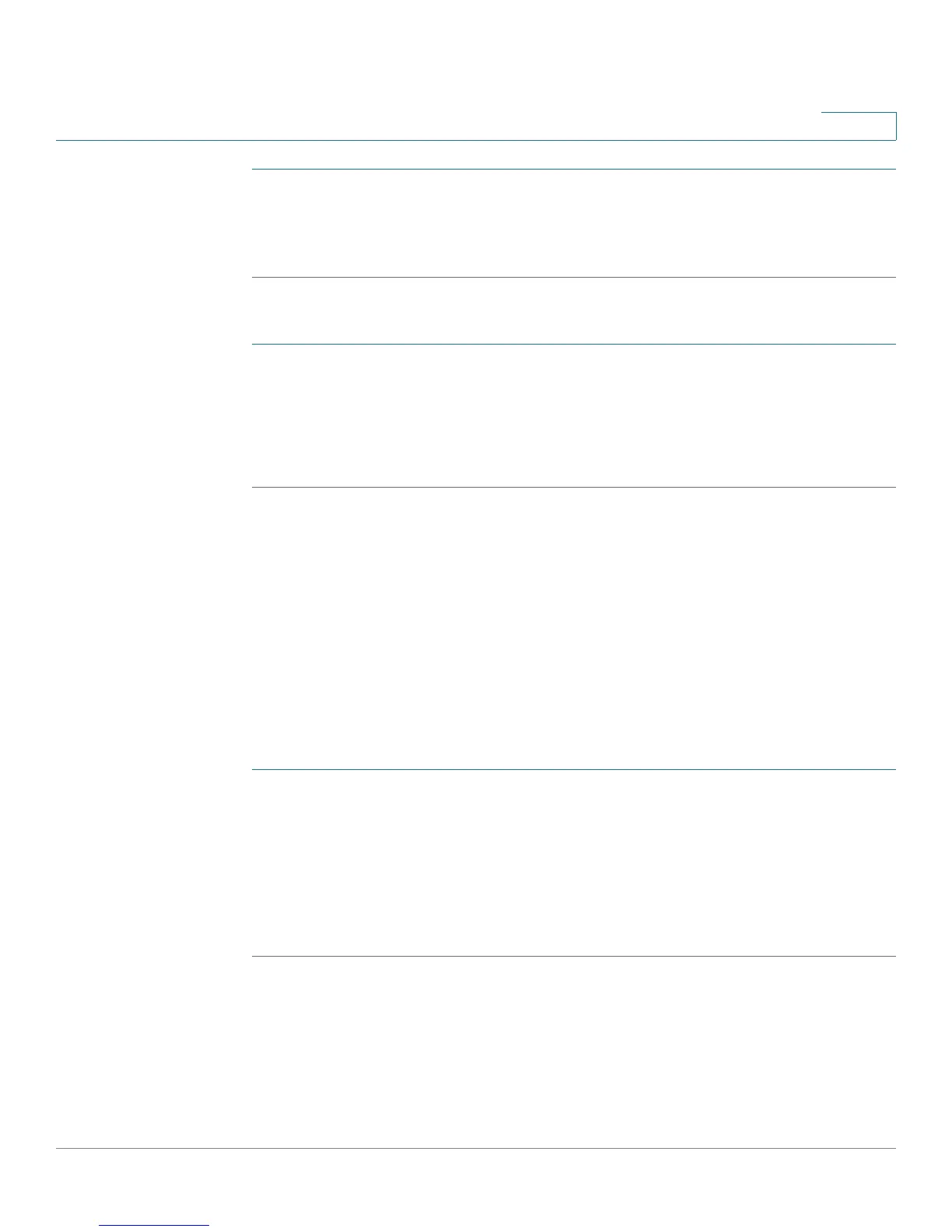Using Basic Phone Functions
Parking a Call (Cisco SPA 303)
Cisco Small Business IP Phone SPA 30X User Guide (SIP) 50
3
STEP 1 Press the grPick softkey. The phone displays any stations in the group that have
ringing calls. Press the dial softkey to see a list of calls.
STEP 2 Choose the call you want to pick up and press the dial softkey.
To pick up a call ringing at a specific extension:
STEP 1 Press the pickup softkey.
STEP 2 Enter the extension number of the phone from which you are picking up the call
and press dial.
STEP 3 Press dial again.
To pick up a call ringing at an extension that is configured on one of the line buttons
on your phone, press the flashing line button.
Parking a Call (Cisco SPA 303)
You can “park” a call on a designated line so that another person in your company
can pick up the call. The call is active until it is “unparked” or the caller hangs up.
To p a r k a c a l l :
STEP 1 While on an active call, press the park softkey.
STEP 2 Enter a number to identify the park line and press dial. The “park line number”
does not correspond with an actual phone extension number, and you can pick any
easily-remembered number (for example, 100). The call is then parked on that line,
and the caller hears “on hold” music or messages.
STEP 3 You or another person must then “unpark” the call.
To unpark a call, you can either use the unpark softkey (if you know the park line
number), or view a list of parked calls and unpark it from the list.
