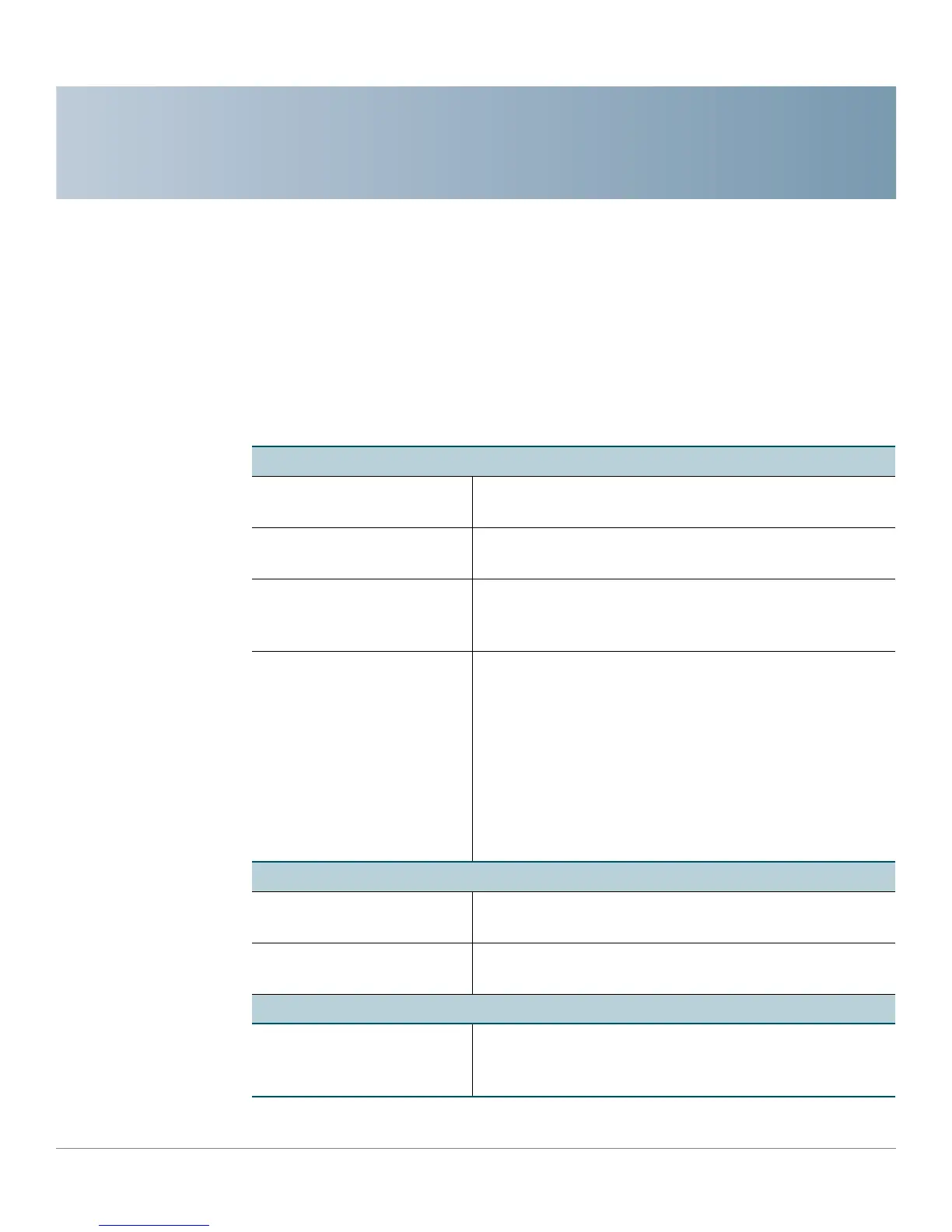A
Cisco Small Business IP Phone SPA 30X User Guide (SIP) 82
Where to Go From Here
Cisco provides a wide range of resources to help you obtain the full benefits of the
Cisco Small Business SPA 300 Series IP Phones.
Support
Cisco Small Business
Support Community
www.cisco.com/go/smallbizsupport
Cisco Small Business
Support and Resources
www.cisco.com/go/smallbizhelp
Phone Support Contacts www.cisco.com/en/US/support/
tsd_cisco_small_business
_support_center_contacts.html
Cisco Small Business
Firmware Downloads
www.cisco.com/go/smallbizfirmware
Select a link to download firmware for Cisco Small
Business Products. No login is required.
Downloads for all other Cisco Small Business
products, including Network Storage Systems, are
available in the Download area on Cisco.com at
www.cisco.com/go/software (registration/login
required).
Product Documentation
Cisco SPA 300 Series IP
Phones
www.cisco.com/go/300phonesresources
Cisco Small Business IP
Phone Accessories
www.cisco.com/en/US/products/ps10042/
tsd_products_support_series_home.html
Cisco Small Business
Cisco Partner Central for
Small Business (Partner
Login Required)
www.cisco.com/web/partners/sell/smb