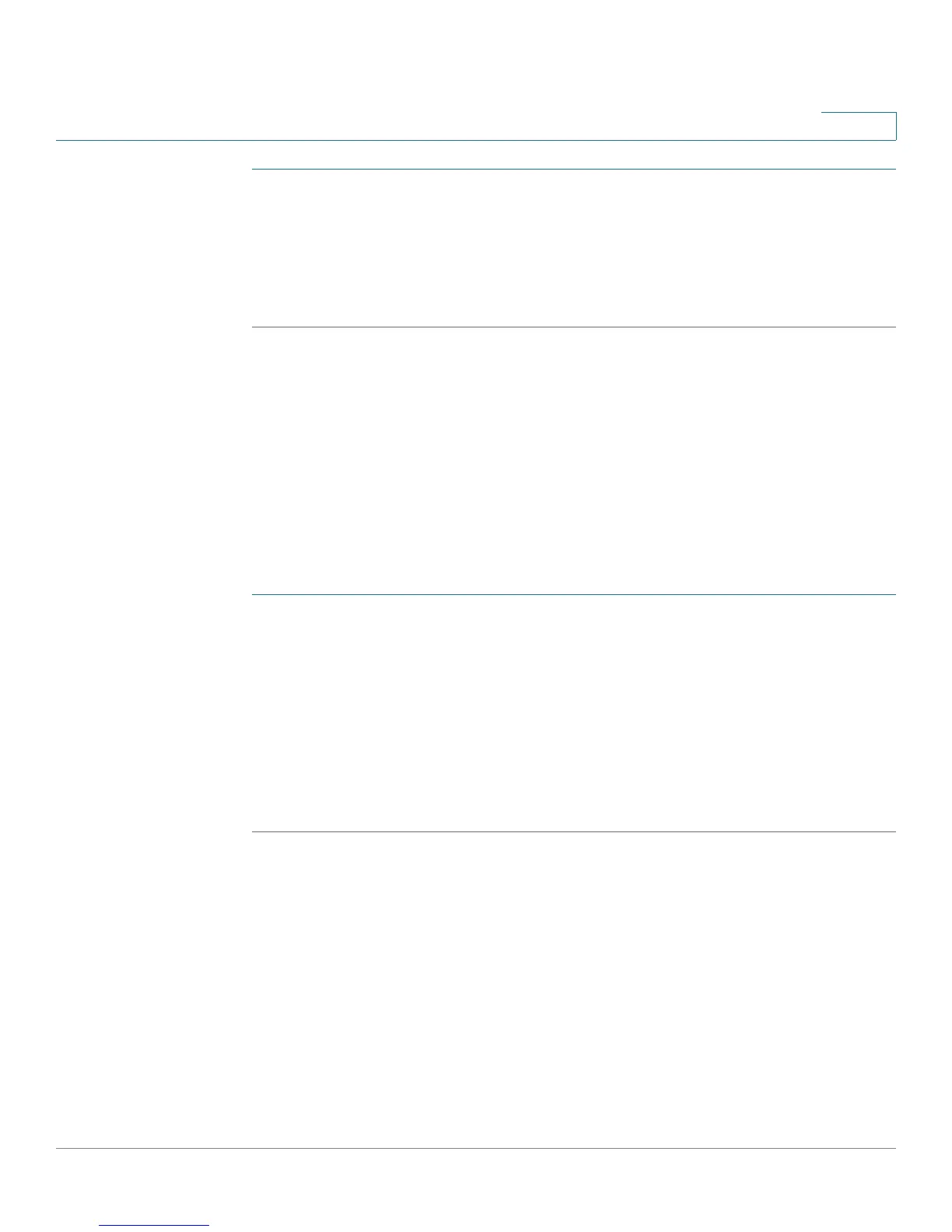Using Basic Phone Functions
Accessing Voicemail
Cisco Small Business IP Phone SPA 30X User Guide (SIP) 56
3
STEP 1 Press the Setup button.
STEP 2 Scroll to Set Password and press the select softkey.
STEP 3 Enter a numeric password. Enter the same password twice.
STEP 4 Press the save softkey.
Accessing Voicemail
To access voicemail, press the Messages button on your phone. Your system
administrator should configure your phone with the correct voicemail number so
that pressing the Messages button automatically dials your voicemail system.
If you need to change the number that is dialed to access your voicemail, perform
the following steps:
STEP 1 Press the Setup button.
STEP 2 Scroll to Voice Mail and press the select softkey.
STEP 3 Enter the number to dial for voicemail. Enter the phone number, including any digits
you must dial to reach an outside line.
To clear the field of a previous entry, press the clear softkey.To enter letters, press
the Right navigation button to scroll, then press the alpha softkey.
STEP 4 Press the save softkey.
