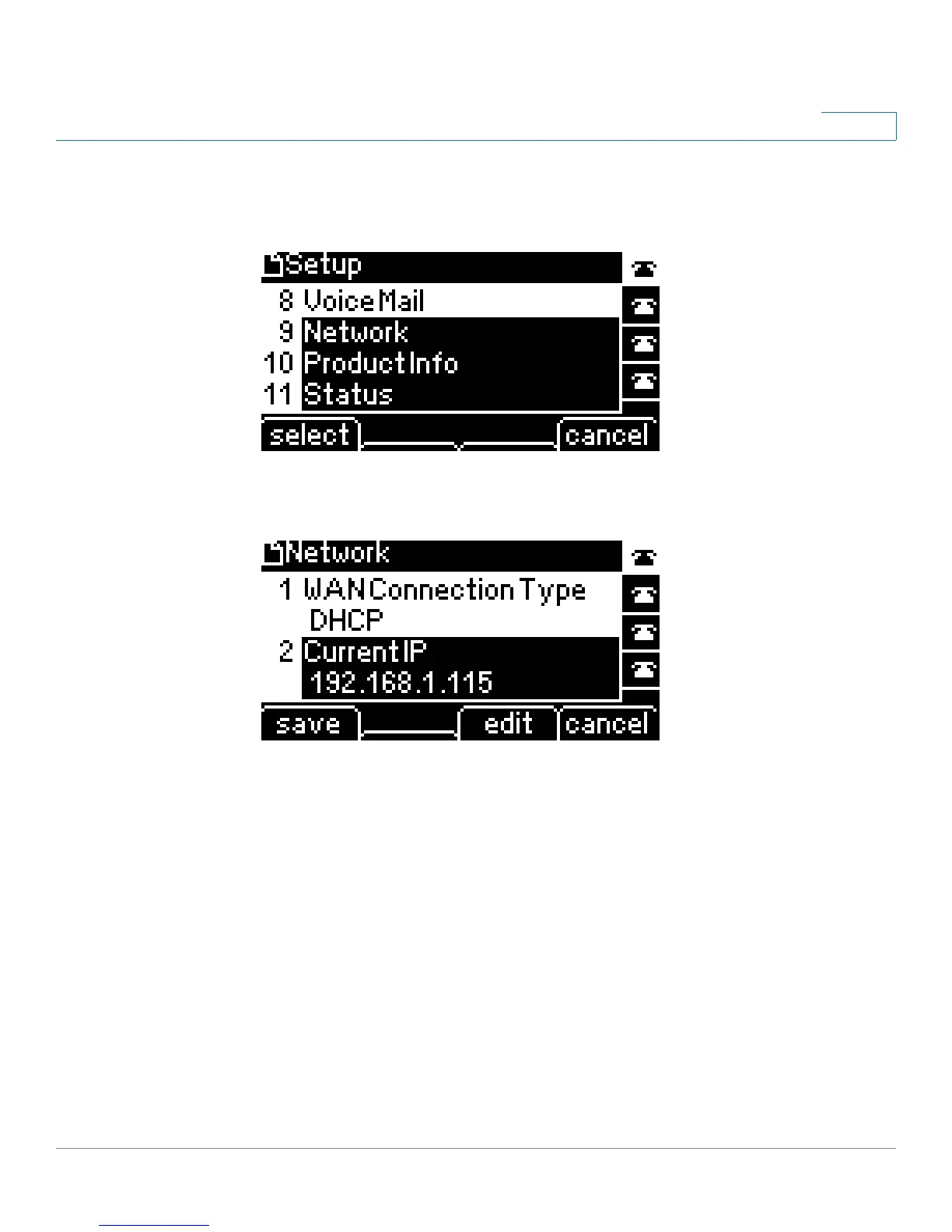Getting Started
Getting to Know the Cisco SPA 303
Cisco Small Business IP Phone SPA 30X User Guide (SIP) 17
1
For example, to obtain your IP address on the Cisco SPA 303, press the Setup
button and dial 9.
The IP address is displayed on the Network screen.
NOTE Menus and options may vary.
