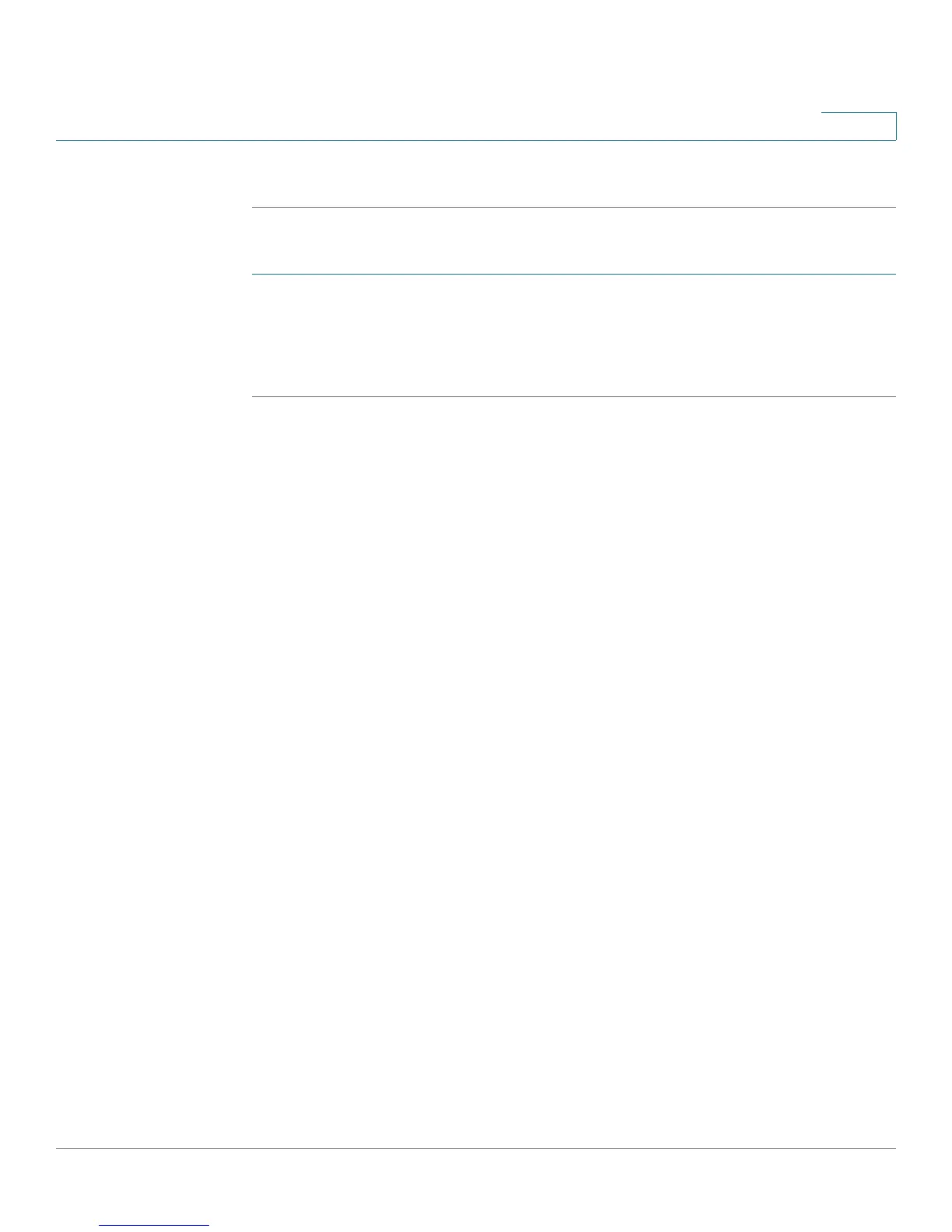Using Advanced Phone Features
Advanced Procedures for Technical Support Personnel (Cisco SPA 303)
Cisco Small Business IP Phone SPA 30X User Guide (SIP) 72
4
STEP 3 Hang up to begin the reboot.
Cisco SPA 303
STEP 1 Press the Setup button.
STEP 2 Scroll to Reboot and press select.
STEP 3 Press ok.