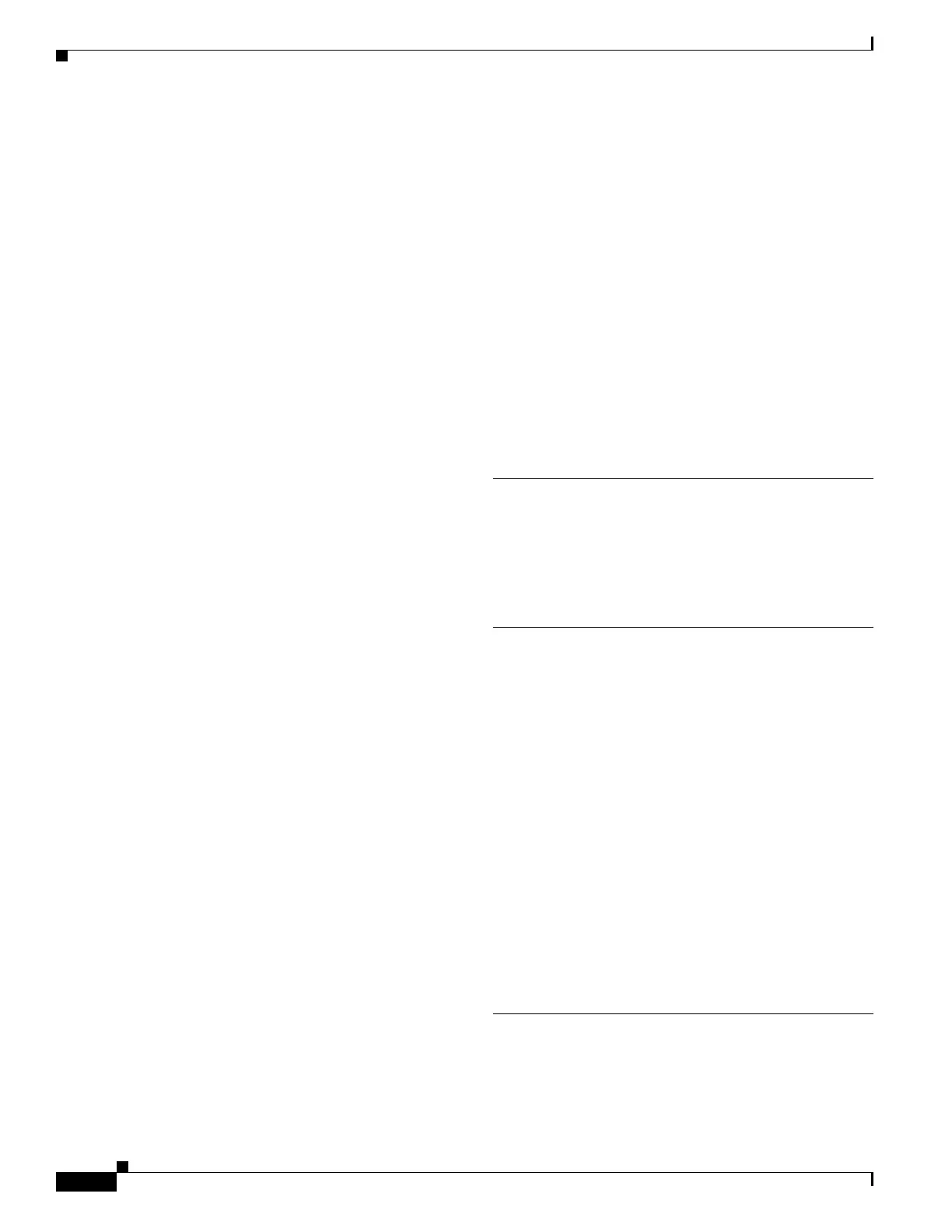Index
IN-14
Cisco Wireless LAN Controller Configuration Guide
OL-17037-01
inter-controller roaming
described
4-40
example 12-3
Interface Name parameter 6-46, 6-57, 6-60, 8-13
Interface parameter 6-10
interfaces
and identity networking
5-76
assigning WLANs 6-15
configuring
using the CLI
3-13 to 3-15
using the GUI 3-11 to 3-12
overview 3-6 to 3-8
Interfaces > Edit page
applying an ACL to an interface
5-60
configuring dynamic interfaces 3-17
configuring NAC out-of-band integration 6-58
configuring wired guest access 10-26
creating multiple AP-manager interfaces 3-38
Interfaces > New page 3-16, 3-38
Interfaces page 3-11
interference 11-3
Interference threshold parameter 11-18
Internet Group Management Protocol (IGMP)
configuring
using the CLI
4-38
using the GUI 4-37
snooping 4-34
inter-subnet mobility 12-7
inter-subnet roaming
described
4-40
illustrated 12-3 to 12-4
Interval parameter 11-13, 11-38
intra-controller roaming
described
4-40
illustrated 12-2
Inventory page 7-63
Invoke Channel Update Now button 11-13
Invoke Power Update Now button 11-11
IP address-to-MAC address binding
configuring
4-44 to 4-45
described 4-44
IP Mask parameter 4-26
IPSec parameter 5-9
IPv6 bridging
configuring
using the CLI
6-39
using the GUI 6-38 to 6-39
described 6-36
guidelines 6-37
IPv6 bridging and IPv4 web authentication example 6-38
IPv6 Enable parameter 6-39
J
Japanese country codes 7-55
Japanese regulations for migrating access points from the
-J to the -U regulatory domain
7-55 to ??
K
Keep Alive Count parameter 12-22
Keep Alive Interval parameter 12-22
Key Encryption Key (KEK) parameter 5-8
Key Format parameter 6-26
Key Index parameter 6-26
key permutation
configuring
6-26, 6-27
described 6-25
Key Permutation parameter 6-26
Key Size parameter 6-26
Key Wrap Format parameter 5-8
Key Wrap parameter 5-8
L
LAG. See link aggregation (LAG)
LAG Mode on Next Reboot parameter
3-33
Last Auto Channel Assignment parameter 11-14
