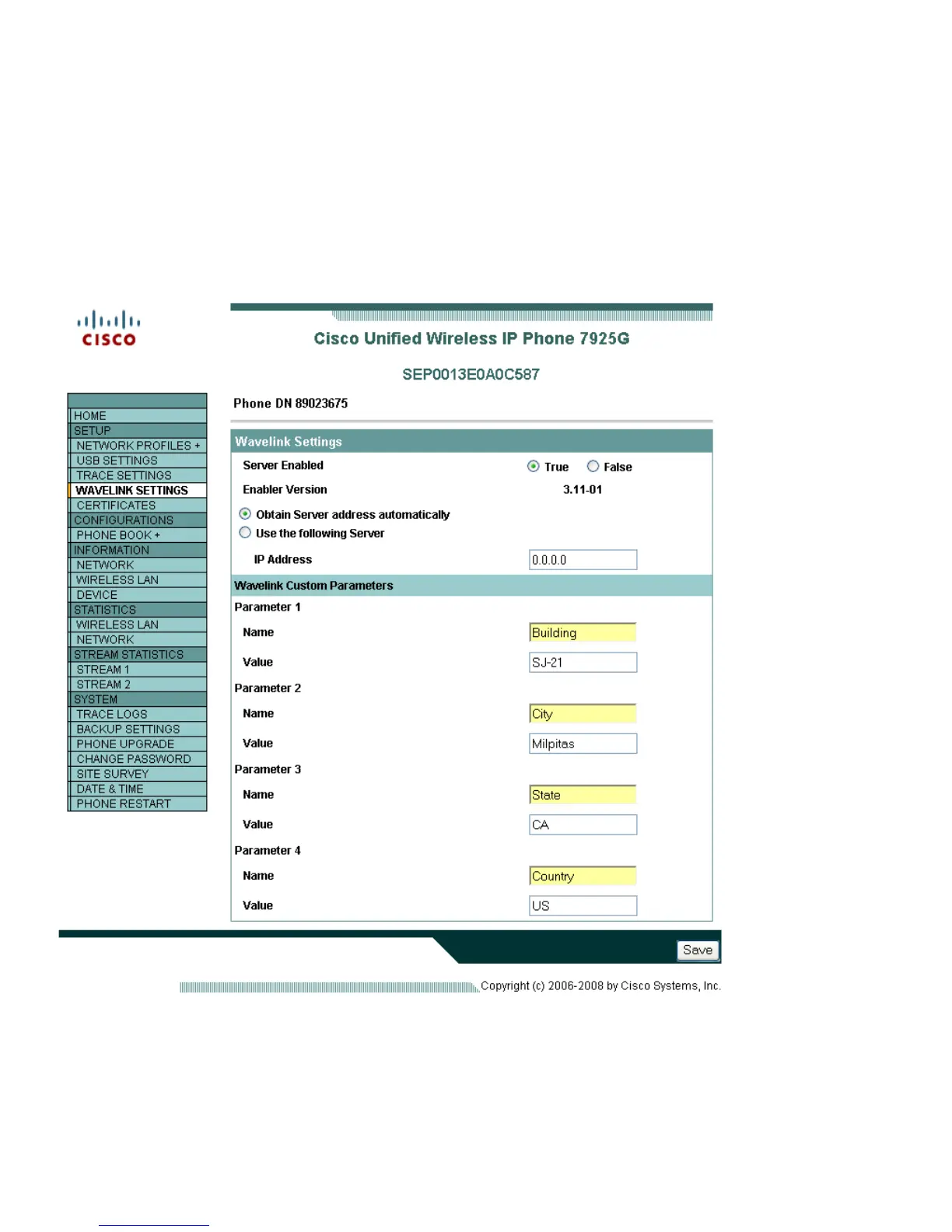dns-server 10.10.10.20
domain-name cisco.com
option 150 ip 10.10.10.22
option 149 ip 10.10.11.128
Custom parameters can also be set via the Cisco Unified Wireless IP Phone 7925G, 7925G-EX, and 7926G web page in order
to help group clients for better management.
When clients register with the Wavelink server, they will appear in the console.
To set client properties, right click on the client then select Client Settings.
