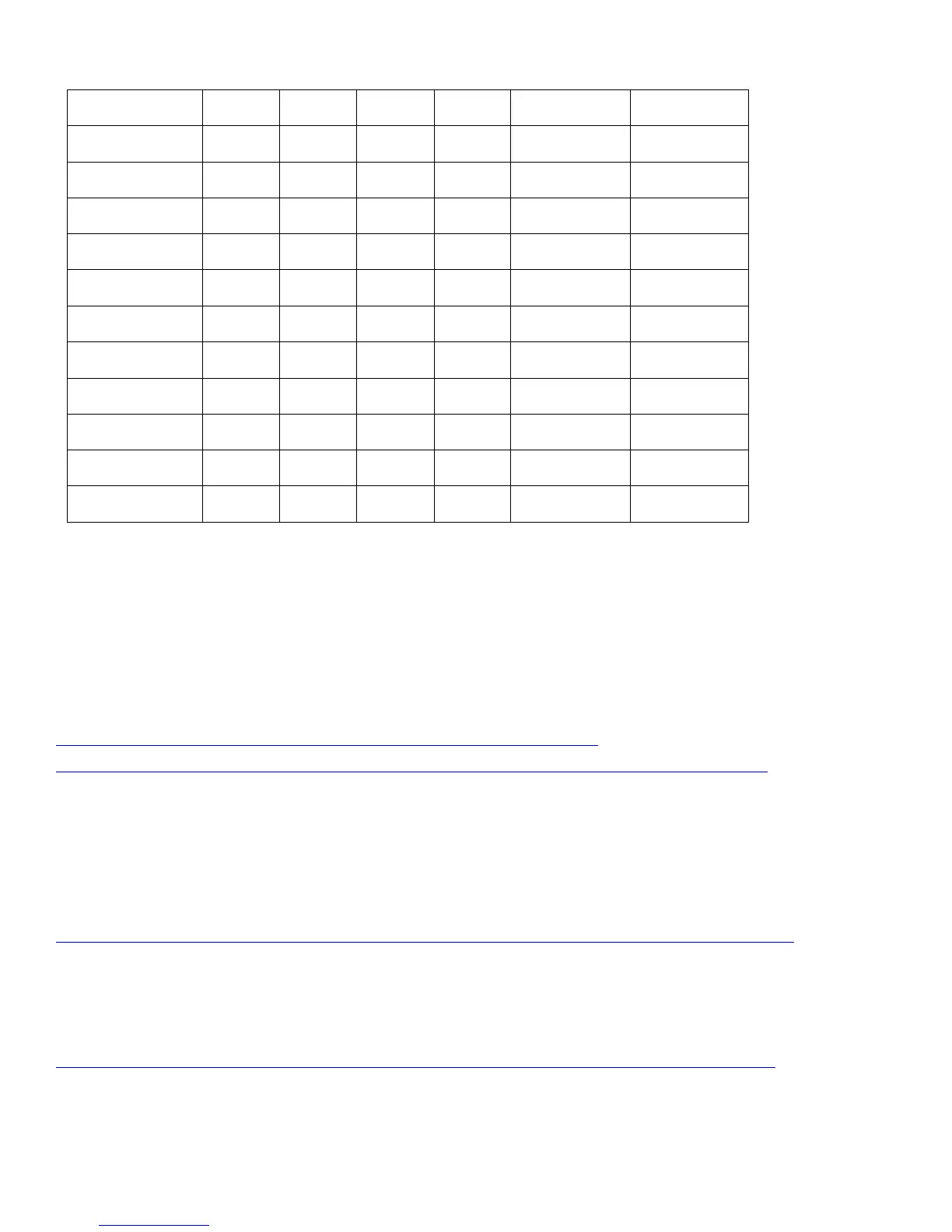Note: VoWLAN is not currently supported in conjunction with outdoor MESH technology (1500 series).
3
rd
party access points have limited support, as there is no interoperability testing performed against 3
rd
party access points.
However the user should have basic functionality when connected to a Wi-Fi compliant access point.
The Cisco Unified Wireless IP Phone 7925G, 7925G-EX, and 7926G can take advantage of Cisco Client Extensions (CCX)
enabled access points.
See the following links for more info on CCX.
http://www.cisco.com/web/partners/pr46/pr147/partners_pgm_concept_home.html
http://www.cisco.com/web/partners/pr46/pr147/program_additional_information_new_release_features.html
Antennas
Some of the Cisco Access Points require external antennas.
Please refer to the following URL for the list of supported antennas and how these external antennas should be mounted.
http://www.cisco.com/en/US/prod/collateral/wireless/ps7183/ps469/product_data_sheet09186a008008883b.html
3
rd
party antennas are not supported, as there is no interoperability testing performed against 3
rd
party antennas including
Distributed Antenna Systems (DAS) and Leaky Coaxial Systems.
Please refer to the following URL for more info on Cisco Wireless LAN over Distributed Antenna Systems.
http://www.cisco.com/en/US/prod/collateral/wireless/ps5678/ps6973/positioning_statement_c07-565470.html
Note: The Cisco 1040, 1130, 1140, 1602i, 2602i, 3502i and 3602i Series Access Points are to be mounted on the ceiling as they
have omni-directional antennas and are not designed to be patches.