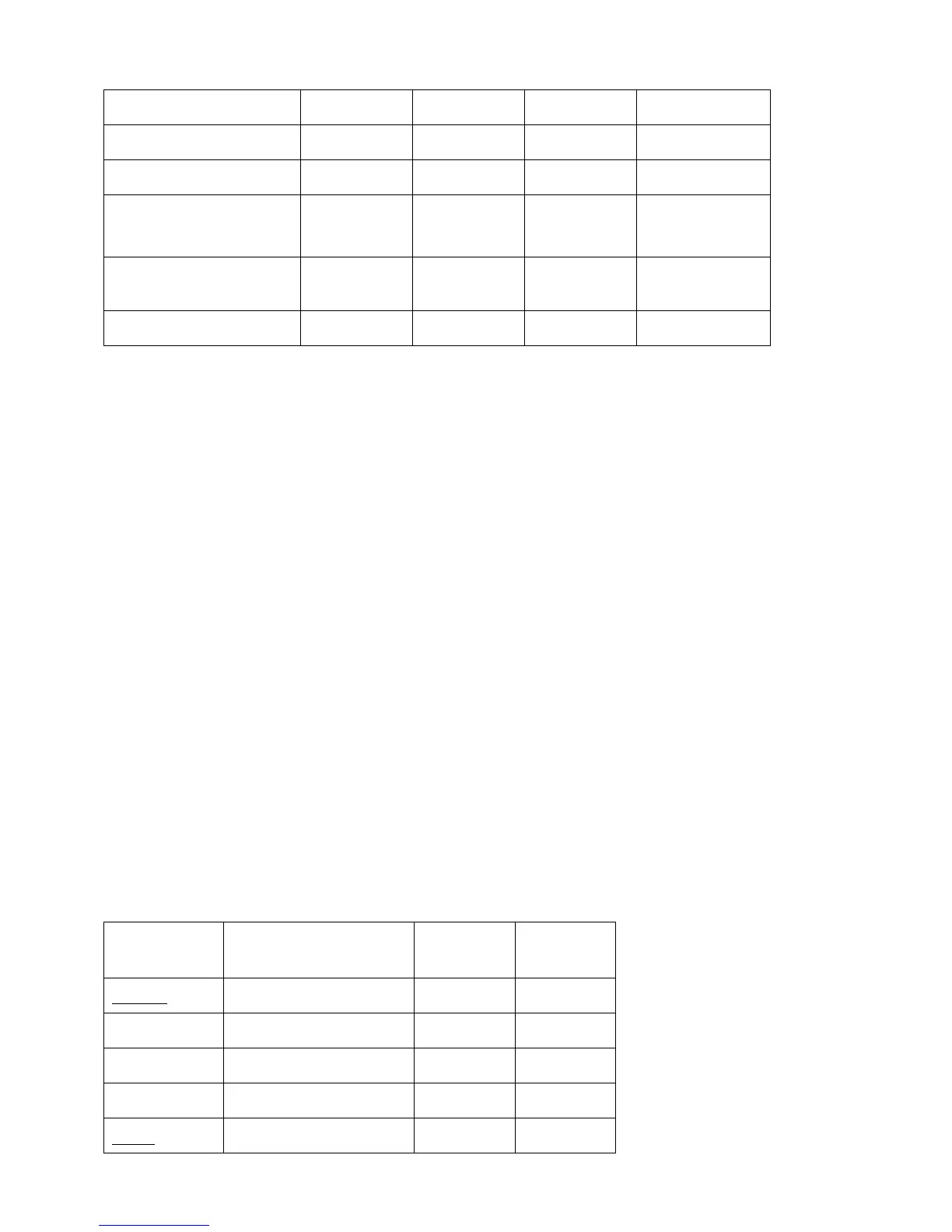Power Management
The Cisco Unified Wireless IP Phone 7925G, 7925G-EX, and 7926G have an option for a standard or extended battery.
The standard battery (1100 mAh) can provide up to 180 hours of standby time or up to 9.5 hours of talk time.
The extended battery (1400 mAh) can provide up to 240 hours of standby time or up to 13 hours of talk time.
When the access point supports the Cisco Client Extensions (CCX) proxy ARP information element, the idle battery life will be
optimized. Proxy ARP allows the Cisco Unified Wireless IP Phone 7925G, 7925G-EX, and 7926G to remain in sleep mode
longer versus waking up at each Delivery Traffic Indicator Message (DTIM) period to check for incoming broadcasts.
To optimize battery life, the Cisco Unified Wireless IP Phone 7925G, 7925G-EX, and 7926G will utilize either U-APSD or PS-
POLL power save methods depending on whether Wi-Fi MultiMedia (WMM) is enabled in the Access Point configuration or
not.
U-APSD will be utilized when WMM is enabled on the Access Point.
When on call U-APSD, PS-POLL, or active mode will be utilized depending on the Cisco Unified Wireless IP Phone 7925G,
7925G-EX, and 7926G call power save mode configuration and the access point configuration.
When in idle (no active call), the Cisco Unified Wireless IP Phone 7925G, 7925G-EX, and 7926G depending on the Access
Point configuration will utilize U-APSD or PS-POLL.
Battery life can be reduced when on call and using Coexistence (802.11b/g + Bluetooth).
The current battery technology allows for around 300-500 full charging cycles (charging from empty to full) before it will lose
around 20-30% of its capacity, therefore the battery should be replaced every 2-3 years.
The table below lists the maximum on call and idle times for each 802.11 mode and battery type.
