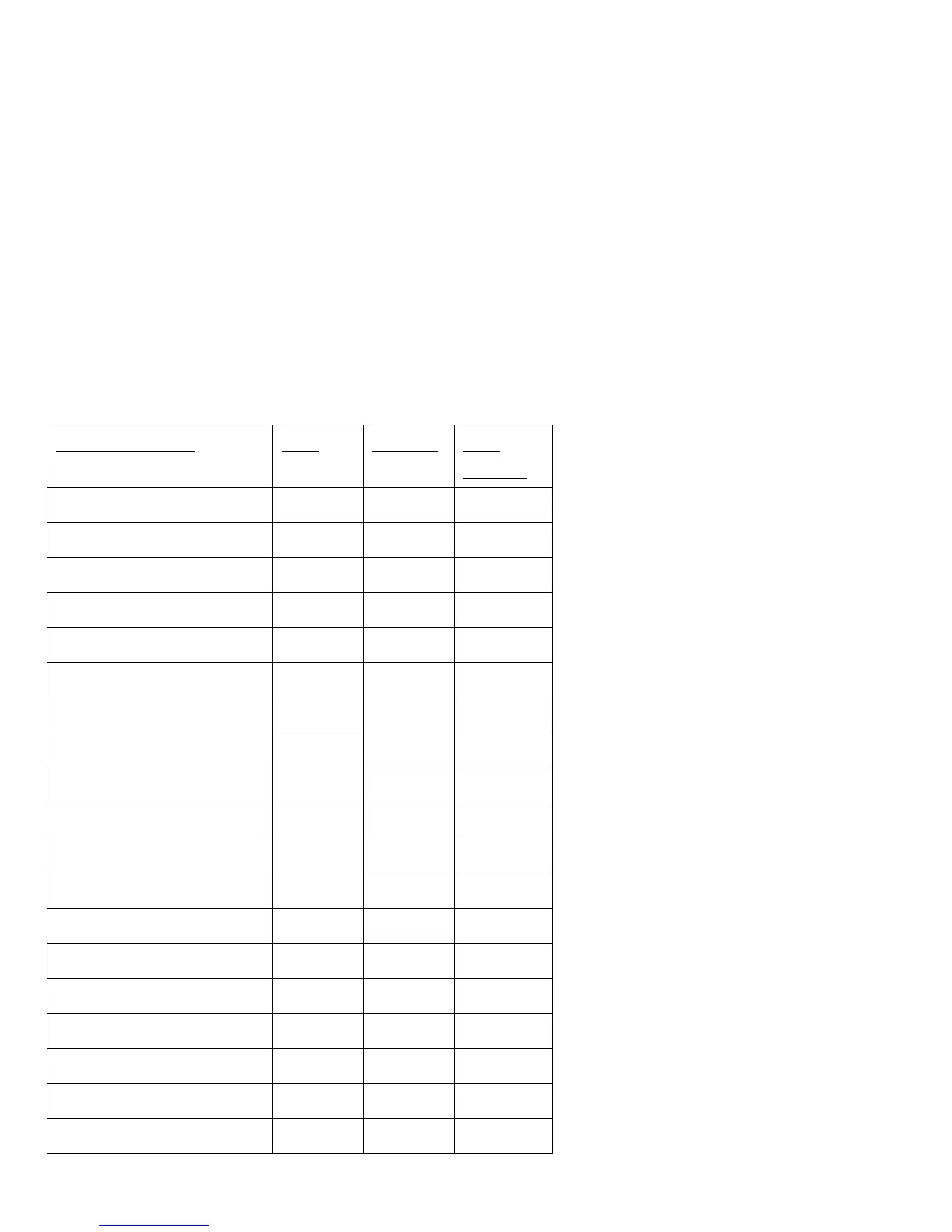Scanner Commands for Cisco 7926G
If wanting to use a barcode symbology type that is not included in either the Basic or Extended symbology groups, then a
custom scanner command must be configured for the Cisco Unified Wireless IP Phone 7926G within the product specific
configuration of Cisco Unified Communications Manager.
Below is a table listing which barcode symbology types are included in the Basic and Extended symbology groups as well as
the GID/FID values to be used with a scanner command.
Use the following command syntax to configure a scanner command.
Enable: 41<GID/FID>01
Disable: 41<GID/FID>00
Mixed: 41<GID1/FID1>01<GID2/FID2>00...
