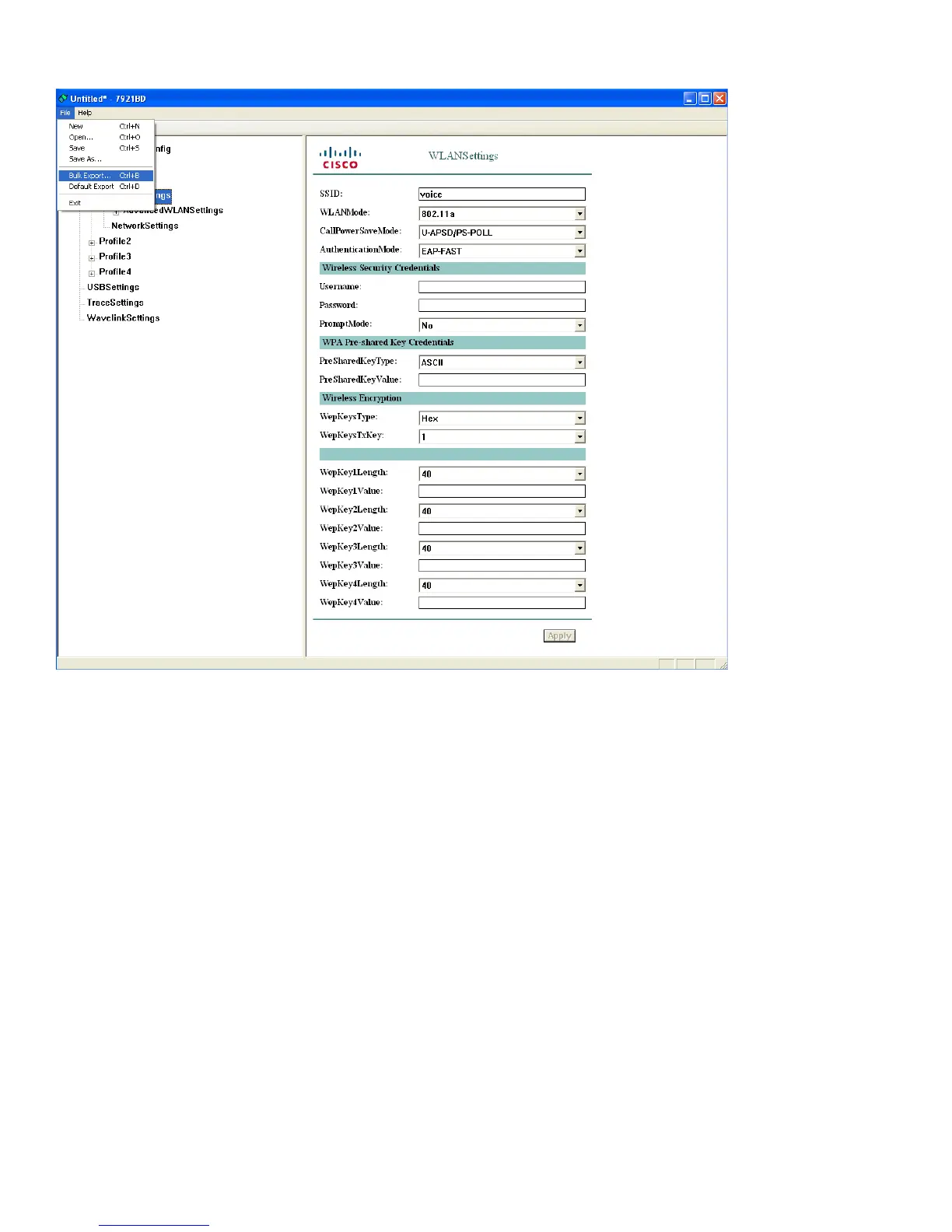Bulk Export
If needing to deploy the Cisco Unified Wireless IP Phone 7925G, 7925G-EX, and 7926G with unique 802.1x accounts utilizing
EAP-FAST, PEAP or LEAP, then select the Bulk Export method.
The common data entered plus a CSV containing the phone MAC address, username and password will be used to create the
template.
After selecting Bulk Export, a prompt to display the CSV file will be presented.
Up to 1000 entries are supported per CSV file.
The userinfo.csv file in the install path can be used as a template.
MAC,Username,Password
001e7abb19c8,admin,Cisco
Once the CSV file is imported, the utility will create TFTP downloadable configuration files for each phone, which are exported
to the application install path (C:\Program Files\Cisco Systems\7921BD).
A confirmation window will be displayed when the TFTP downloadable configuration files have been exported successfully.
The files will be in the format of WLAN<MAC_Address>.xml, which the phone does a TFTP get for when it powers on or re-
provisions.
