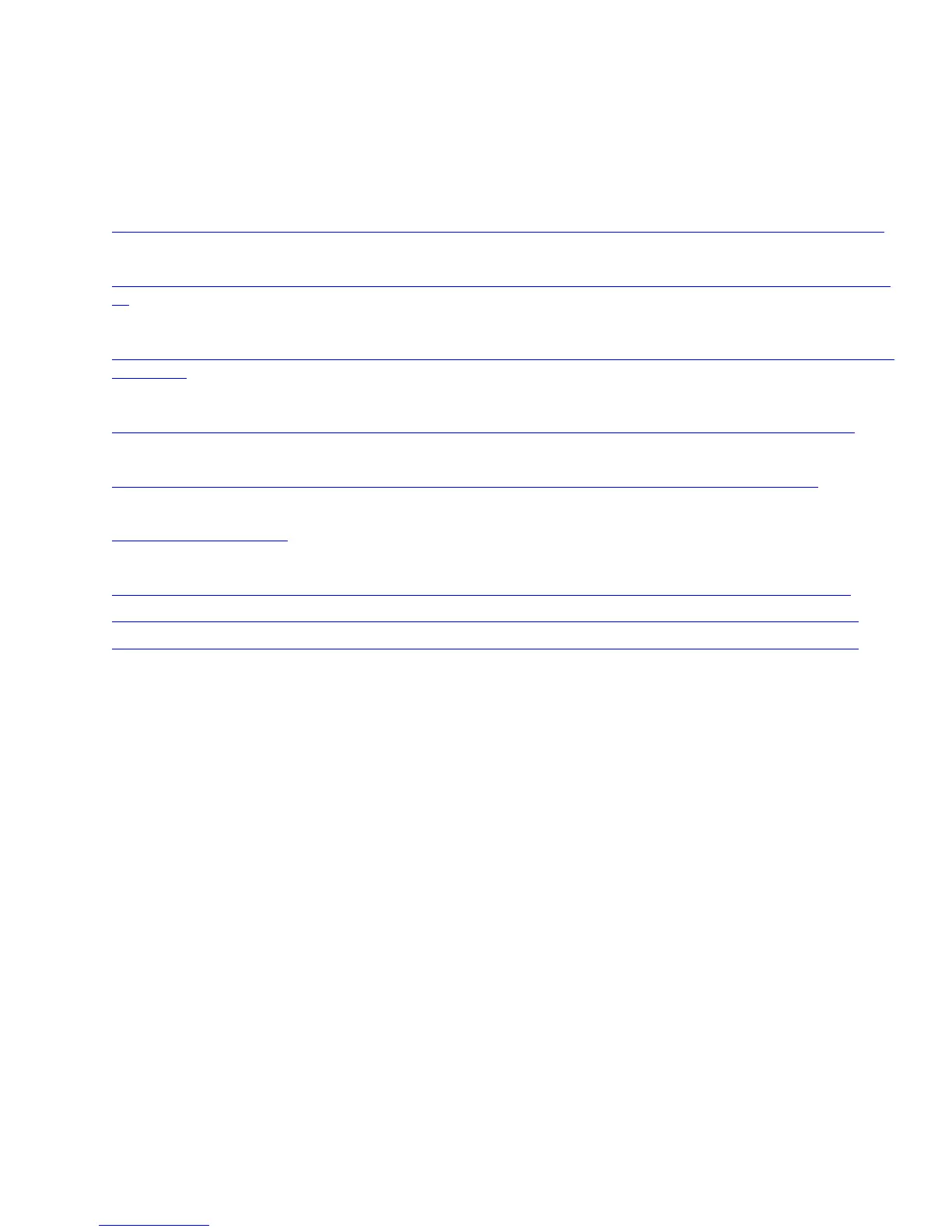Verification with Site Survey Tools
These are many tools and applications that can be utilized to verify coverage, quality and configuration.
• Cisco Prime Network Control System (NCS) for Unified Wireless LAN Management
http://www.cisco.com/en/US/prod/collateral/wireless/ps5755/ps11682/ps11686/ps11688/data_sheet_c78-650051.html
• Cisco Wireless Control System (WCS) for Unified Wireless LAN Management
http://www.cisco.com/en/US/prod/collateral/wireless/ps5755/ps6301/ps6305/product_data_sheet0900aecd802570d0.ht
ml
• Cisco Wireless LAN Solution Engine (WLSE) for Cisco Autonomous Wireless LAN Management
http://www.cisco.com/en/US/prod/collateral/netmgtsw/ps6380/ps6563/ps3915/ps6839/product_data_sheet0900aecd804
10b92.html
• Cisco Spectrum Expert
http://www.cisco.com/en/US/prod/collateral/wireless/ps9391/ps9393/product_data_sheet0900aecd807033c3.html
• Cisco Unified Operations Manager
http://www.cisco.com/en/US/prod/collateral/netmgtsw/ps6491/ps6705/ps6535/data_sheet_c78-636705.html
• AirMagnet (Survey, WiFi Analyzer, VoFi Analyzer, Spectrum Analyzer)
http://www.airmagnet.com
• Cisco Unified Wireless IP Phone 7925G, 7925G-EX, and 7926G
http://www.cisco.com/en/US/prod/collateral/voicesw/ps6788/phones/ps379/ps9900/data_sheet_c78-504890.html
http://www.cisco.com/en/US/prod/collateral/voicesw/ps6788/phones/ps379/ps10649/data_sheet_c78-565676.html
http://www.cisco.com/en/US/prod/collateral/voicesw/ps6788/phones/ps379/ps11266/data_sheet_c78-649589.html
Cisco 792xG Neighbor List
The Cisco Unified Wireless IP Phone 7925G, 7925G-EX, and 7926G can be utilized to verify coverage by using the Neighbor
List menu.
To access the neighbor list menu on the Cisco Unified Wireless IP Phone 7925G, 7925G-EX, and 7926G, select Settings >
Status > Neighbor List.
The connected access point will be highlighted in red.
By default with the Auto scan mode enabled, the Cisco Unified Wireless IP Phone 7925G, 7925G-EX, and 7926G in idle (not
on call) only scans when the current signal lowers to the scan threshold, so only a single access point may be visible in the list.
To see all access points in the neighbor list menu with Auto scan mode, place a call from the Cisco Unified Wireless IP Phone
7925G, 7925G-EX, and 7926G, where scanning occurs constantly while the phone call is active in Auto scan mode.
With Continuous scan mode, the Cisco Unified Wireless IP Phone 7925G, 7925G-EX, and 7926G will always be scanning
regardless of call state (idle or on call) or current access point signal level (RSSI).
With the 1.4(2) release, neighbors will be listed in order from the strongest signal to the weakest signal when using Auto-RSSI,
802.11a or 802.11b/g mode. If using a Auto-a or Auto-b/g mode, then the neighbors will be displayed in the following order.
• Preferred Band Neighbors with >= -67 dBm RSSI
• Less Preferred Band Neighbors with >= -67 dBm RSSI
• Preferred Band Neighbors with < -67 dBm RSSI
• Less Preferred Band Neighbors with < -67 dBm RSSI
