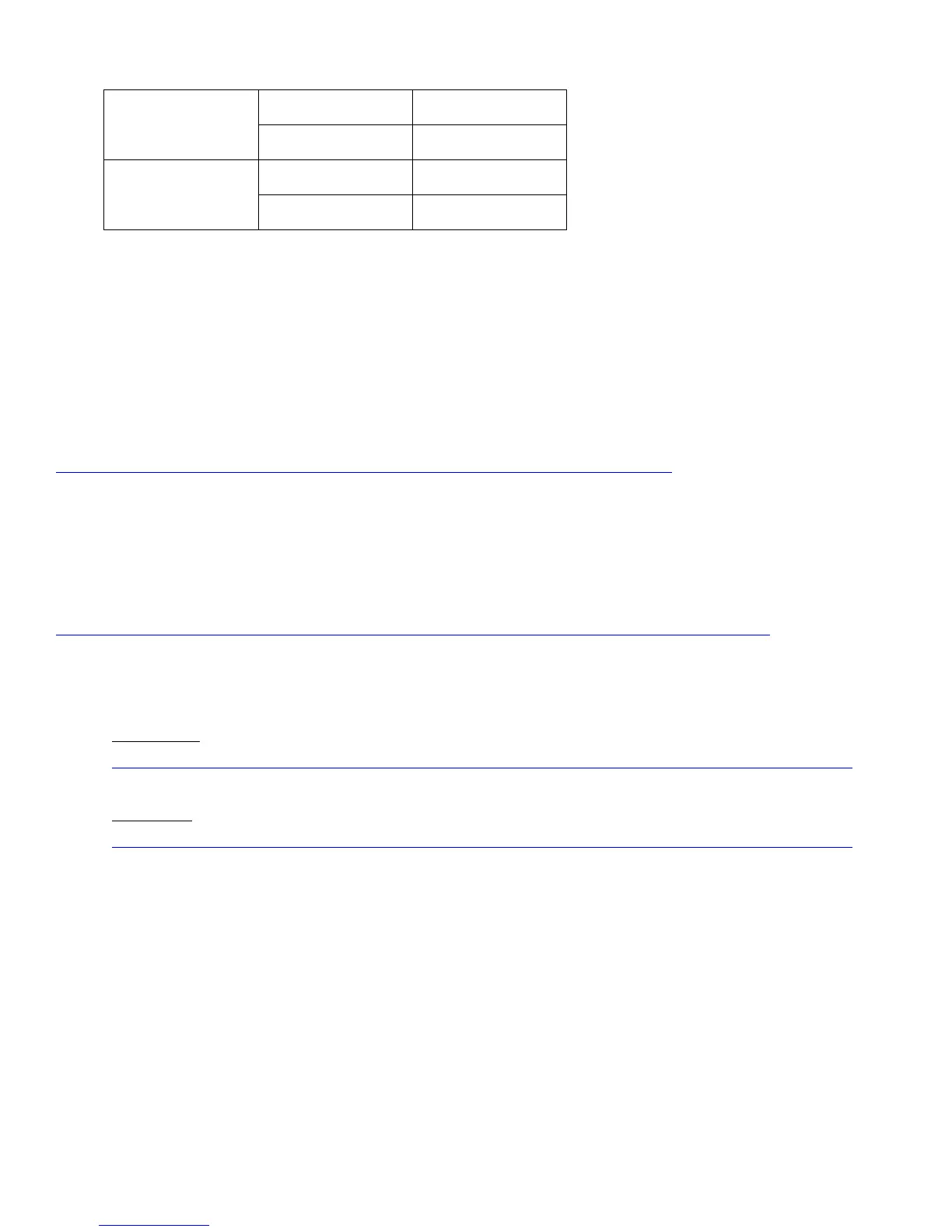IP Phone Services
The Cisco Unified Wireless IP Phone 7925G, 7925G-EX, and 7926G are capable of supporting Extensible Markup Language
(XML) applications as well as Java Mobile Information Device Profile (MIDP) applications.
Java MIDP support is included in the 1.4(1) release for the Cisco Unified Wireless IP Phone 7925G, 7925G-EX, and 7926G.
For information on IP phone services configuration, refer to the following URL.
http://www.cisco.com/en/US/docs/voice_ip_comm/cucm/admin/8_6_1/ccmcfg/b06phsrv.html
Extensible Markup Language (XML)
The following document provides the information needed for eXtensible Markup Language (XML) and X/Open System
Interface (XSI) programmers and system administrators to develop and deploy IP phone services.
http://www.cisco.com/en/US/products/sw/voicesw/ps556/products_programming_reference_guides_list.html
Below are features that are unique to the Cisco Unified Wireless IP Phone 7925G, 7925G-EX, and 7926G.
Vibrate URI
http://www.cisco.com/en/US/docs/voice_ip_comm/cuipph/all_models/xsi/8_5_1/supporteduris.html#wp1052264
Device URI
http://www.cisco.com/en/US/docs/voice_ip_comm/cuipph/all_models/xsi/8_5_1/supporteduris.html#wp1078268
As of the 1.4(3) release, if a tone is pushed to the Cisco Unified Wireless IP Phone 7925G, 7925G-EX, or 7926G via XSI while
on call, an alternate tone to the standard call waiting tone will be played so the user can distinguish the event type audibly.
Also in the 1.4(3) release, pressing the red button can silence a tone pushed via XSI.
XSI Audio Path Control
With the 1.4(4) release, the RTP URI has been extended to give an admin the option to specify whether audio received via XSI
is played via the speakerphone or the handset speaker of the Cisco Unified Wireless IP Phone 7925G, 7925G-EX, or 7926G.
In releases prior to 1.4(4), the audio path is always set to speakerphone mode when an XSI “call” is received unless a headset is
connected. The audio path could then be changed to the handset as necessary by the user.
The current RTP URI format is RTPRx:i:p:v or RTPMRx:i:p:v, where i equals IP address (x.x.x.x), p equals UDP port (20480-
32768), and v equals volume (0-100). The volume value is a percentage of the maximum volume supported by the endpoint.
