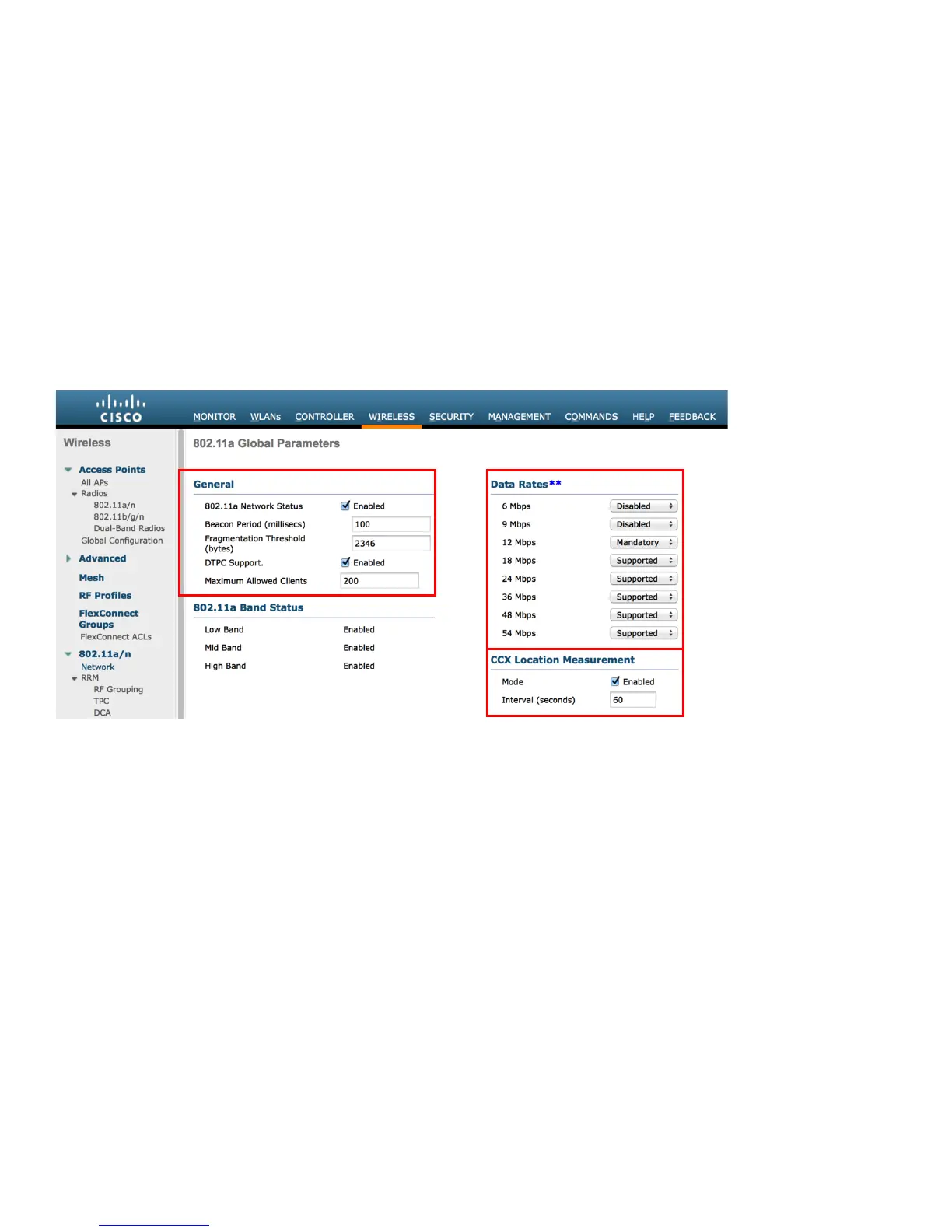802.11 Network Settings
If using 5 GHz, ensure the 802.11a network status is Enabled.
Set the Beacon Period to 100 ms.
Ensure DTPC Support is enabled.
If using Cisco 802.11n Access Points, ensure ClientLink is enabled.
With the current releases, Maximum Allowed Clients can be configured.
Recommended to set 12 Mbps as the mandatory (basic) rate and 18-24 or 18-54 Mbps as supported (optional) rates; however
some environments may require 6 Mbps to be enabled as a mandatory (basic).
36-54 Mbps can optionally be disabled, if there are not any applications that can benefit from those rates (e.g. video).
Enable CCX Location Measurement.
If using 2.4 GHz, ensure the 802.11b/g network status and 802.11g is enabled.
Set the Beacon Period to 100 ms.
Short Preamble should be Enabled in the 2.4 GHz radio configuration setting on the access point when no legacy clients that
require a long preamble are present in the wireless LAN. By using the short preamble instead of long preamble, the wireless
network performance is improved.
Ensure DTPC Support is enabled.
If using Cisco 802.11n Access Points, ensure ClientLink is enabled.
With the current releases, Maximum Allowed Clients can be configured.
Recommended to set 11 Mbps as the mandatory (basic) rate and 12-24 or 12-54 Mbps as supported (optional) rates; however
some environments may require 6 Mbps to be enabled.
36-54 Mbps can optionally be disabled, if there are not any applications that can benefit from those rates (e.g. video).
Enable CCX Location Measurement.
