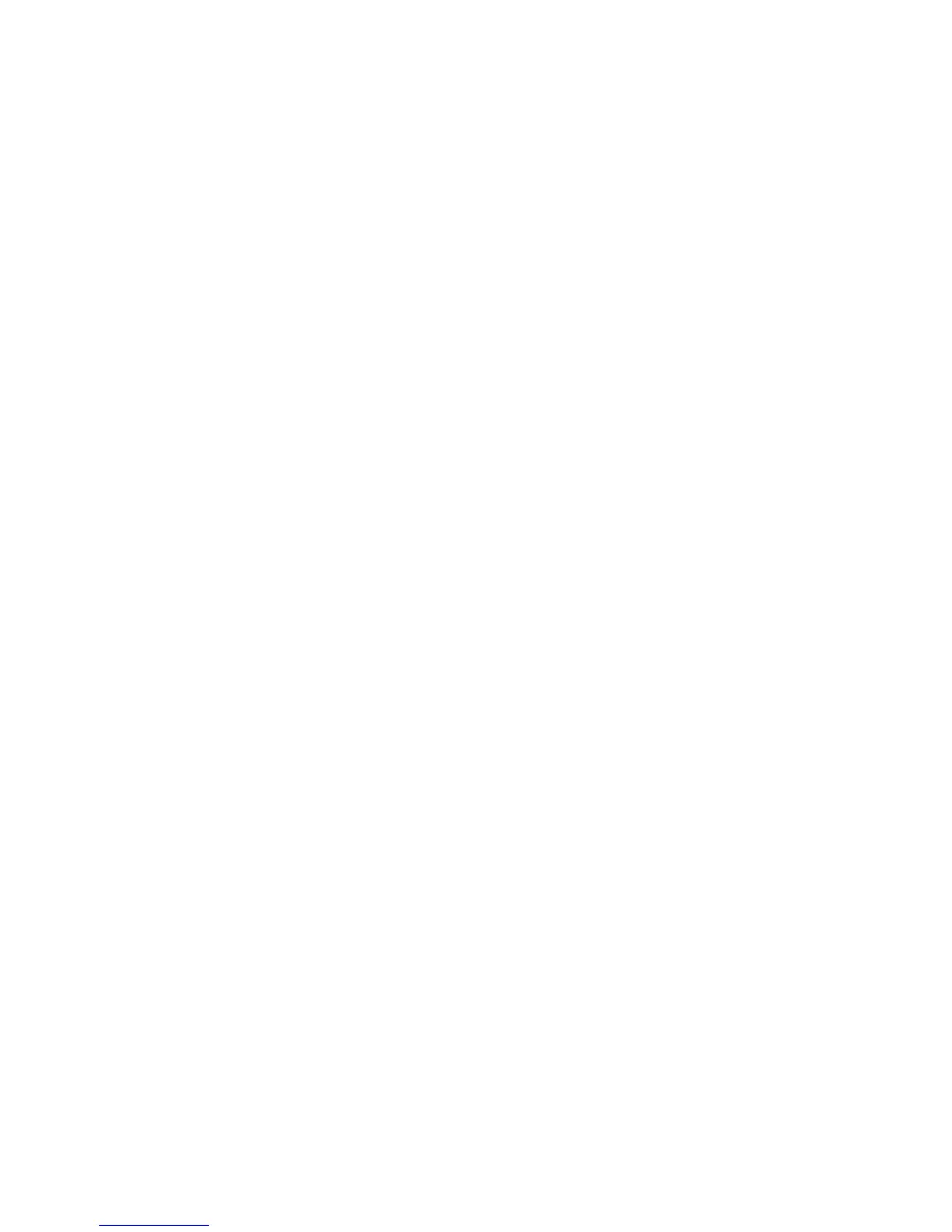Active Mode
If the Call Power Save Mode is set to None, then the phone will use active mode and no power save will be used, which will
reduce the battery life.
Delivery Traffic Indicator Message (DTIM)
The Cisco Unified Wireless IP Phone 7925G, 7925G-EX, and 7926G can use the DTIM period to schedule wakeup periods to
check for broadcast and multicast packets as well as any unicast packets.
If proxy ARP is enabled, then the Cisco Unified Wireless IP Phone 7925G, 7925G-EX, and 7926G do not have to wake up at
DTIM.
For optimal battery life and performance, we recommend setting the DTIM period to 2 with a beacon period of 100 ms.
The DTIM period is a tradeoff between battery life and multicast performance.
Broadcast and multicast traffic will be queued until the DTIM period when there are power save enabled clients associated to
the access point, so DTIM will determine how quickly these packets can be delivered to the client. If using multicast
applications, a shorter DTIM period can be used.
If multiple multicast streams exist on the wireless LAN frequently, then it is recommended to set the DTIM period to 1.
Scan Modes
There are three different scan modes (Auto, Continuous, Single AP), which can be configured for the Cisco Unified Wireless
IP Phone 7925G, 7925G-EX, and 7926G in the Cisco Unified Communications Manager.
When using multiple access points where seamless roaming is required, Auto (default) or Continuous scan mode should be
enabled (Single AP scan mode should not be used if multiple access points exist).
Auto scan mode is the default scan mode, which will optimize idle battery life as well as offer seamless roaming.
When on an active call with Auto scan mode enabled, the Cisco Unified Wireless IP Phone 7925G, 7925G-EX, and 7926G will
continuously be scanning. If in idle (not on an active call) and Auto scan mode is enabled, then the Cisco Unified Wireless IP
Phone 7925G, 7925G-EX, and 7926G will only start to scan once the scan threshold is met for the currently connected access
point.
Continuous scan mode is recommended for environments where frequent roams occur or where smaller cells (pico cells) exist.
Continuous scan mode can also help with location tracking.
With Continuous scan mode, scans occur regardless of the current call state (idle or on call) or current access point signal level
(RSSI). There will be a slight decrease in idle battery life when using Continuous scan mode in comparison to using Auto scan
mode.
If using only one access point, select Single AP mode on the Cisco Unified Wireless IP Phone 7925G, 7925G-EX, and 7926G
to reduce scanning and optimize battery life.
Quality of Service (QoS)
Quality of Service enables queuing to ensure high priority for voice traffic.
To enable proper queuing for voice and call control traffic use the following guidelines.
• Ensure that WMM is enabled on the access point.
• Create a QoS policy on the access point giving priority to voice and call control traffic.
