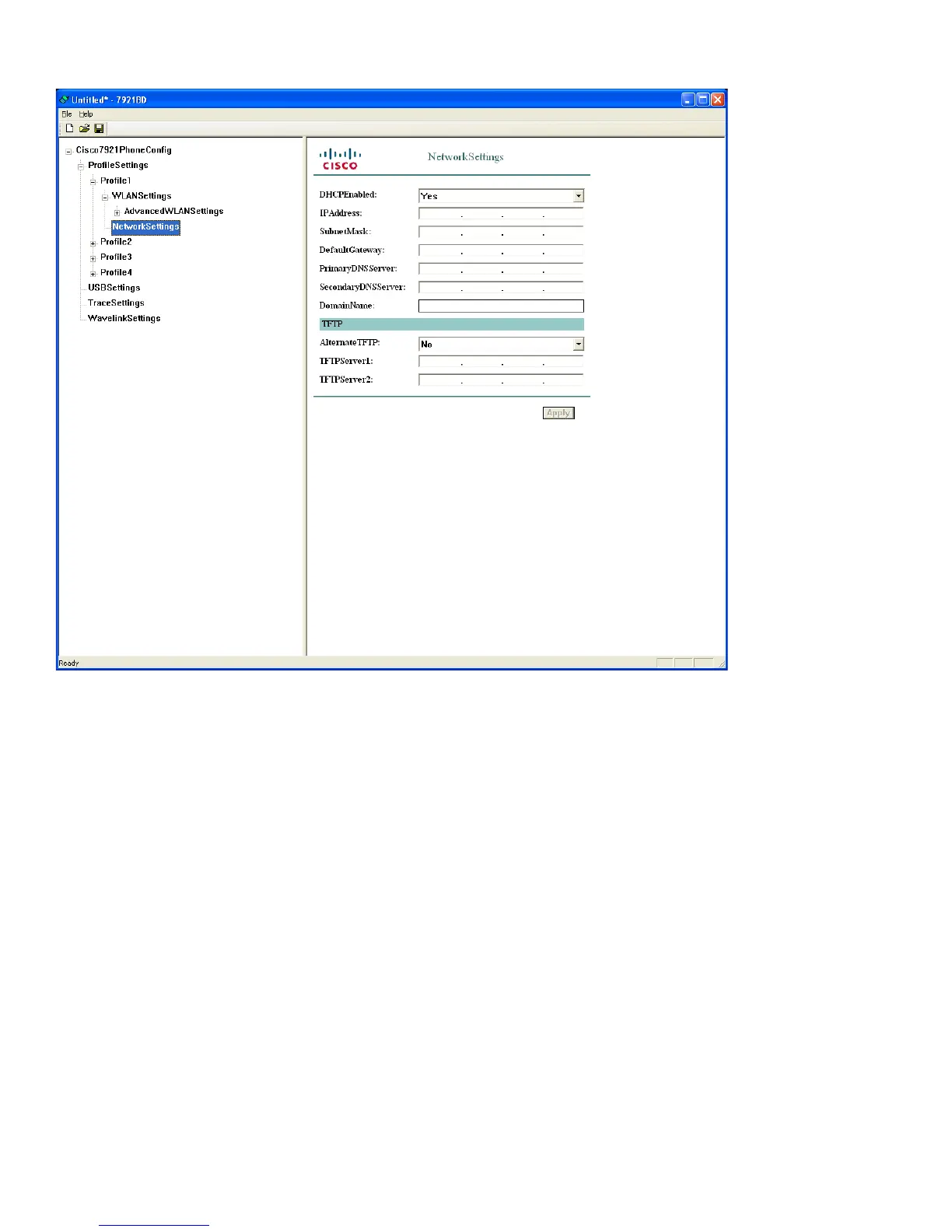Templates can be created for later use, by selecting File > Save As.
Do not overwrite the 7921Cfg.xml file, as that is the default template used when the utility opens.
Phone configuration files can be exported by either the Default Export method or the Bulk Export method.
If a common set of credentials is to be used by all phones (e.g. WPA2-PSK or a common 802.1x account), then use the Default
Export method.
If unique 802.1x accounts are to be deployed, then use the Bulk Export method.
