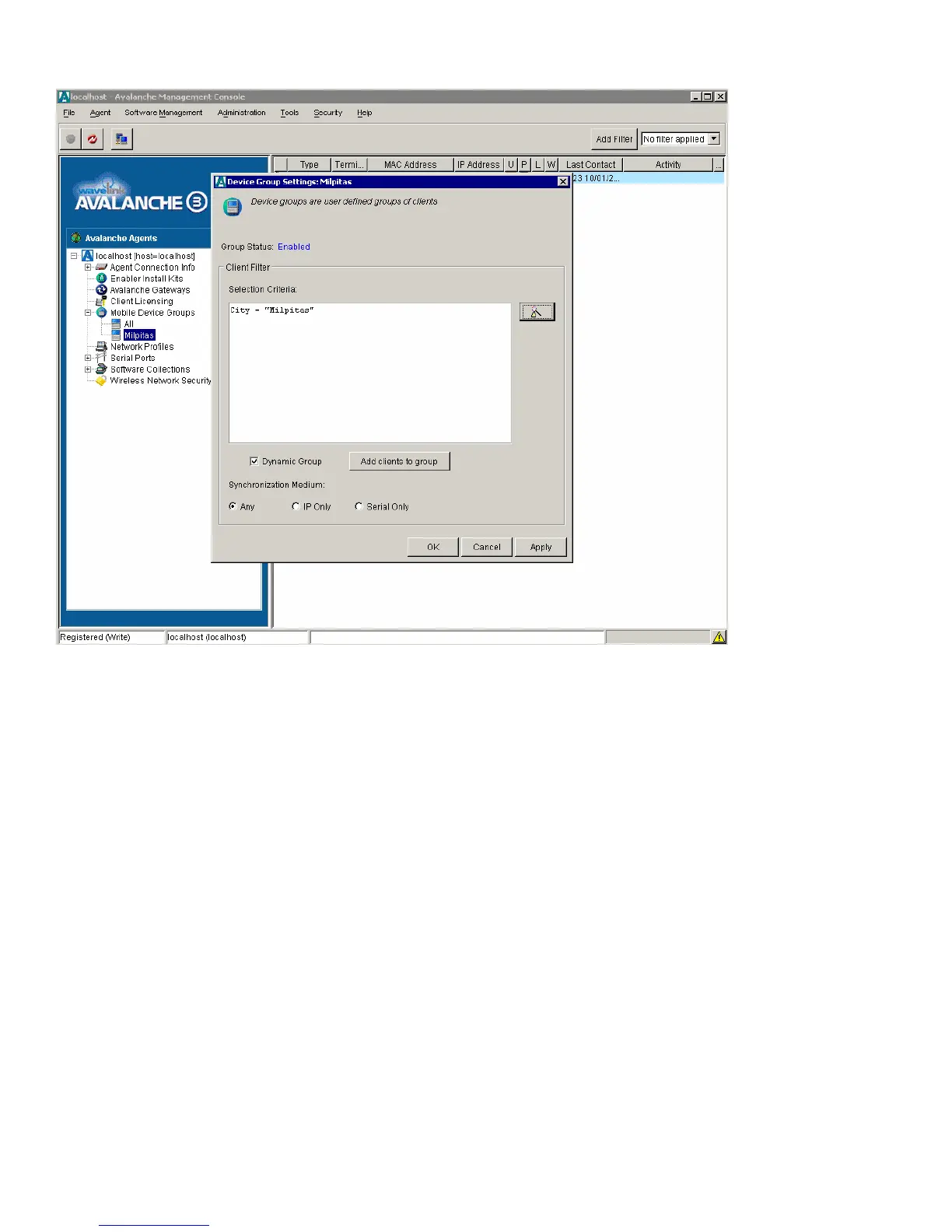To install the 7925G Configuration Utility for Wavelink Avalanche, select Install Software Package under the Software
Management menu.
Browse to the 7925G Configuration Utility package file (e.g. 7925CU-1.3.1.AVA).
Create a software collection to add the package to.
The license agreement will be displayed, after selecting Next,
Click on Finish when the installation is complete.
Note: The 7925CU must be installed locally on the Wavelink Avalanche server.
