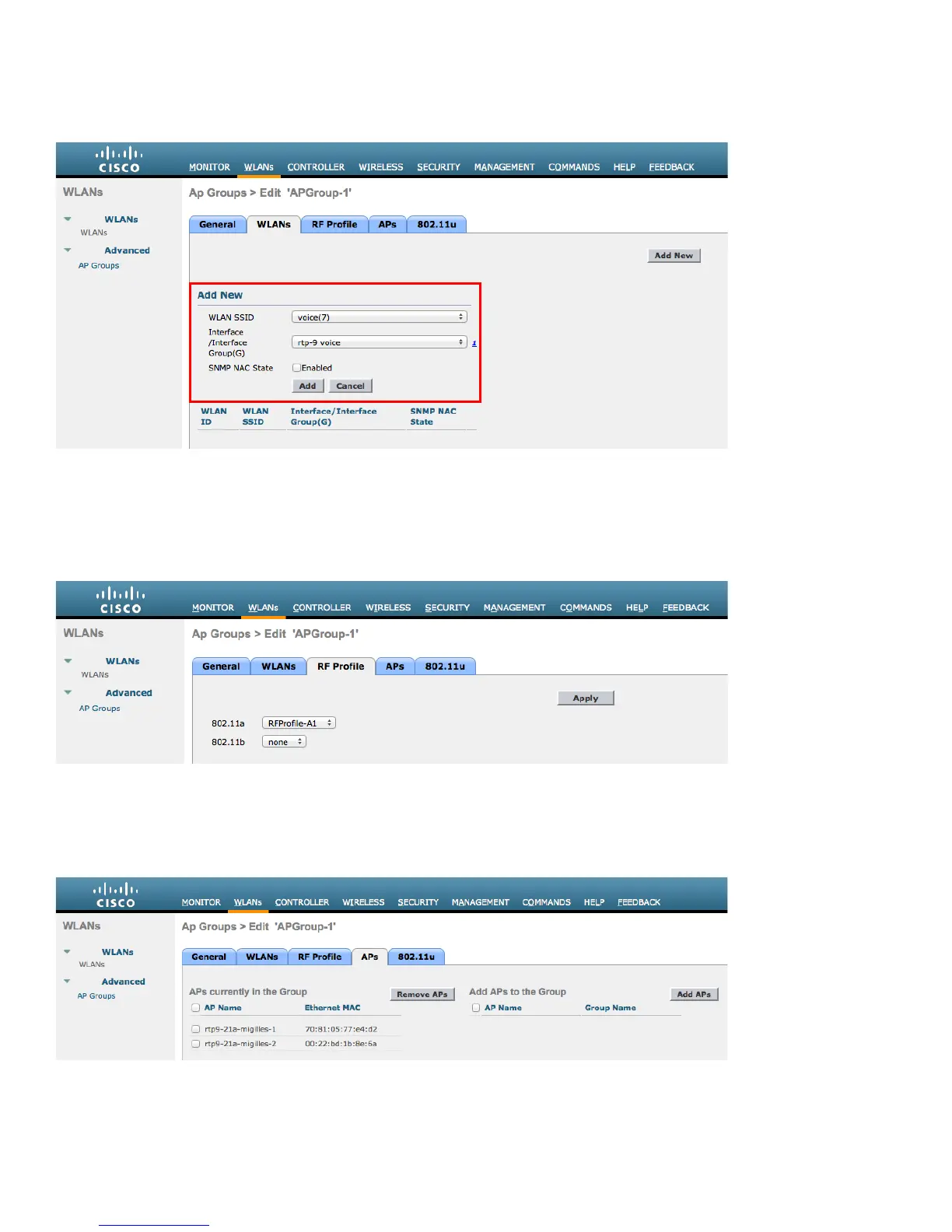On the WLANs tab, select the desired SSIDs and interfaces to map to then select Add.
On the RF Profile tab, select the desired 802.11a or 802.11b RF Profile, then select Apply.
If changes are made after access points have joined the AP Group, then those access points will reboot once those changes are
made
On the APs tab, select the desired access points then select Add APs.
Those access points will then reboot.
