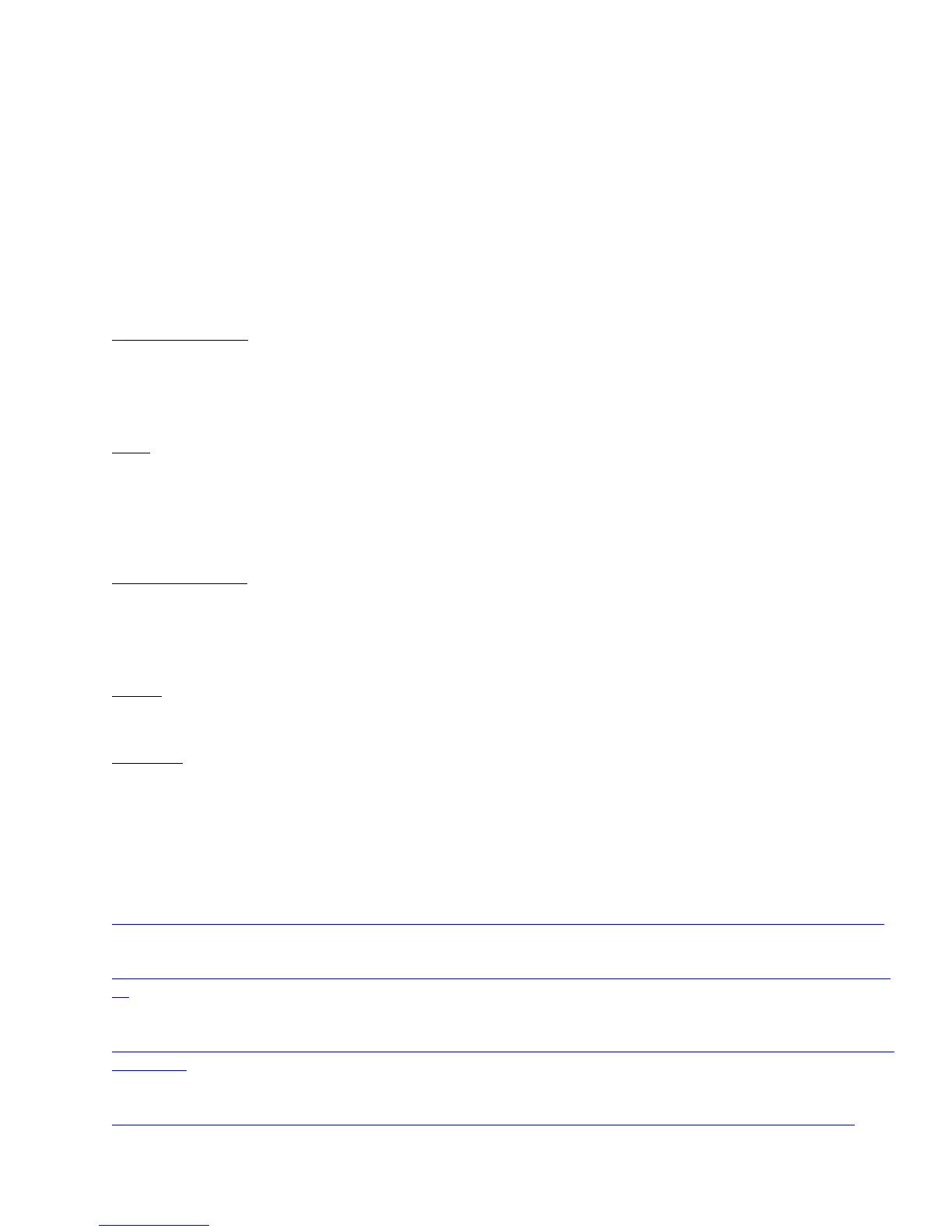The cell edge should be designed to -67 dBm where there is a 20-30% overlap of adjacent access points at that signal
level.
This ensures that the Cisco Unified Wireless IP Phone 7925G, 7925G-EX, and 7926G always has adequate signal and
can hold a signal long enough in order to roam seamlessly where signal based triggers are utilized vs. packet loss
triggers.
Also need to ensure that the upstream signal from the Cisco Unified Wireless IP Phone 7925G, 7925G-EX, and 7926G
meets the access point’s receiver sensitivity for the transmitted data rate. Rule of thumb is to ensure that the received
signal at the access point is -67 dBm or higher.
It is recommended to design the cell size to ensure that the Cisco Unified Wireless IP Phone 7925G, 7925G-EX, and
7926G can hold a signal for at least 5 seconds.
Channel Utilization
Channel Utilization levels should be kept under 50%.
If using the 7925G, 7925G-EX, and 7926G phone, this is provided via the QoS Basic Service Set (QBSS), which
equates to around 105.
Noise
Noise levels should not exceed -92 dBm, which allows for a Signal to Noise Ratio (SNR) of 25 dB where a -67 dBm
signal should be maintained.
Also need to ensure that the upstream signal from the Cisco Unified Wireless IP Phone 7925G, 7925G-EX, and 7926G
can meet the access point’s signal to noise ratio for the transmitted data rate.
Packet Loss / Delay
Per voice guidelines, packet loss should not exceed 1% packet loss; otherwise voice quality can be degraded
significantly.
Jitter should be kept at a minimal (< 100 ms).
Retries
802.11 retransmissions should be less than 20%.
Multipath
Multipath should be kept to a minimal as this can create nulls and reduce signal levels.
Many different tools and applications can be used to evaluate these items in order to certify the deployment.
• Cisco Prime Network Control System (NCS) for Unified Wireless LAN Management
http://www.cisco.com/en/US/prod/collateral/wireless/ps5755/ps11682/ps11686/ps11688/data_sheet_c78-650051.html
• Cisco Wireless Control System (WCS) for Unified Wireless LAN Management
http://www.cisco.com/en/US/prod/collateral/wireless/ps5755/ps6301/ps6305/product_data_sheet0900aecd802570d0.ht
ml
• Cisco Wireless LAN Solution Engine (WLSE) for Cisco Autonomous Wireless LAN Management
http://www.cisco.com/en/US/prod/collateral/netmgtsw/ps6380/ps6563/ps3915/ps6839/product_data_sheet0900aecd804
10b92.html
• Cisco Spectrum Expert
http://www.cisco.com/en/US/prod/collateral/wireless/ps9391/ps9393/product_data_sheet0900aecd807033c3.html
• Cisco Unified Operations Manager