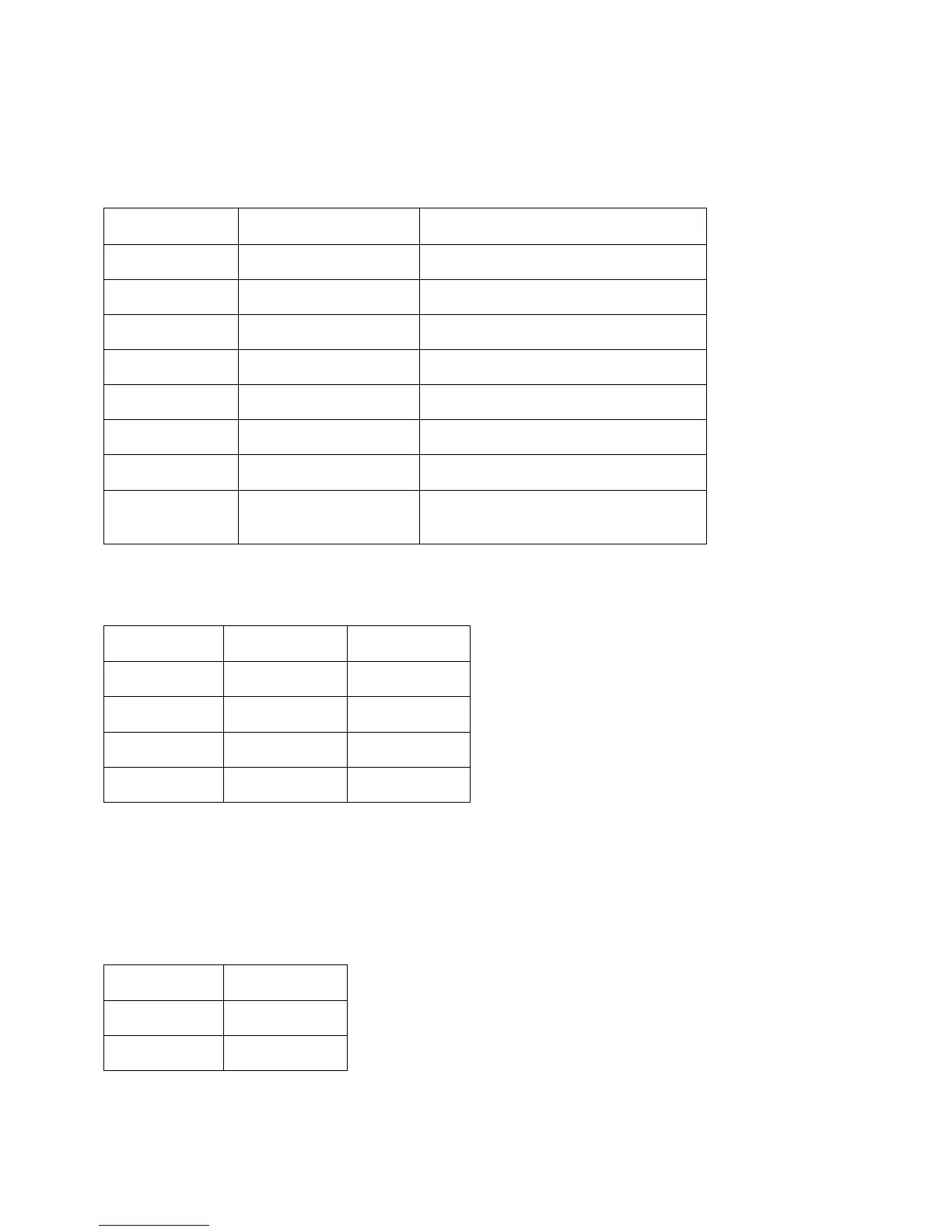Cisco Unified Wireless IP Phone 7925G, 7925G-EX, and 7926G Deployment Guide
feature is only supported with Network Profile 1. If multiple network profiles are enabled and Prompt Mode is
enabled, then the user would have to dismiss the login in order to switch to other enabled network profiles.
• Below are the available security modes supported and the key management and encryption types can be used for each
mode.
• Open with WEP and Shared Key security modes require that the static WEP settings be entered.
• The AKM security mode is an auto authentication mode that can use either LEAP for 802.1x authentication or WPA
Pre-Shared Key.
• If using 802.11i (Pre-Shared key), enter the ASCII or hexadecimal formatted key.
Pre-Shared Key requires that a passphrase be entered in ASCII or hexadecimal format.
• AKM mode requires a key management type to be enabled on the Access Point.
For 802.1x authentication methods, WPA, WPA2 or CCKM is required.
WEP (40/64 or 104/128 bit)
WEP (40/64 or 104/128 bit)
TKIP, AES, WEP (40/64 or 104/128 bit)
TKIP, AES, WEP (40/64 or 104/128 bit)
TKIP, AES, WEP (40/64 or 104/128 bit)
TKIP, AES, WEP (40/64 or 104/128 bit)
802.1x, WPA, WPA2,
WPA-PSK, WPA2-PSK
TKIP, AES, WEP (40/64 or 104/128 bit)