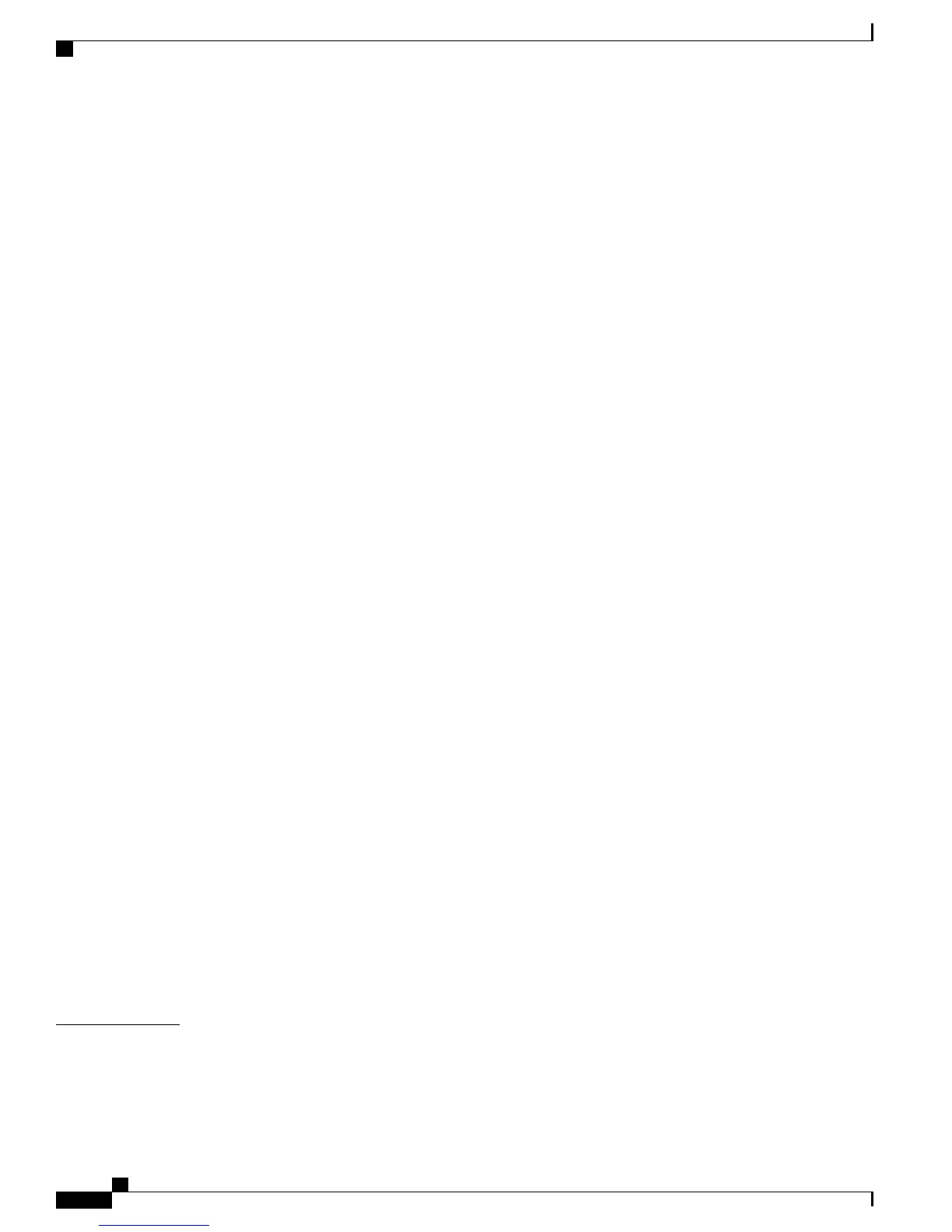Adjust Ring Volume Level 95
Adjust Speaker Volume Level 96
Adjust Phone Volume Level 96
Adjust Headset Volume Level 96
Select Devices that Ring 96
Custom Phone Screen 97
Set Up Left Softkey to Open Phone Book 97
Set Up Left Softkey to Access Messages 98
Change Phone Display Brightness 98
Change Screen Display Time 98
Change Service Coverage LED Indication 99
Change Phone Screen Language 99
Change Font Size 99
Keypad Settings 100
Any Key Answer 100
Set Up Ability to Answer Calls by Pressing Any Key 100
Disable Any Key Answer Option 100
Keypad Automatic Lock 101
Automatically Lock Keypad After Using Phone 101
Unlock Keypad 101
Turn Off Automatic Keypad Lock 102
Keypad Tones 102
Change Keypad Tone Level 102
Network Profile List 103
View List of Enabled Network Profiles 103
Hardware Diagnostics 103
Check Keypad Button Functions 103
Perform Audio Diagnostics 104
Perform WLAN Diagnostics 104
Perform Scanner Diagnostics 104
Additional Configuration Options 105
CHAPTER 8
Handset, Headset, and Speakerphone 107
Handset, Headset, and Speakerphone Actions 107
Use Handset 108
Cisco Unified Wireless IP Phone 7925G, 7925G-EX, and 7926G User Guide
x
Contents