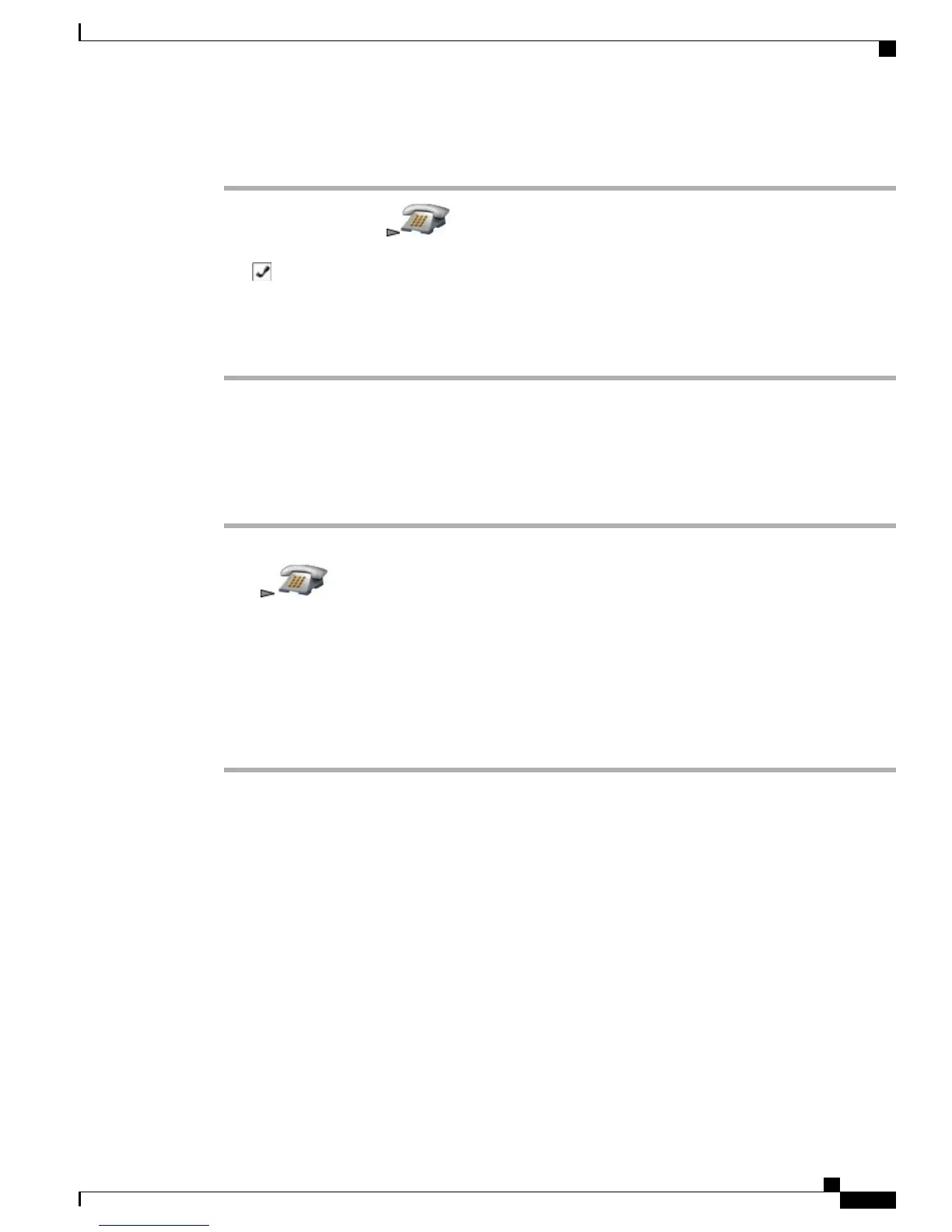Procedure
Step 1
From an active call, press , highlight another a call that you want to include in the conference, and
choose Options > Select.
The icon appears next to the selected call.
Note that the active call is automatically selected.
Step 2
Repeat this step for each call that you want to add.
Step 3
From a selected call, choose Options > Join.
Create Conference by Joining Together Existing Calls on Multiple Lines
Procedure
Step 1
From an active call, choose Options > Join.
Step 2
Press and select the line for calls that you want to include in the conference.
One of the following actions occurs:
•
The calls are joined.
•
You are prompted to select the calls that you want to join. Highlight the calls and choose Options >
Select, and then Options > Join to complete the action.
Step 3
If your phone does not support Join for calls on multiple lines, transfer the calls to a single line before using
Join.
Barge Conference
You can create a conference by using cBarge to add yourself to a call on a shared line.
Cisco Unified Wireless IP Phone 7925G, 7925G-EX, and 7926G User Guide
51
Calling Features
Barge Conference