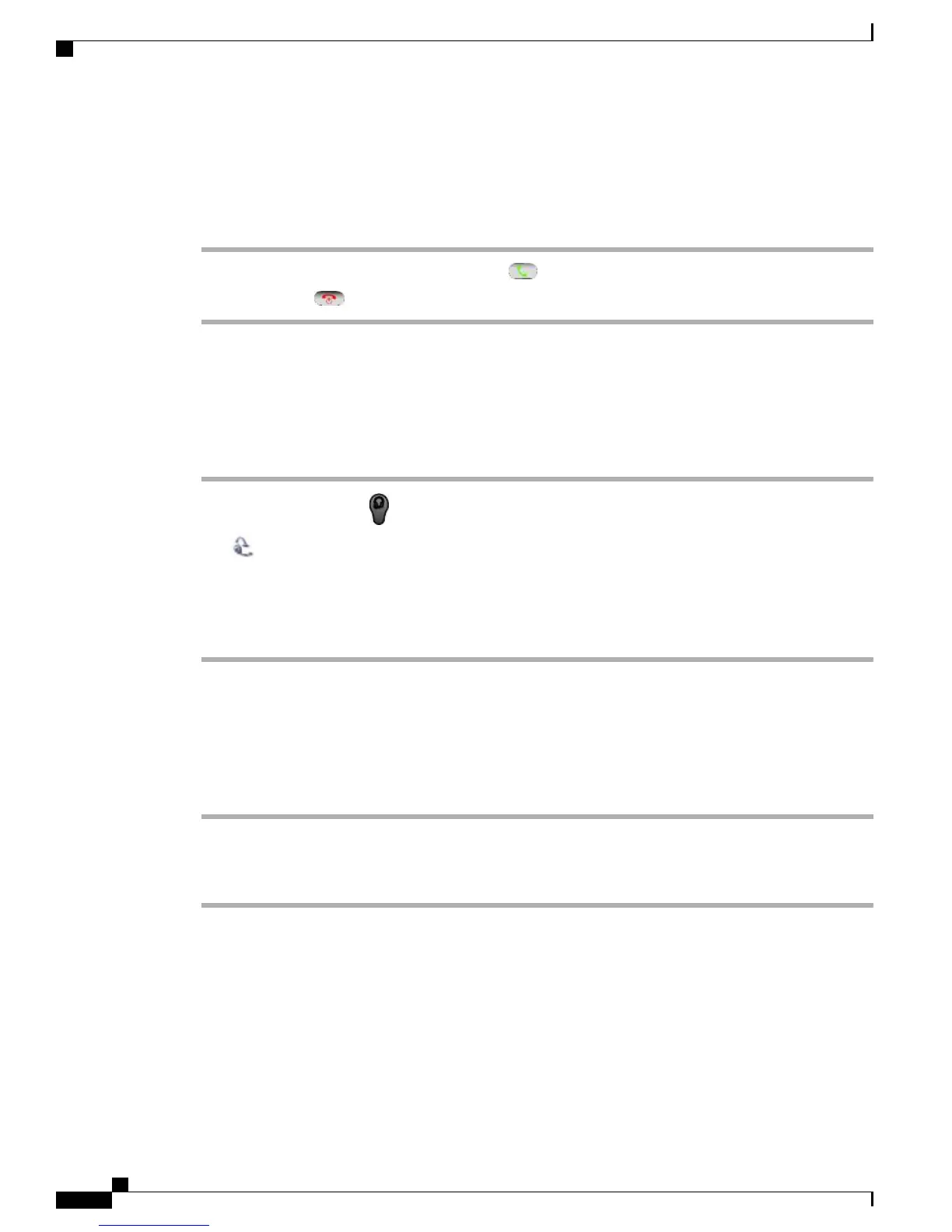Use Handset
Procedure
Step 1
To answer or make a call from the handset, press .
Step 2
To hang up, press .
Use Wired Headset
Procedure
Step 1
Lift the headset port cover and plug the headset connector into the headset port.
The icon appears on the phone status line.
Step 2
Place and answer calls as usual.
If you use AutoAnswer, see AutoAnswer, on page 113 for exceptions.
The headset audio remains active when the headset is connected to the phone.
Use Bluetooth Wireless Headset
Procedure
Step 1
Enable the Bluetooth setting on your phone.
Step 2
Scan for a list of Bluetooth devices.
Step 3
Select and pair the Bluetooth headset with the phone.
Related Topics
Bluetooth Wireless Headsets, on page 109
Cisco Unified Wireless IP Phone 7925G, 7925G-EX, and 7926G User Guide
108
Handset, Headset, and Speakerphone
Use Handset
