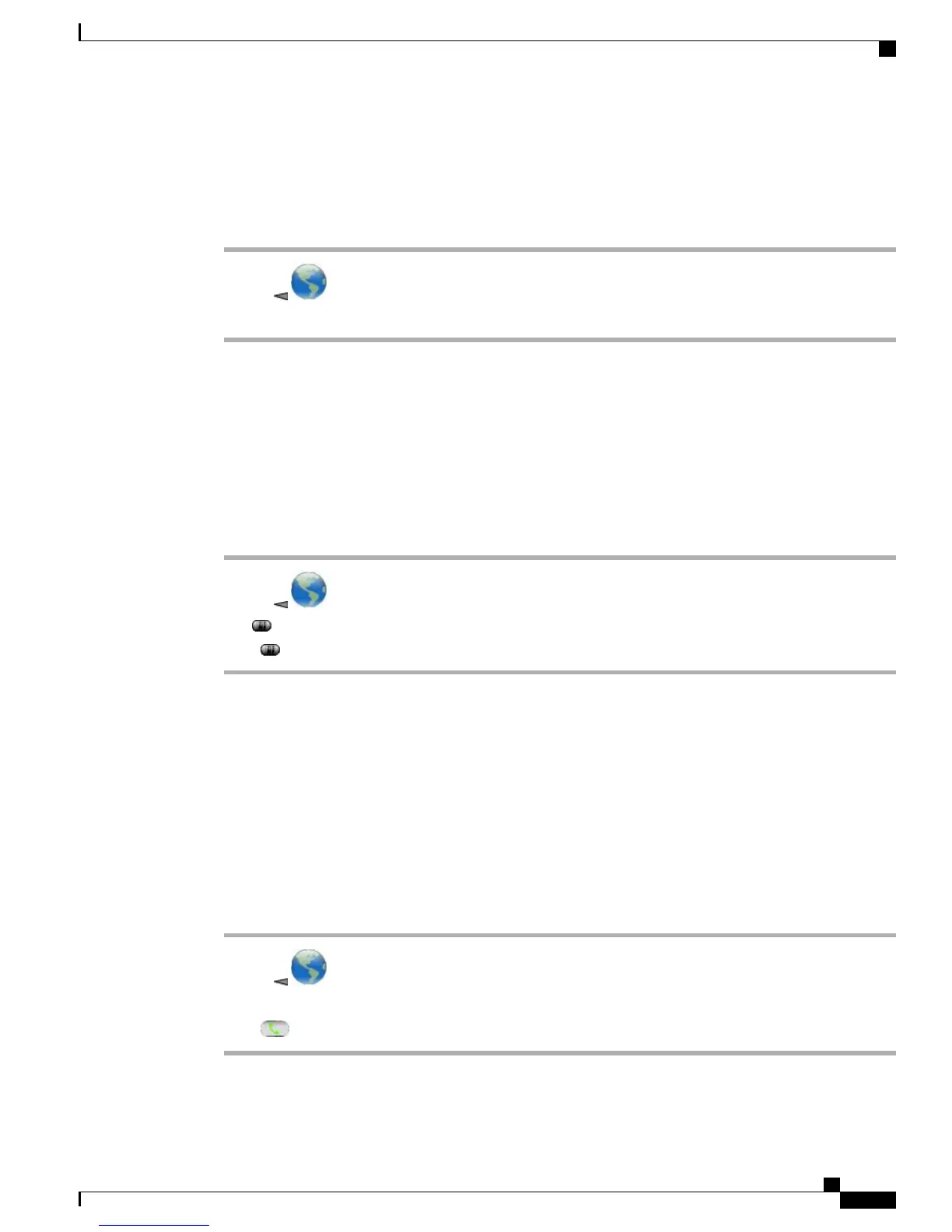Place Extension Mobility Profile Call
Procedure
Step 1
Choose > EM Service (name can vary).
Step 2
Enter your login information.
Related Topics
Cisco Extension Mobility, on page 89
Place Push to Talk Call
Procedure
Step 1
Choose > Push to Talk Service (name can vary).
Step 2
Use or Talk to transmit.
Step 3
Press or Stop to end.
Related Topics
Push to Talk Service, on page 90
Place Fast-Dial Call
Before you can use Fast Dial, your system administrator must configure this feature. Contact your system
administrator for more information.
Procedure
Step 1
Choose > Fast Dial Service (name can vary).
Step 2
Scroll to or press the index number to find the entry.
Step 3
Press .
Cisco Unified Wireless IP Phone 7925G, 7925G-EX, and 7926G User Guide
37
Calling Features
Place Extension Mobility Profile Call
