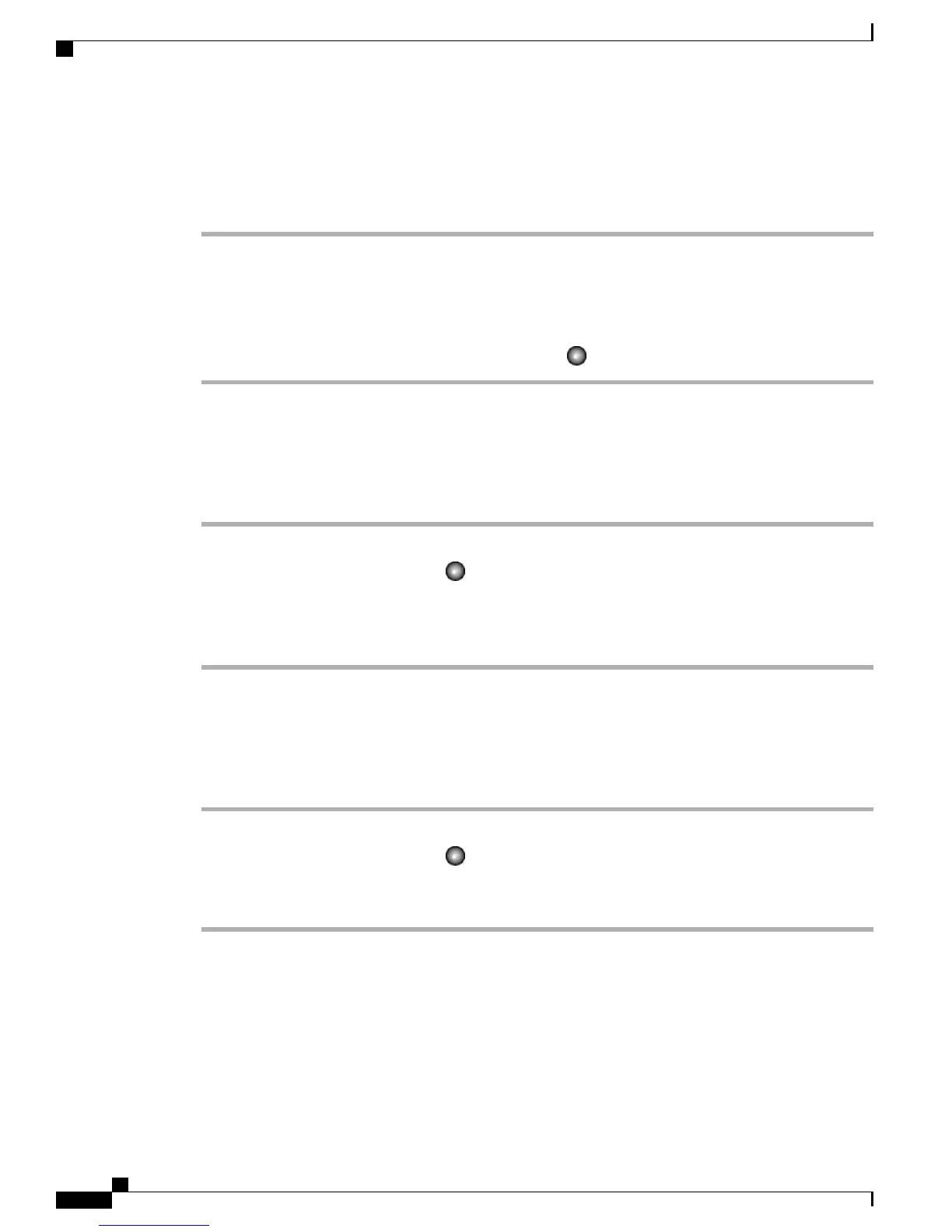Search for PAB Entry
Procedure
Step 1
Access Personal Address Book.
Step 2
Enter search criteria and choose Options > Submit.
To get a complete list of your PAB entries, choose Options > Submit without entering search criteria.Note
Step 3
You can choose Options > Previous or Options > Next to move through listings.
Step 4
Scroll to the PAB listing that you want and press Select or .
Dial from PAB Entry
Procedure
Step 1
Search for a PAB entry.
Step 2
Scroll to the listing and press Select or .
Step 3
Press Dial.
Step 4
Scroll to the number that you want to dial and press OK.
Step 5
Press OK again to dial the number.
Delete PAB Entry
Procedure
Step 1
Search for a PAB entry.
Step 2
Scroll to the listing and press Select or .
Step 3
Choose Options > Delete.
Step 4
Press OK to confirm the deletion or press Cancel.
Cisco Unified Wireless IP Phone 7925G, 7925G-EX, and 7926G User Guide
76
Call Logs and Directories
Personal Directory