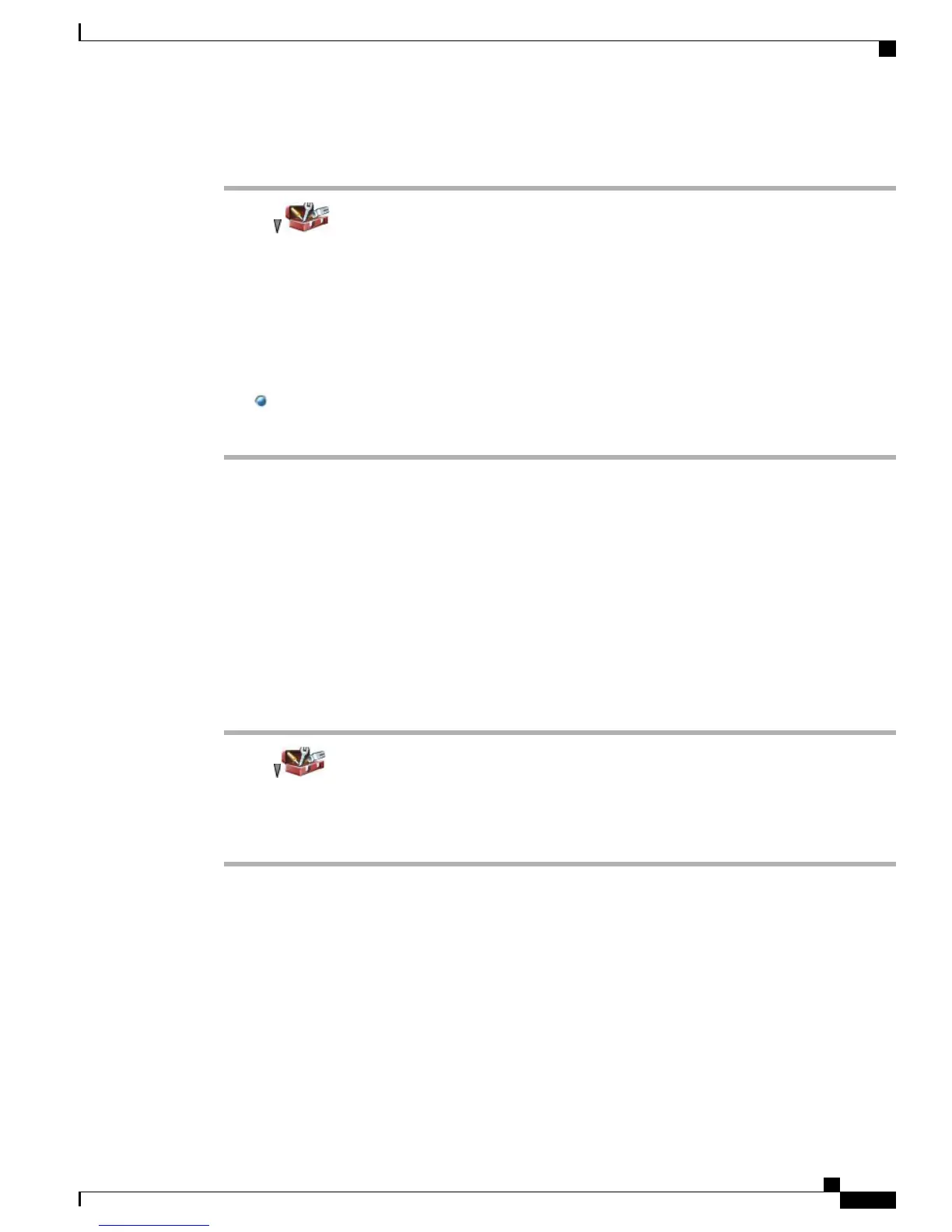Procedure
Step 1
Choose > Phone Settings > Sound Settings.
Step 2
Select Ring Output.
Step 3
Select one of the following:
•
Headset
•
Speaker (default setting)
•
Speaker and Headset
The icon appears next to your selection.
Step 4
Press Save to make the change or press Cancel.
Custom Phone Screen
You can customize the left softkey (when the phone is idle), the brightness of your phone screen display, and
the language on your phone screen.
Set Up Left Softkey to Open Phone Book
Procedure
Step 1
Choose > Phone Settings > Customize Home Page.
Step 2
Press Change.
Step 3
Select Phone Book.
Step 4
Press Save. The left softkey displays as Ph Book when the phone is idle.
Cisco Unified Wireless IP Phone 7925G, 7925G-EX, and 7926G User Guide
97
Phone Customization
Custom Phone Screen