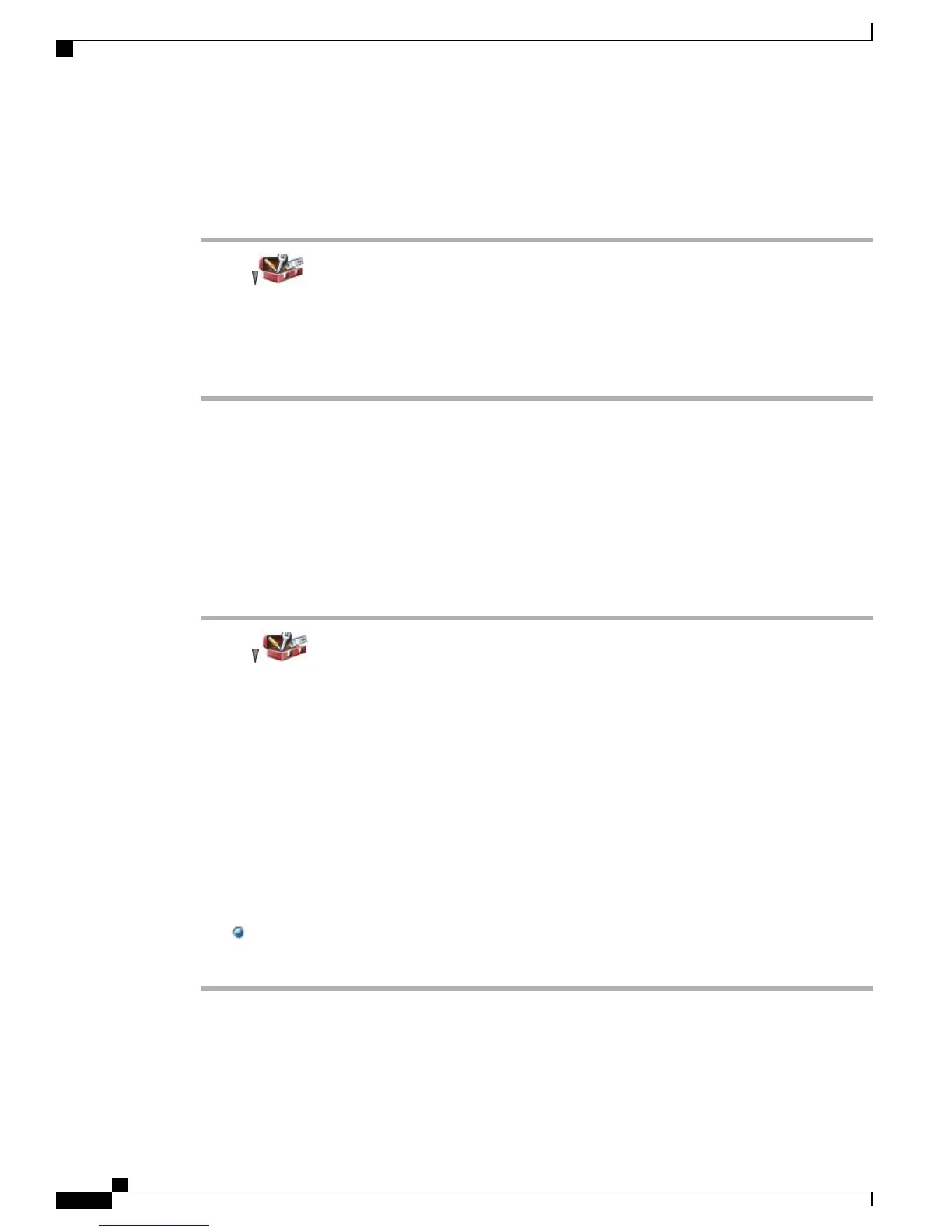Turn Off Automatic Keypad Lock
Procedure
Step 1
Choose > Phone Settings > Keypad Settings.
Step 2
Select Keypad Auto Lock.
Step 3
Select Disable.
Step 4
Press Save to make the change or press Cancel.
Under the Keypad Auto Lock option, Disabled appears.
Keypad Tones
You can enable or disable the tones that play when you press a key on your keypad.
Change Keypad Tone Level
Procedure
Step 1
Choose > Phone Settings > Keypad Settings.
Step 2
Select Keypad Tone.
Step 3
Select one of the following:
Disable
Does not play tones when keys are pressed.
Normal
Plays tones when keys are pressed.
Loud
Plays louder tones when keys are pressed.
The icon appears next to your selection.
Step 4
Press Save to make the change or press Cancel.
Cisco Unified Wireless IP Phone 7925G, 7925G-EX, and 7926G User Guide
102
Phone Customization
Keypad Tones
