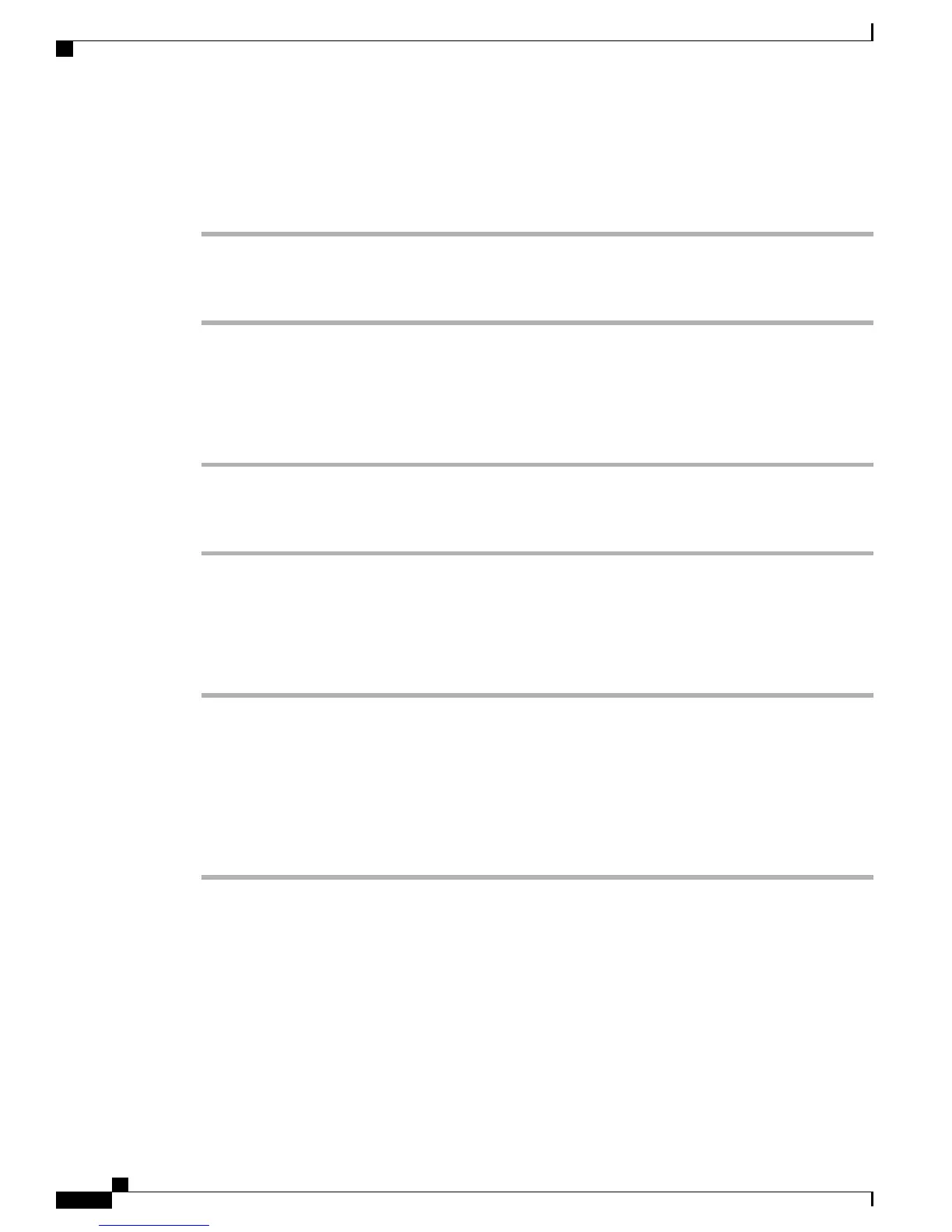Edit PAB Entry on Web
Procedure
Step 1
Search for a PAB entry.
Step 2
Click a name or nickname.
Step 3
Edit the entry as needed and click Save.
Delete PAB Entry on Web
Procedure
Step 1
Search for a PAB entry.
Step 2
Select one or more entries.
Step 3
Click Delete Selected.
Assign Fast Dial Code to PAB Entry on Web
Procedure
Step 1
Create a PAB entry.
Step 2
Choose User Options > Fast Dials.
Step 3
Click Add New.
Step 4
Change the Fast Dial code, if desired.
Step 5
Use the Search Options area to find the appropriate PAB entry.
Step 6
Click a phone number in the Search Results area.
Step 7
Click Save.
Related Topics
Personal Directory on Web, on page 130
Cisco Unified Wireless IP Phone 7925G, 7925G-EX, and 7926G User Guide
132
User Options
Features and Services Setup From Web
