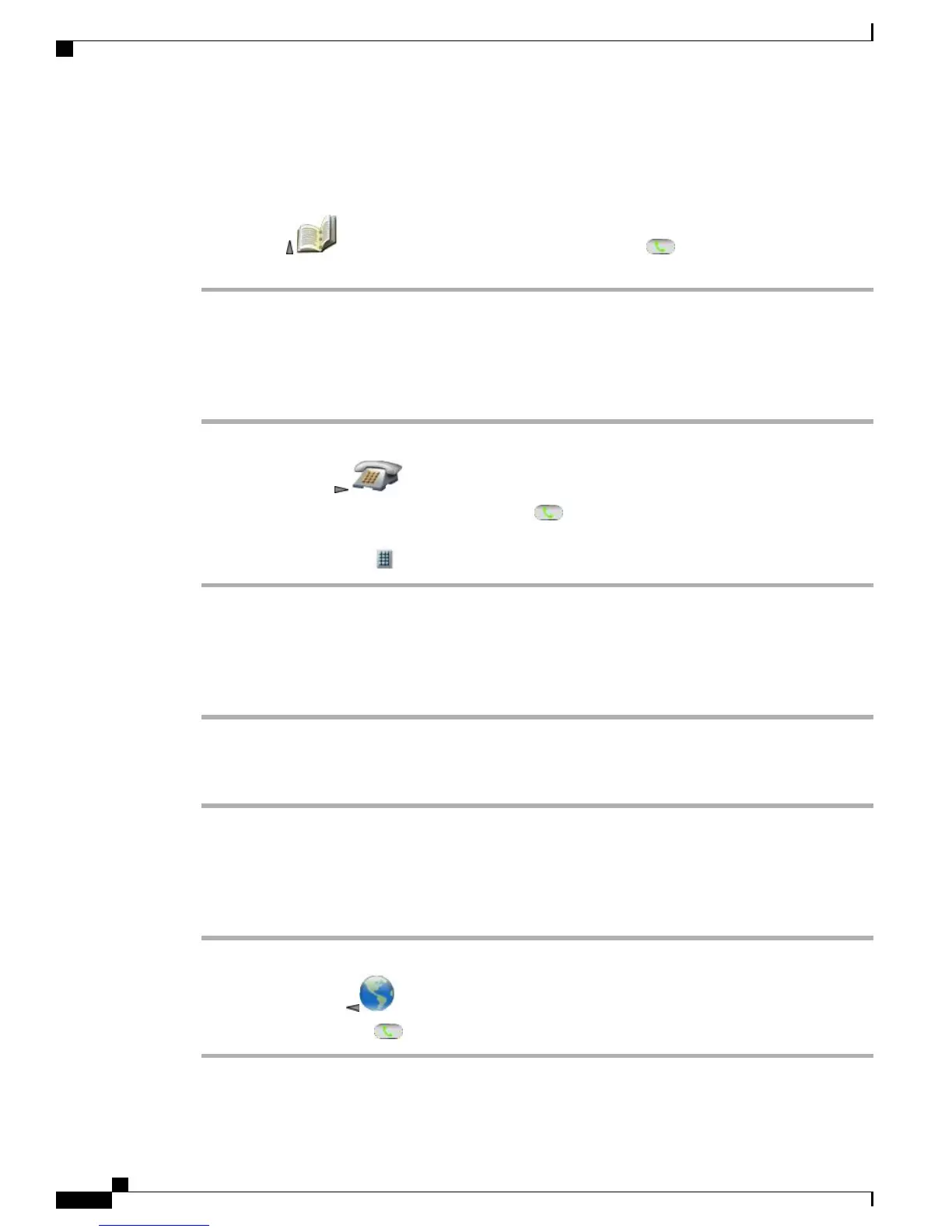•
Press and hold a speed-dial hot key for about 2 seconds.
When dialing a two-digit number, enter the first digit, and then press and hold the second digit
for about 2 seconds.
Note
•
Choose > Speed Dials , highlight a speed dial, and press .
Call Noncontact Numbers Using Speed Dial
Procedure
Step 1
Set up speed-dial numbers from your User Options web pages.
Step 2
To place a call, press .
Step 3
Scroll to a speed-dial number with its label and press .
The Line View displays your directory numbers, followed by your speed-dial numbers which are
identified with the icon. Six items (lines plus speed dials) can display.
Note
Make Call Using Abbreviated Dial
Procedure
Step 1
Set up Abbreviated Dialing codes from your User Options web pages.
Step 2
To place a call, enter the Abbreviated Dialing code.
Step 3
Choose Options > AbbrDial.
Make Call Using Fast Dial
Procedure
Step 1
Subscribe to the Fast Dial service and set up Fast Dial codes from your User Options web pages.
Step 2
To place a call, choose > Fast Dial service on your phone (exact name might vary).
Step 3
Scroll to a listing and press .
Cisco Unified Wireless IP Phone 7925G, 7925G-EX, and 7926G User Guide
58
Calling Features
Speed Dial and Fast Dial
