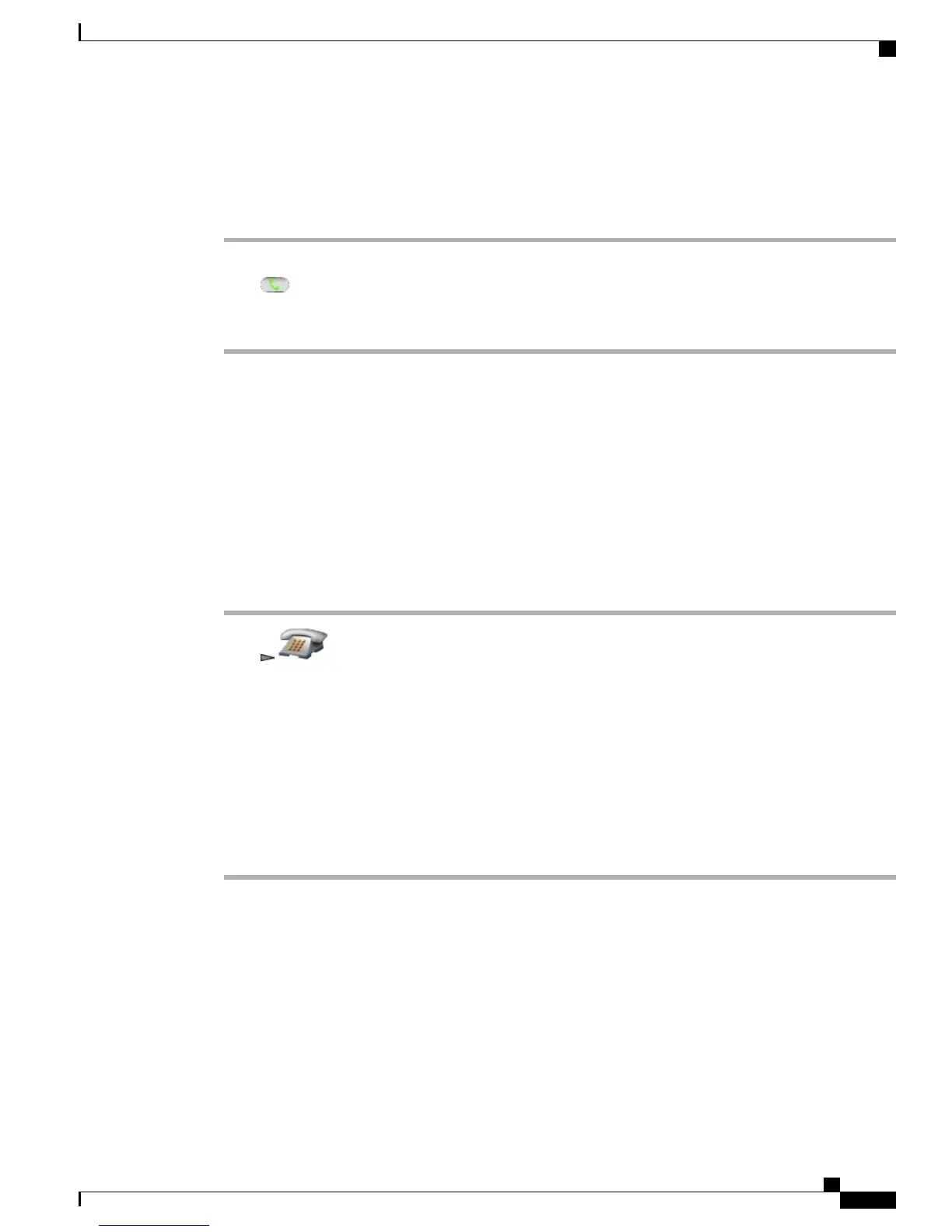Join Meet Me Conference
Procedure
Step 1
Dial the Meet Me conference number (provided by the conference initiator).
Step 2
Press .
Step 3
If you hear a busy tone, the conference initiator has not joined the conference. You must hang up and try your
call again.
Conference Participants List
During a conference, you can view a list of participants and remove participants. Your system administrator
determines whether you can remove participants.
View List of Conference Participants or Remove Participants
Procedure
Step 1
Press to select an active conference.
Step 2
Choose Options > ConfList.
Participants are listed in the order in which they join the conference with the most recent additions at the top.
The conference initiator is marked with an asterisk (*) next to the name.
Step 3
To update the list, choose Options > Update. The screen updates with the latest list of participants.
Step 4
To remove a participant, highlight the participant’s name and choose Options > Remove.
You can remove participants only if you initiated the conference.
Step 5
To remove the last person who entered the conference call, choose Options > RmLstC.
You can remove participants only if you initiated the conference call.
Cisco Unified Wireless IP Phone 7925G, 7925G-EX, and 7926G User Guide
53
Calling Features
Conference Participants List