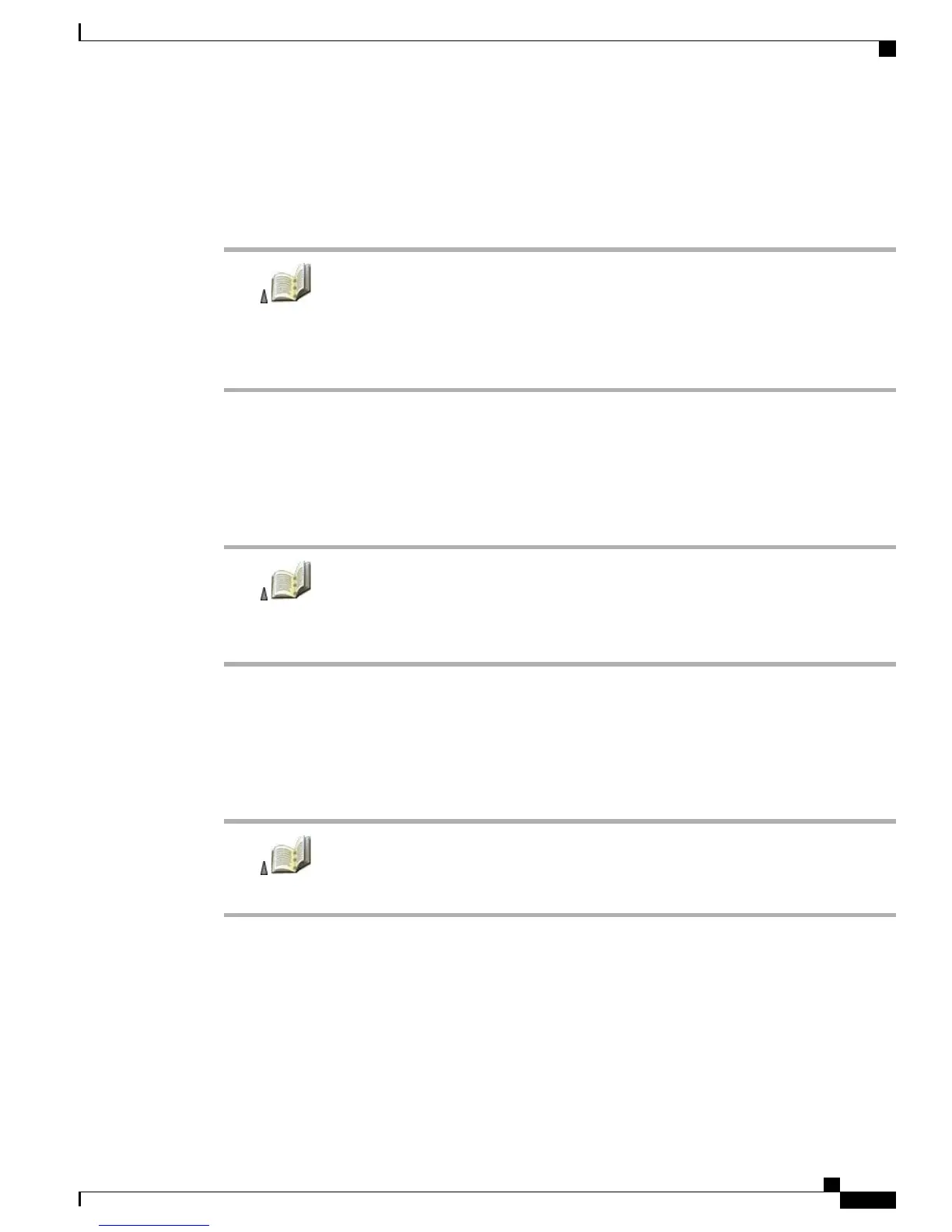Erase Single Call Record
Procedure
Step 1
Press .
Step 2
Choose Missed Calls, Received Calls, or Placed Calls.
Step 3
Scroll to a call record.
Step 4
Choose Options > Delete, or choose Options > Exit.
Erase All Call Records in Single Log
Procedure
Step 1
Press .
Step 2
Choose Missed Calls, Received Calls, or Placed Calls.
Step 3
Choose Options > Delete, or choose Options > Exit.
Erase All Call Records in All Call Logs
Procedure
Step 1
Press to display call logs.
Step 2
Press Clear to erase call logs, or choose Options > Exit.
Directories
Depending on configuration, your phone can provide access to a corporate directory and a personal directory.
Cisco Unified Wireless IP Phone 7925G, 7925G-EX, and 7926G User Guide
73
Call Logs and Directories
Erase Single Call Record
