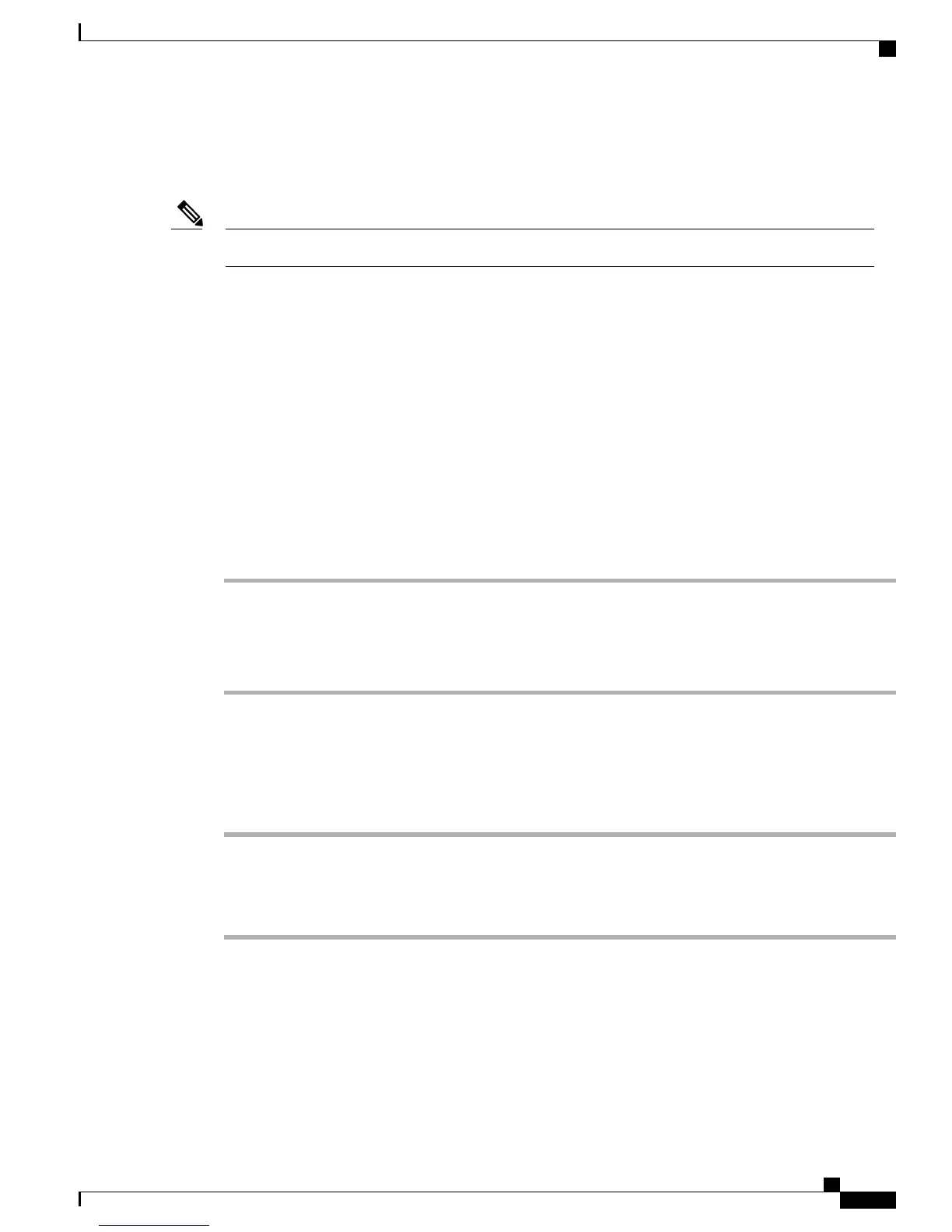•
Fast Dials
•
Address Book Synchronization Tool (TABSynch)
You can also access PAB and Fast Dials from your phone.Note
Tips
•
You can create up to 500 Fast Dial and PAB entries.
•
You can create a new Fast Dial entry without using a PAB entry. Such Fast Dial entries, which are
labeled “raw” in the User Options web pages, do not display a configurable text label.
Related Topics
Personal Directory, on page 75
Add New PAB Entry on Web
Procedure
Step 1
Choose User Options > Personal Address Book.
Step 2
Click Add New.
Step 3
Enter information for the entry.
Step 4
Click Save.
Search for PAB Entry on Web
Procedure
Step 1
Choose User Options > Personal Address Book.
Step 2
Specify search information and click Find.
To locate all entries, leave search information blank and click
Find.
Note
Cisco Unified Wireless IP Phone 7925G, 7925G-EX, and 7926G User Guide
131
User Options
Features and Services Setup From Web