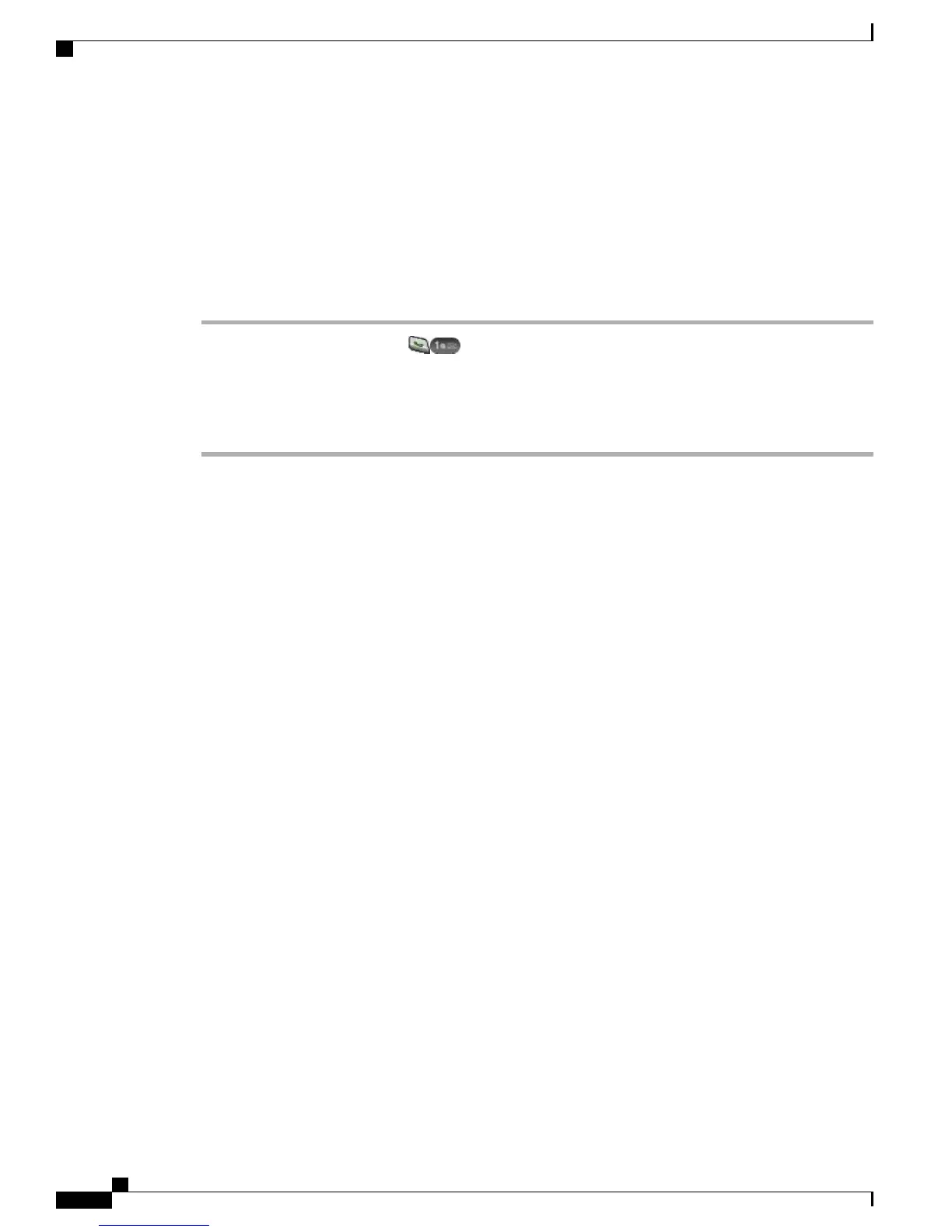Related Topics
Custom Phone Screen, on page 97
Listen to Voicemail or Access the Voicemail System Menu
Procedure
Step 1
Press Message or press and hold .
Step 2
Enter your voicemail password.
Step 3
Follow the instructions to listen to your messages.
If you changed the left softkey on the main screen to access the Phone Book (Ph Book), the Message softkey
is not available.
Related Topics
Custom Phone Screen, on page 97
Send Call to Voicemail System
The iDivert feature automatically transfers a call (including a ringing or held call) to your voicemail system.
Callers hear your voicemail greeting and can leave you a message.
Procedure
Press iDivert.
Cisco Unified Wireless IP Phone 7925G, 7925G-EX, and 7926G User Guide
88
Voice messages
Listen to Voicemail or Access the Voicemail System Menu