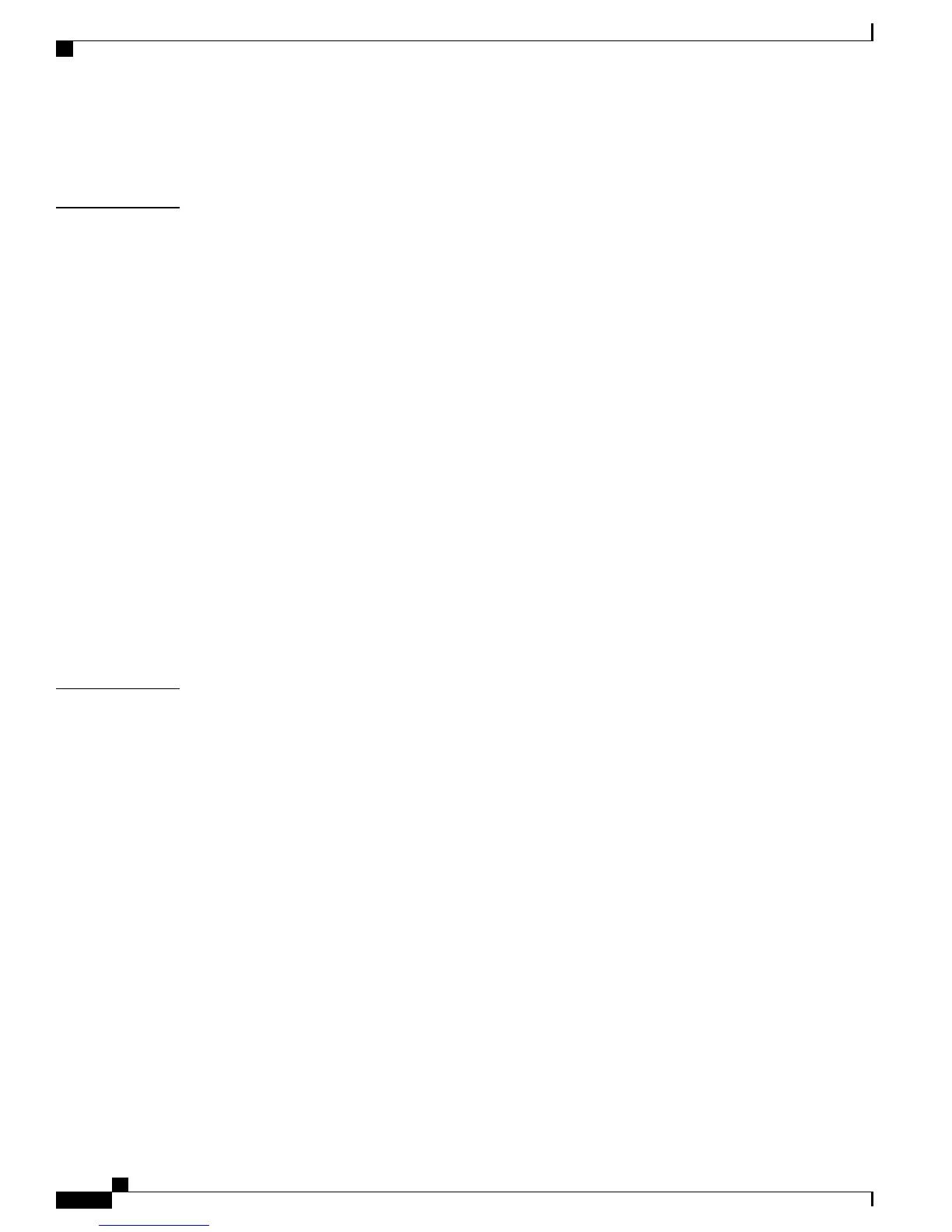Hands-free Profile Support 15
Phone Cleaning 16
CHAPTER 2
Phone Installation 17
Install Phone Battery 17
Phone Battery Charging 20
Charge Battery with AC Power Supply 21
Charge Battery with USB Cable and USB Port on PC 22
After Battery Is Charged 23
Power On Phone 23
Signal Strength Indication 23
Set Username and Password 24
Text Entry 24
Register with TAPS 25
Cisco Unified Wireless IP Phone 7925G, 7925G-EX, and 7926G Accessories 25
Headset Information 26
Bluetooth Wireless Headsets Notes 26
Audio Quality 26
Secure Phone with Lock Set and CableLock 27
CHAPTER 3
Calling Features 29
Basic Call Options 30
Place Call with Handset 30
Place Call Using Speaker Mode 31
Redial Number 31
Place Call with Existing Active Call (Same Line) 31
Dial Call from Phone Book 32
Dial Call Log Entry 32
Dial International Number 33
Advanced Call Options 33
Place Speed Dial to Contact Number 33
Dial Configured Speed-Dial Number 33
Place Call with Existing Active Call (Different Line) 34
Place Call on Secondary Line 34
Dial from Corporate Directory 35
Cisco Unified Wireless IP Phone 7925G, 7925G-EX, and 7926G User Guide
iv
Contents