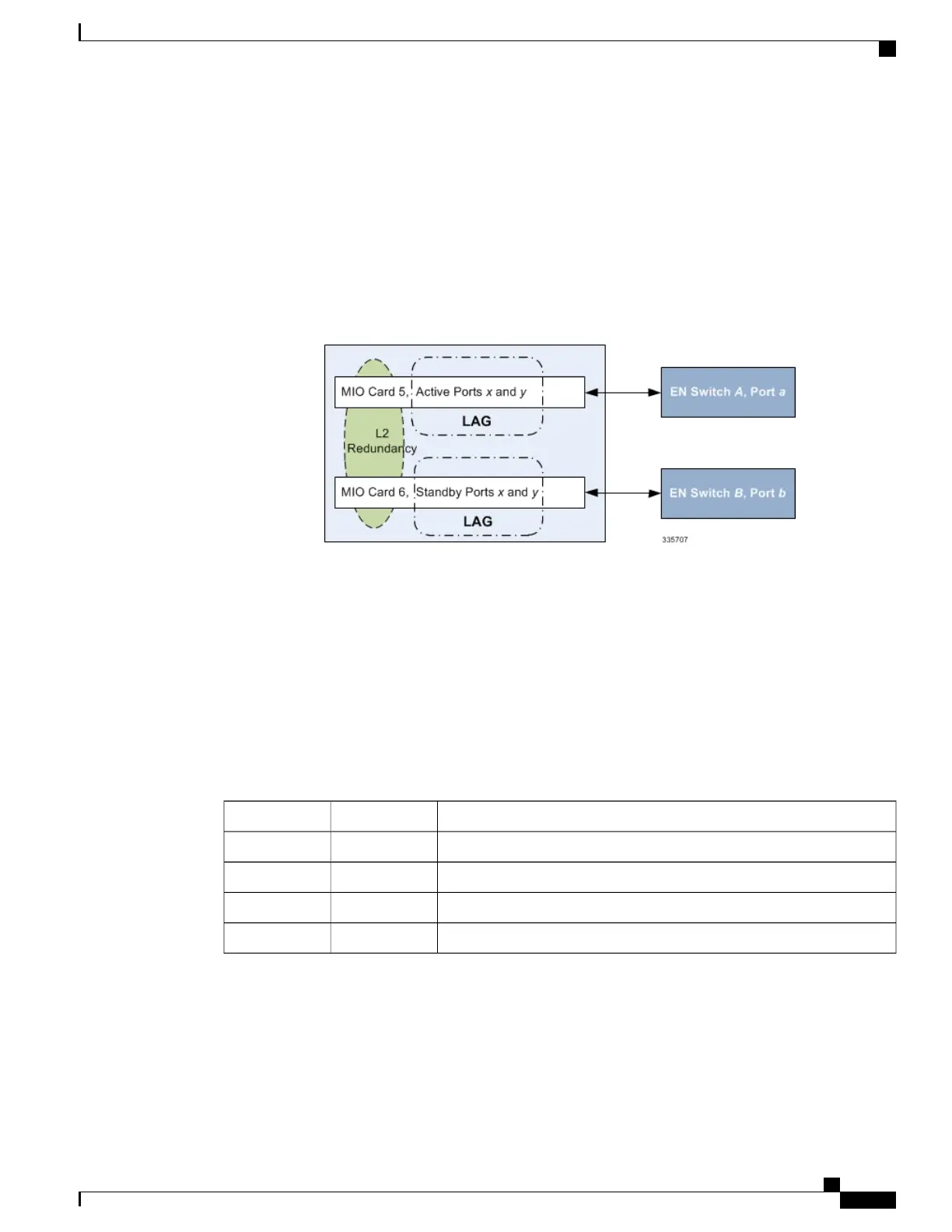Multiple Switches with L2 Redundancy
To handle the implementation of LACP without requiring standby ports to pass LACP packets, two separate
instances of LACP are started on redundant cards. The two LACP instances and port link state are monitored
to determine whether to initiate an auto-switch (including automatic L2 port switch).
The figure below shows an LAG established across two MIO/UMIO/MIO2 daughter card ports with L2
redundancy.
Figure 10: LAG with L2 Redundancy, Two Ethernet Switches
An LACP implementation with L2 redundancy cannot pass traffic even though standby ports have link up.
For example, with two MIO/UMIO/MIO2 cards connected to two different Ethernet switches and all ports in
the same LAG, failure of ports would not trigger a LAG switch until the active port number ratio flipped
(more ports down than up).
Port States for Auto-Switch
Ports are classified in one of four states to determine whether to start auto-switching. See the table below.
For counters, State(x) represents the number of ports on a card in that state.
Table 5: Auto-Switch Port States
DescriptionCounterState
Physical link upL(x)Link
Link up but in standby modeS(x)Standby
Waiting for Link Aggregation Control Protocol negotiationW(x)Waiting
Aggregation formedA(x)Aggregated
Hold Time
Once the LAG manager switches to another LACP instance, it does not consider another change for a short
period to let link and LACP negotiation settle down. This "hold time" is configurable.
ASR 5500 System Administration Guide, StarOS Release 21.4
75
System Settings
LAG and Multiple Switches
