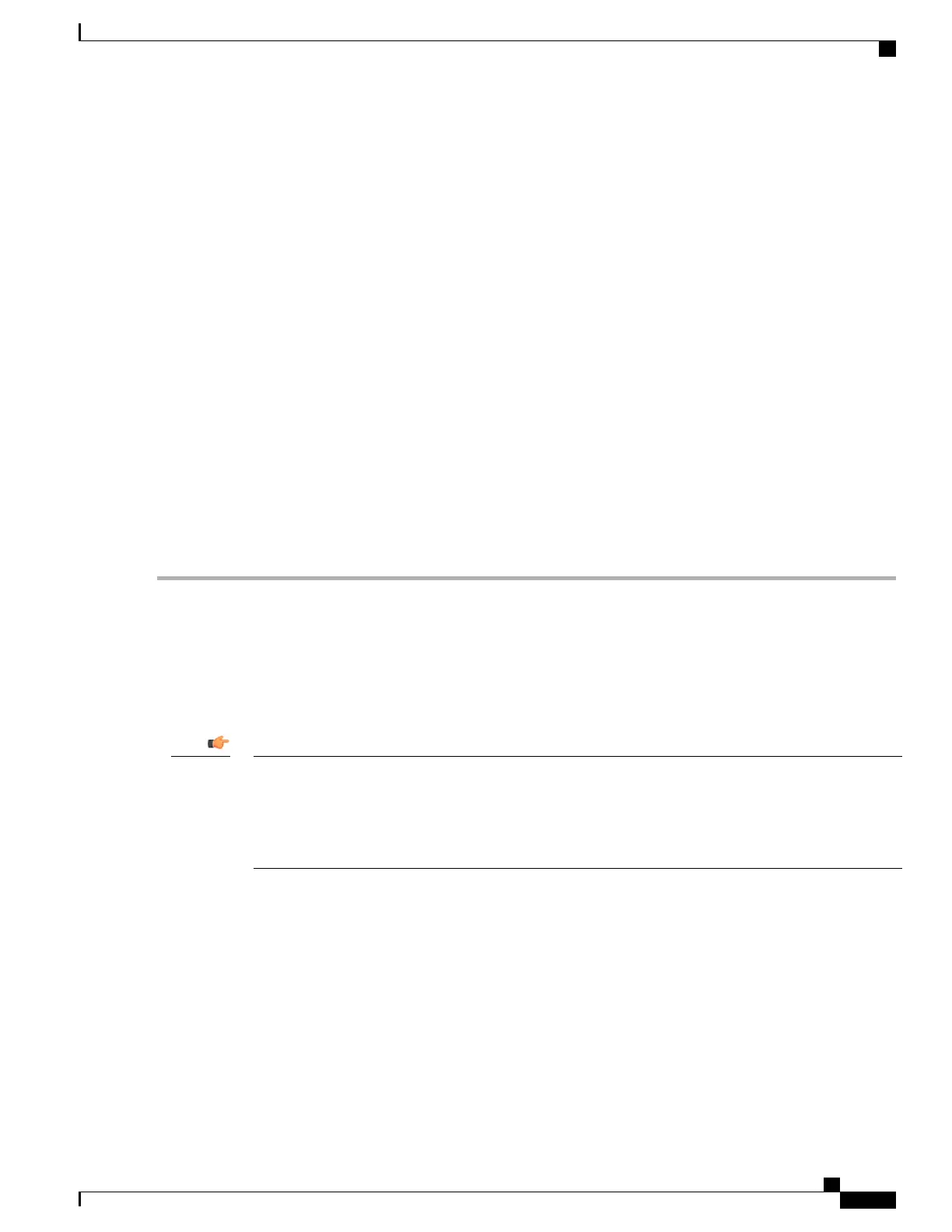Step 8
Verify the configuration of the IP routes by entering the following command:
[local]host_name# show ip route
The CLI output should be similar to the sample output:
"*" indicates the Best or Used route.
Destination Nexthop Protocol Prec Cost Interface
*0.0.0.0/0 ipaddress static 1 0 mio1
*network 0.0.0.0 connected 0 0 mio1
Step 9
Verify the interface binding by entering the following command:
[local]host_name# show ip interface name interface_name
interface_name> is the name of the interface that was configured in step 7b.The CLI output should be similar to the
sample output:
Intf Name: mio1
Intf Type: Broadcast
Description:
IP State: UP (Bound to 5/1 untagged, ifIndex 83951617)
IP Address: ipaddress Subnet Mask: subnetmask
Bcast Address: bcastaddress MTU: 1500
Resoln Type: ARP ARP timeout: 3600 secs
Number of Secondary Addresses: 0
Step 10
Save your configuration as described in Verifying and Saving Your Configuration.
Configuring SSH Options
SSHv2 RSA is the only version of SSH supported under StarOS. Keywords previously supported for SSHv1
RSA and SSHv2 DSA have been removed from or concealed within the StarOS CLI.
A keyword that was supported in a previous release may be concealed in subsequent releases. StarOS
continues to parse concealed keywords in existing scripts and configuration files created in a previous
release. But the concealed keyword no longer appears in the command syntax for use in new scripts or
configuration files. Entering a question mark (?) will not display a concealed keyword as part of the Help
text. Removed keywords generate an error message when parsed.
Important
Version 1 of the SSH protocol is now obsolete due to security vulnerabilities. The v1-rsa keyword has been
removed for the Context Configuration mode ssh command. Running a script or configuration that uses the
SSHv1-RSA key returns an error message and generates an event log. The output of the error message is
shown below:
CLI print failure Failure: SSH V1 contains multiple structural vulnerabilities and is no
longer considered secure. Therefore we don't support v1-rsa SSH key any longer, please
generate a new v2-rsa key to replace this old one.
If the system boots from a configuration that contains the v1-rsa key, you can expect a boot failure when
logging in through SSH. The workaround is to log in via the Console port, re-generate a new ssh v2-rsa key,
and configure server sshd. It will then be possible to log in via ssh.
The v2-dsa keyword is now concealed for the Context Configuration mode ssh command
ASR 5500 System Administration Guide, StarOS Release 21.4
29
Getting Started
Configuring SSH Options