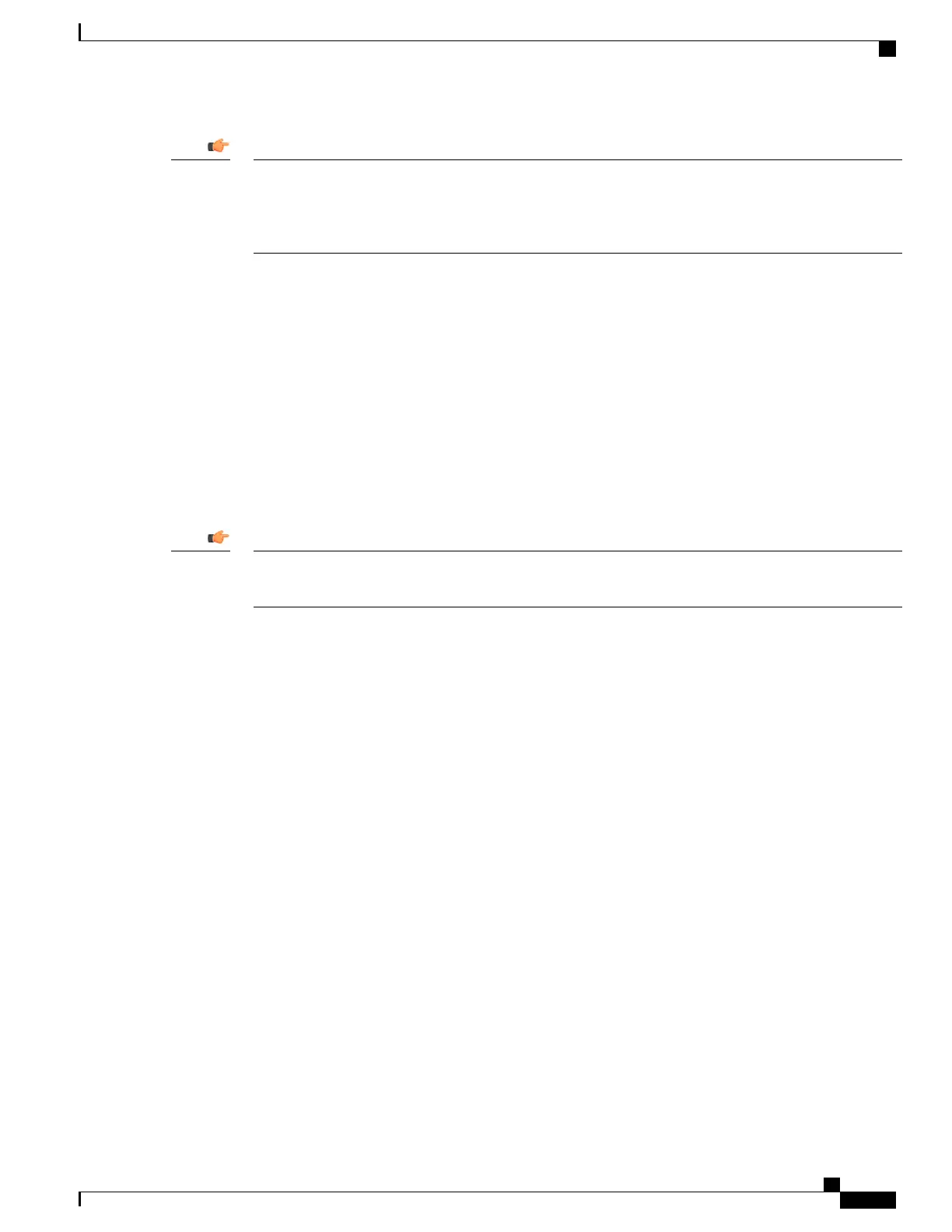ICSR is configured on two VPC-DI instances. Be sure to create the redundancy context on both systems.
CLI commands must be executed on both systems. Log onto both active CFs before continuing. Always
make configuration changes on the active CF in the primary VPC-DI instance first. Before starting this
configuration, identify which VPC-DI to configure as the primary and use that login session.
Important
configure
context srp_ctxt_name [-noconfirm]
service-redundancy-protocol
bind address ip_address
end
Notes:
•
ICSR should be configured and maintained in a separate context.
•
Be sure to bind the local IP address to the primary chassis. When configuring the backup chassis, be
sure to bind the local IP address to the backup chassis.
Configuring SRP Context Parameters
CLI commands must be executed on both chassis. Log onto both chassis before continuing. Always make
configuration changes on the primary chassis first.
Important
Basic Parameters
This configuration assigns a chassis mode and priority, and also configures the redundancy link between the
primary and backup chassis:
configure
context srp_ctxt_name
service-redundancy-protocol
chassis-mode { primary | backup }
priority priority
peer-ip-address ip_address
hello-interval dur_sec
dead-interval dead_dur_sec
end
Notes:
•
ICSR should be configured and maintained in a separate context.
•
When assigning the chassis mode on the backup chassis be sure to enter the backup keyword.
•
The checkpoint command sets the amount of time the chassis waits before check pointing an existing
call session. Checkpoints can be set for IMS (VoLTE) and/or non-IMS sessions. The checkpoint is a
snapshot of the current application state that can be used to restart its execution in case of failure. The
default setting is 60 seconds.
ASR 5500 System Administration Guide, StarOS Release 21.4
345
Interchassis Session Recovery
Configuring the Service Redundancy Protocol (SRP) Context
